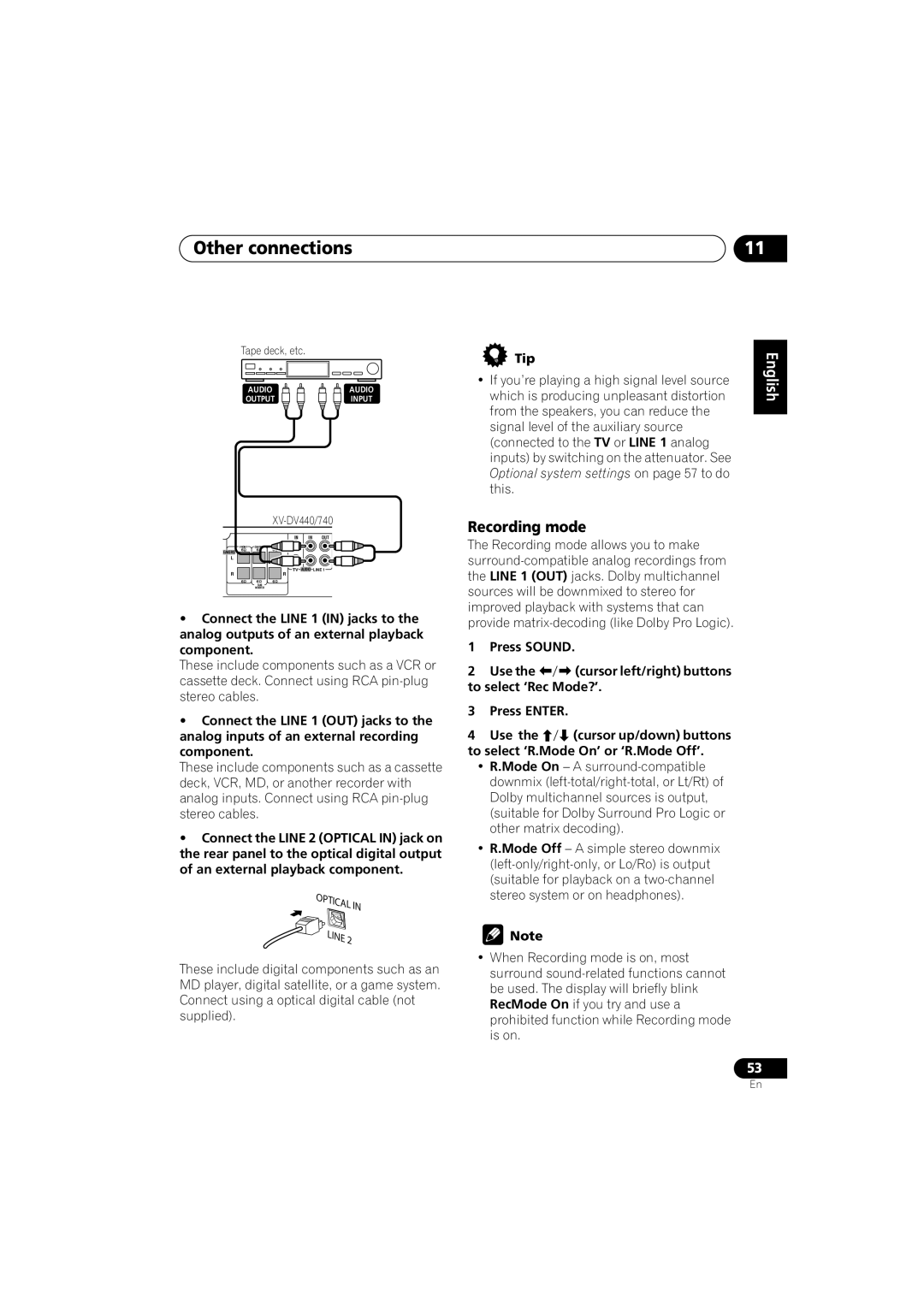Other connections | 11 |
Tape deck, etc.
AUDIO | AUDIO |
OUTPUT | INPUT |
IN IN OUT
| FRONT | CENTER | SURROUND |
EAKERS | 6 | 6 | 6 |
|
|
| |
L |
|
| L |
TV AUDIO LINE 1
R | R |
6![]() 6
6![]() 6
6![]()
SUB
WOOFER
•Connect the LINE 1 (IN) jacks to the analog outputs of an external playback component.
These include components such as a VCR or cassette deck. Connect using RCA
•Connect the LINE 1 (OUT) jacks to the analog inputs of an external recording component.
These include components such as a cassette deck, VCR, MD, or another recorder with analog inputs. Connect using RCA
•Connect the LINE 2 (OPTICAL IN) jack on the rear panel to the optical digital output of an external playback component.
OPTICAL | IN |
| |
LINE 2 |
|
These include digital components such as an MD player, digital satellite, or a game system. Connect using a optical digital cable (not supplied).
|
| Tip | English | |
• If you’re playing a high signal level source | ||||
| which is producing unpleasant distortion | |||
| from the speakers, you can reduce the |
| ||
| ||||
| signal level of the auxiliary source |
|
| |
|
| |||
| (connected to the TV or LINE 1 analog |
| Deutsch | |
| inputs) by switching on the attenuator. See |
| ||
| Optional system settings on page 57 to do |
| ||
| this. |
| ||
|
|
|
|
|
Recording mode | Français | ||||
the LINE 1 (OUT) jacks. Dolby multichannel | |||||
The Recording mode allows you to make |
| ||||
| |||||
sources will be downmixed to stereo for |
| ||||
| |||||
improved playback with systems that can |
| ||||
Italiano | |||||
provide | |||||
| |||||
1 | Press SOUND. |
| |||
2 | Use the | (cursor left/right) buttons |
| ||
to select ‘Rec Mode?’. |
| ||||
3 | Press ENTER. |
|
| Nederlands | |
|
|
| |||
4 | Use the | (cursor up/down) buttons |
|
| |
to select ‘R.Mode On’ or ‘R.Mode Off’. |
|
| |||
| • R.Mode On – A |
|
| ||
|
|
| |||
| downmix | Español | |||
| Dolby multichannel sources is output, | ||||
|
| ||||
(suitable for Dolby Surround Pro Logic or other matrix decoding).
• R.Mode Off – A simple stereo downmix
Note
•When Recording mode is on, most surround
53
En