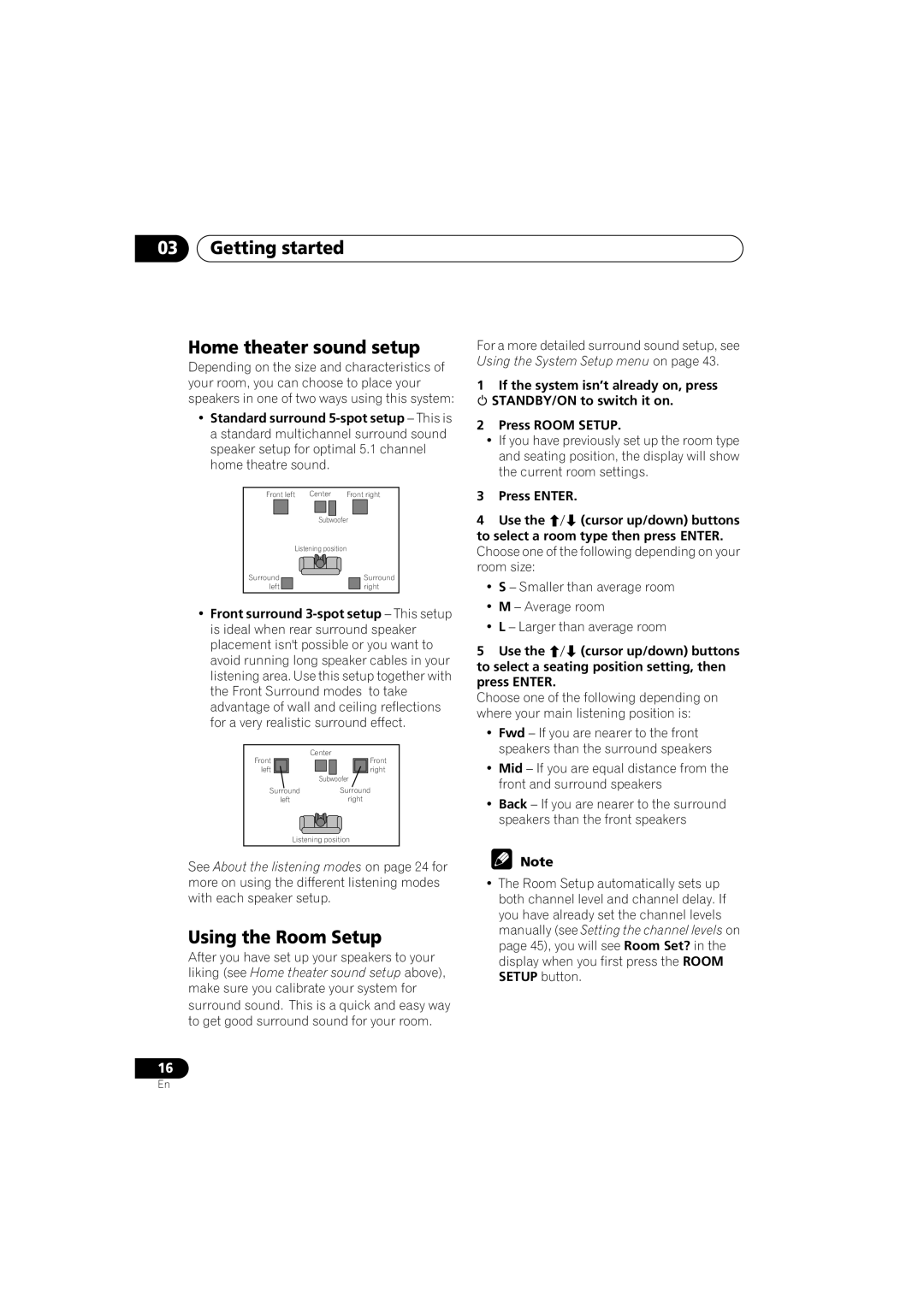03Getting started
Home theater sound setup
Depending on the size and characteristics of your room, you can choose to place your speakers in one of two ways using this system:
•Standard surround
Front left | Center | Front right |
| Subwoofer | |
Listening position |
| |
Surround |
| Surround |
left |
| right |
•Front surround
Center
Front | Front |
left | right |
Subwoofer
Surround | Surround |
left | right |
Listening position
See About the listening modes on page 24 for more on using the different listening modes with each speaker setup.
Using the Room Setup
After you have set up your speakers to your liking (see Home theater sound setup above), make sure you calibrate your system for surround sound. This is a quick and easy way to get good surround sound for your room.
16
For a more detailed surround sound setup, see Using the System Setup menu on page 43.
1If the system isn’t already on, press STANDBY/ON to switch it on.
2Press ROOM SETUP.
•If you have previously set up the room type and seating position, the display will show the current room settings.
3Press ENTER.
4 Use the (cursor up/down) buttons to select a room type then press ENTER.
Choose one of the following depending on your room size:
•S – Smaller than average room
•M – Average room
•L – Larger than average room
5 Use the (cursor up/down) buttons to select a seating position setting, then press ENTER.
Choose one of the following depending on where your main listening position is:
•Fwd – If you are nearer to the front speakers than the surround speakers
•Mid – If you are equal distance from the front and surround speakers
•Back – If you are nearer to the surround speakers than the front speakers
Note
•The Room Setup automatically sets up both channel level and channel delay. If you have already set the channel levels manually (see Setting the channel levels on page 45), you will see Room Set? in the display when you first press the ROOM SETUP button.
En