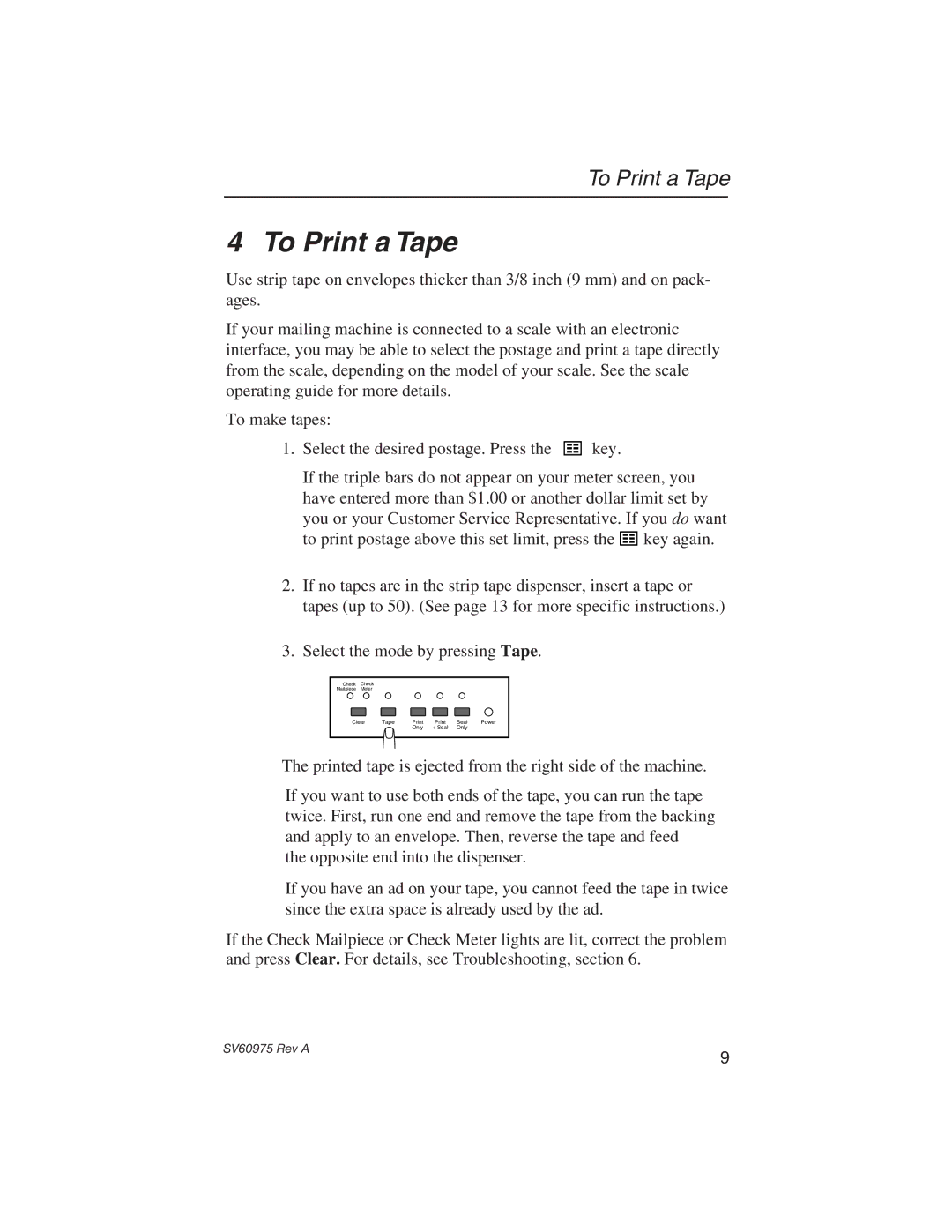To Print a Tape
4 To Print a Tape
Use strip tape on envelopes thicker than 3/8 inch (9 mm) and on pack- ages.
If your mailing machine is connected to a scale with an electronic interface, you may be able to select the postage and print a tape directly from the scale, depending on the model of your scale. See the scale operating guide for more details.
To make tapes:
1. Select the desired postage. Press the
key.
If the triple bars do not appear on your meter screen, you have entered more than $1.00 or another dollar limit set by you or your Customer Service Representative. If you do want to print postage above this set limit, press the ![]()
![]()
![]()
![]() key again.
key again.
2.If no tapes are in the strip tape dispenser, insert a tape or tapes (up to 50). (See page 13 for more specific instructions.)
3.Select the mode by pressing Tape.
Check Check
Mailpiece Meter
Clear | Tape | Seal | Power | ||
|
| Only | + Seal | Only |
|
The printed tape is ejected from the right side of the machine.
If you want to use both ends of the tape, you can run the tape twice. First, run one end and remove the tape from the backing and apply to an envelope. Then, reverse the tape and feed
the opposite end into the dispenser.
If you have an ad on your tape, you cannot feed the tape in twice since the extra space is already used by the ad.
If the Check Mailpiece or Check Meter lights are lit, correct the problem and press Clear. For details, see Troubleshooting, section 6.
SV60975 Rev A
9