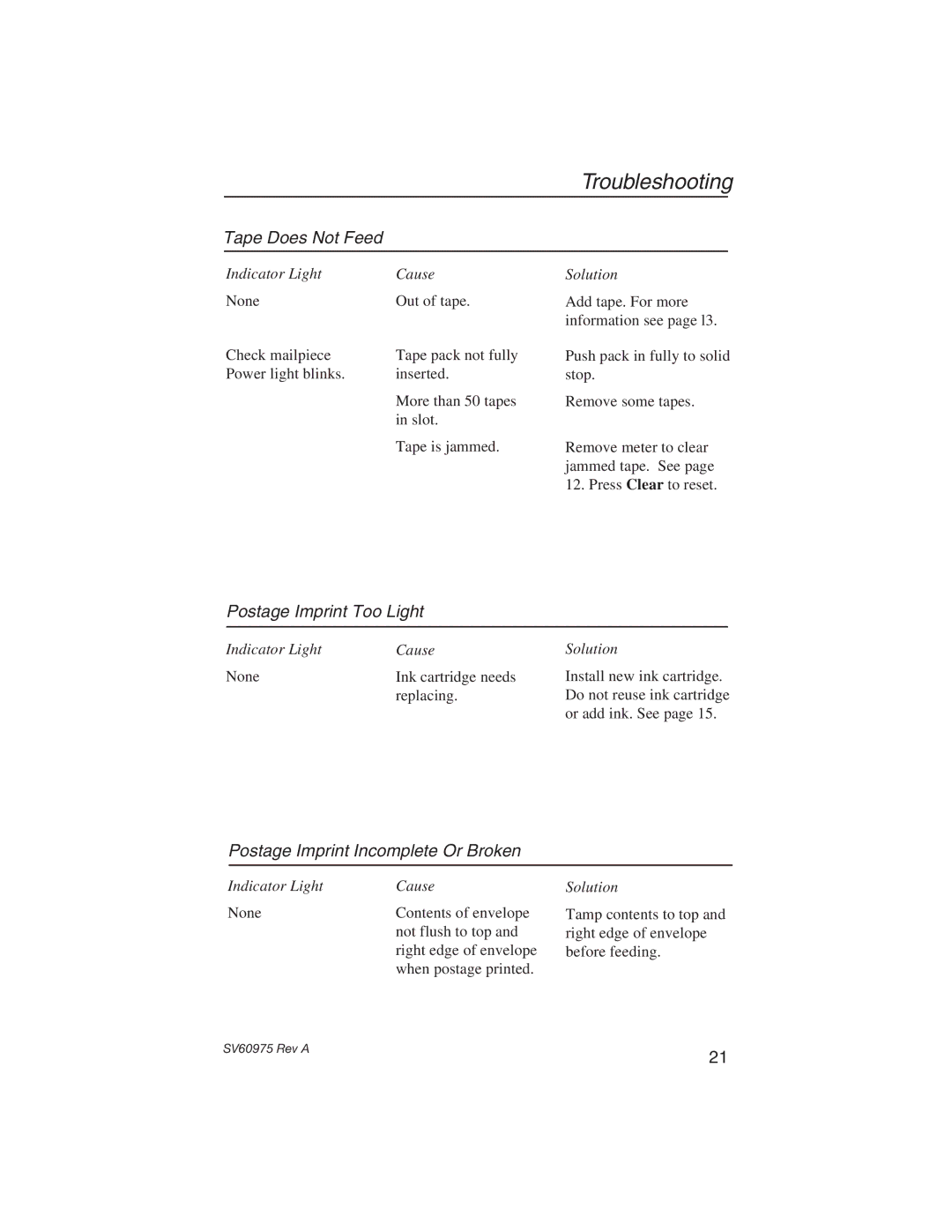Troubleshooting
Tape Does Not Feed
Indicator Light | Cause |
None | Out of tape. |
Check mailpiece | Tape pack not fully |
Power light blinks. | inserted. |
| More than 50 tapes |
| in slot. |
| Tape is jammed. |
Solution
Add tape. For more information see page l3.
Push pack in fully to solid stop.
Remove some tapes.
Remove meter to clear jammed tape. See page 12. Press Clear to reset.
Postage Imprint Too Light
Indicator Light | Cause |
None | Ink cartridge needs |
| replacing. |
Solution
Install new ink cartridge. Do not reuse ink cartridge or add ink. See page 15.
Postage Imprint Incomplete Or Broken
Indicator Light | Cause |
None | Contents of envelope |
| not flush to top and |
| right edge of envelope |
| when postage printed. |
Solution
Tamp contents to top and right edge of envelope before feeding.
SV60975 Rev A
21