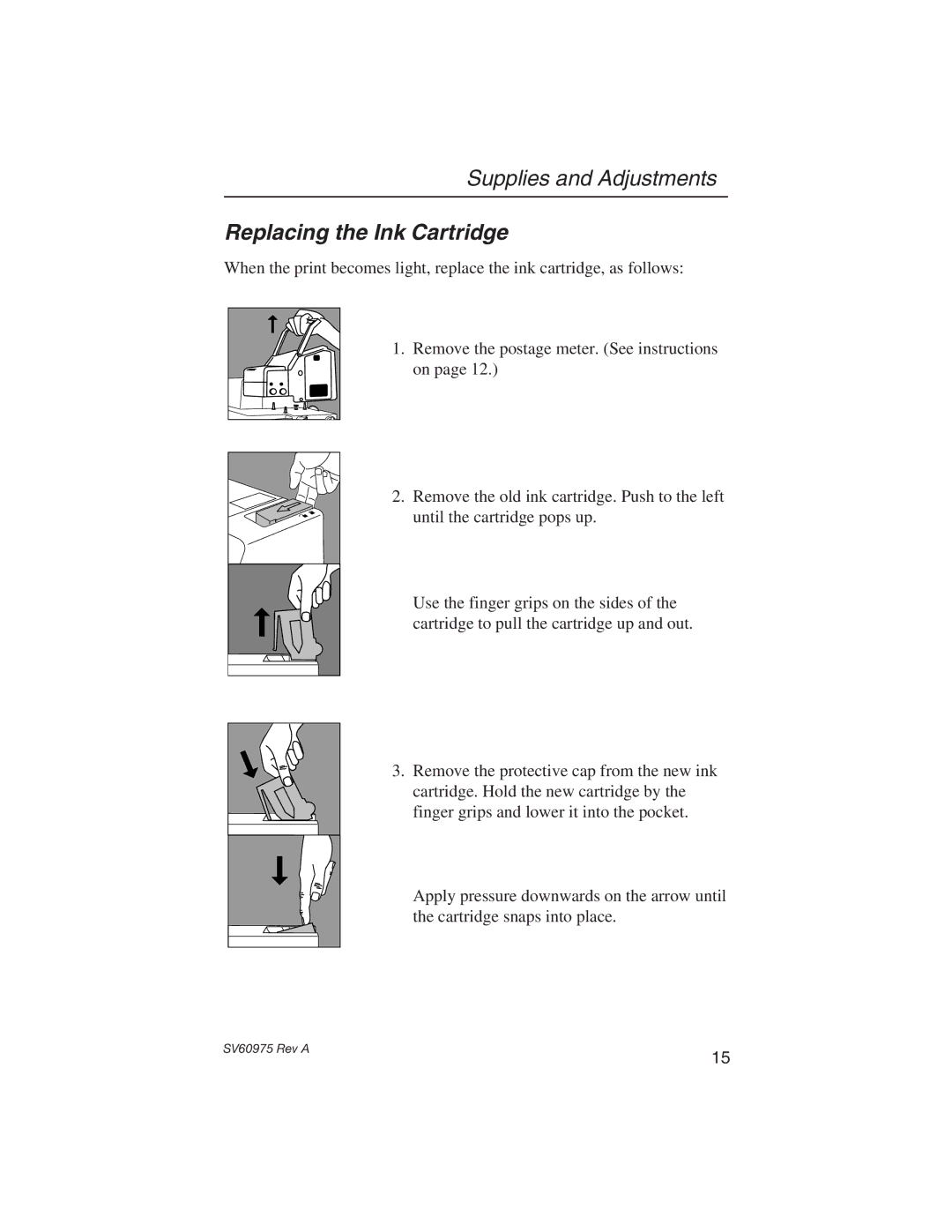Supplies and Adjustments
Replacing the Ink Cartridge
When the print becomes light, replace the ink cartridge, as follows:
1. Remove the postage meter. (See instructions on page 12.)
2. Remove the old ink cartridge. Push to the left until the cartridge pops up.
Use the finger grips on the sides of the cartridge to pull the cartridge up and out.
3. Remove the protective cap from the new ink cartridge. Hold the new cartridge by the finger grips and lower it into the pocket.
Apply pressure downwards on the arrow until the cartridge snaps into place.
SV60975 Rev A
15