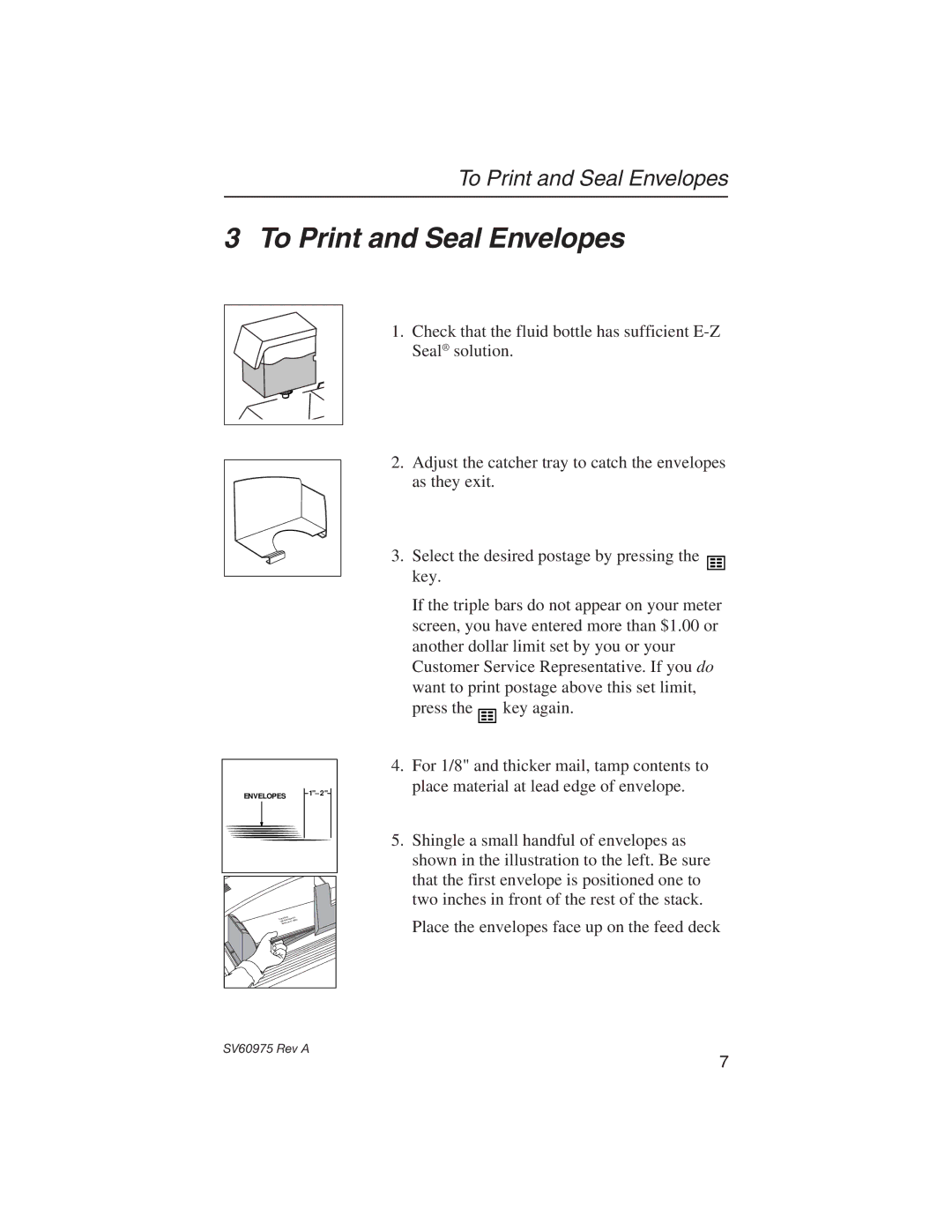To Print and Seal Envelopes
3 To Print and Seal Envelopes
ENVELOPES |
|
| ||
|
| |||
|
|
| ||
|
|
|
|
|
|
|
|
|
|
|
|
|
|
|
Rock | St. |
Crystal c | ham . |
s50BuockinghT067t.95 | |
ry10taRuokwngChmS67t | |
rytasWaBtecrtoknga 0695 | |
00aBucwnC 079 | |
1 a rtow C | |
Wte |
|
1.Check that the fluid bottle has sufficient
2.Adjust the catcher tray to catch the envelopes as they exit.
3.Select the desired postage by pressing the ![]() key.
key.
If the triple bars do not appear on your meter screen, you have entered more than $1.00 or another dollar limit set by you or your Customer Service Representative. If you do want to print postage above this set limit, press the ![]() key again.
key again.
4.For 1/8" and thicker mail, tamp contents to place material at lead edge of envelope.
5.Shingle a small handful of envelopes as shown in the illustration to the left. Be sure that the first envelope is positioned one to two inches in front of the rest of the stack.
Place the envelopes face up on the feed deck
SV60975 Rev A
7