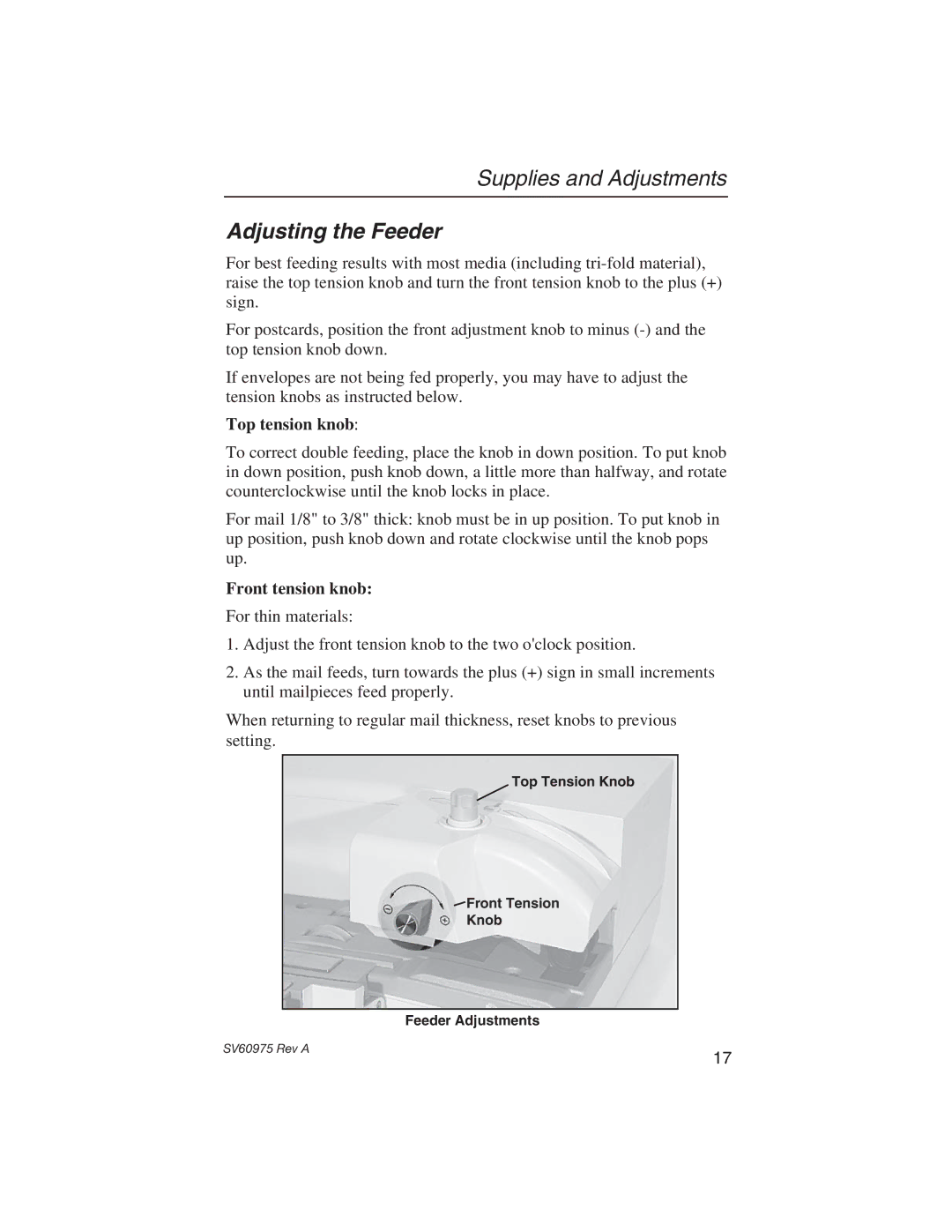Supplies and Adjustments
Adjusting the Feeder
For best feeding results with most media (including
For postcards, position the front adjustment knob to minus
If envelopes are not being fed properly, you may have to adjust the tension knobs as instructed below.
Top tension knob:
To correct double feeding, place the knob in down position. To put knob in down position, push knob down, a little more than halfway, and rotate counterclockwise until the knob locks in place.
For mail 1/8" to 3/8" thick: knob must be in up position. To put knob in up position, push knob down and rotate clockwise until the knob pops up.
Front tension knob:
For thin materials:
1.Adjust the front tension knob to the two o'clock position.
2.As the mail feeds, turn towards the plus (+) sign in small increments until mailpieces feed properly.
When returning to regular mail thickness, reset knobs to previous setting.
Top Tension Knob
Front Tension
Knob
Feeder Adjustments
SV60975 Rev A
17