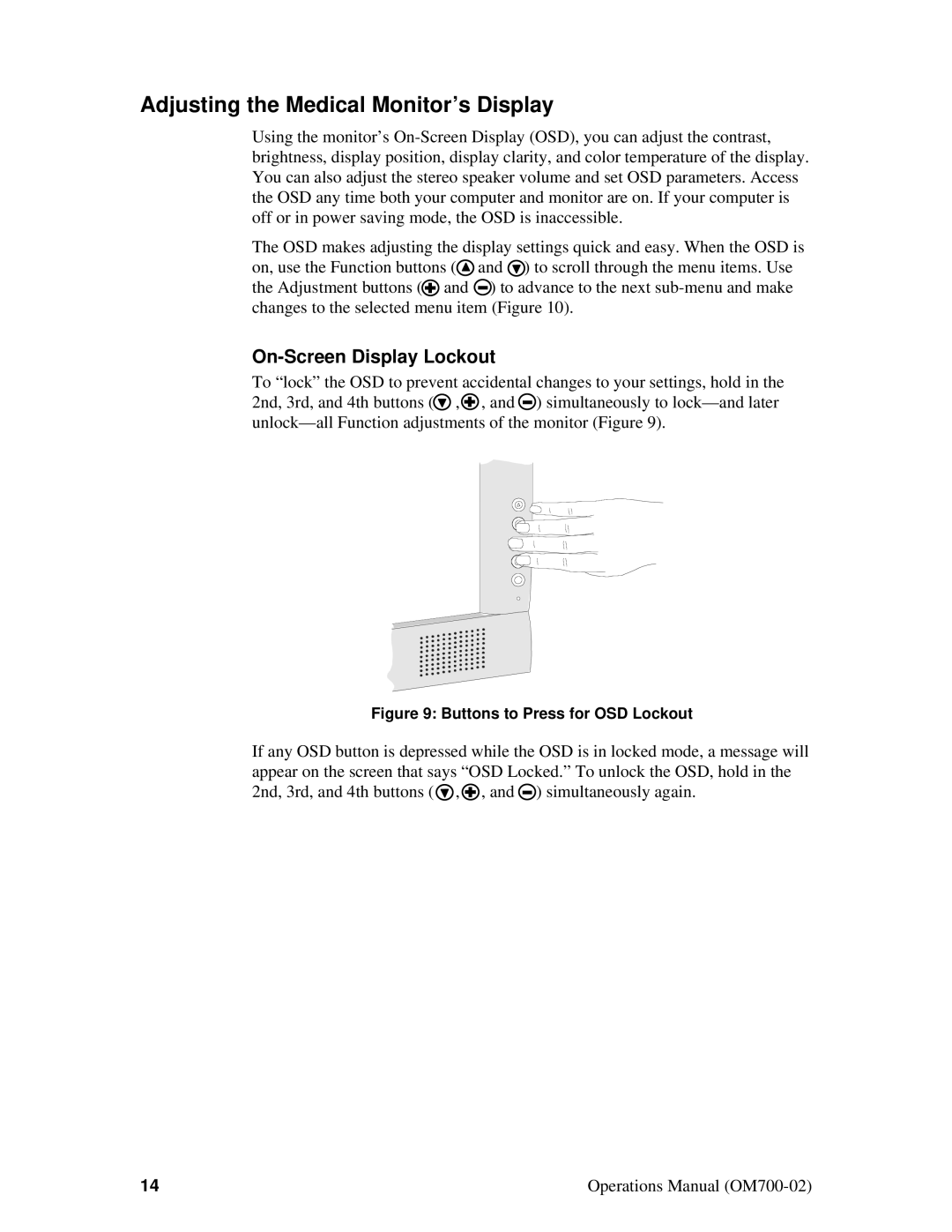Adjusting the Medical Monitor’s Display
Using the monitor’s
The OSD makes adjusting the display settings quick and easy. When the OSD is on, use the Function buttons (![]() and
and ![]() ) to scroll through the menu items. Use the Adjustment buttons (
) to scroll through the menu items. Use the Adjustment buttons (![]() and
and ![]() ) to advance to the next
) to advance to the next
On-Screen Display Lockout
To “lock” the OSD to prevent accidental changes to your settings, hold in the 2nd, 3rd, and 4th buttons (![]() ,
,![]() , and
, and ![]() ) simultaneously to
) simultaneously to
Figure 9: Buttons to Press for OSD Lockout
If any OSD button is depressed while the OSD is in locked mode, a message will appear on the screen that says “OSD Locked.” To unlock the OSD, hold in the 2nd, 3rd, and 4th buttons (![]() ,
,![]() , and
, and ![]() ) simultaneously again.
) simultaneously again.
14 | Operations Manual |