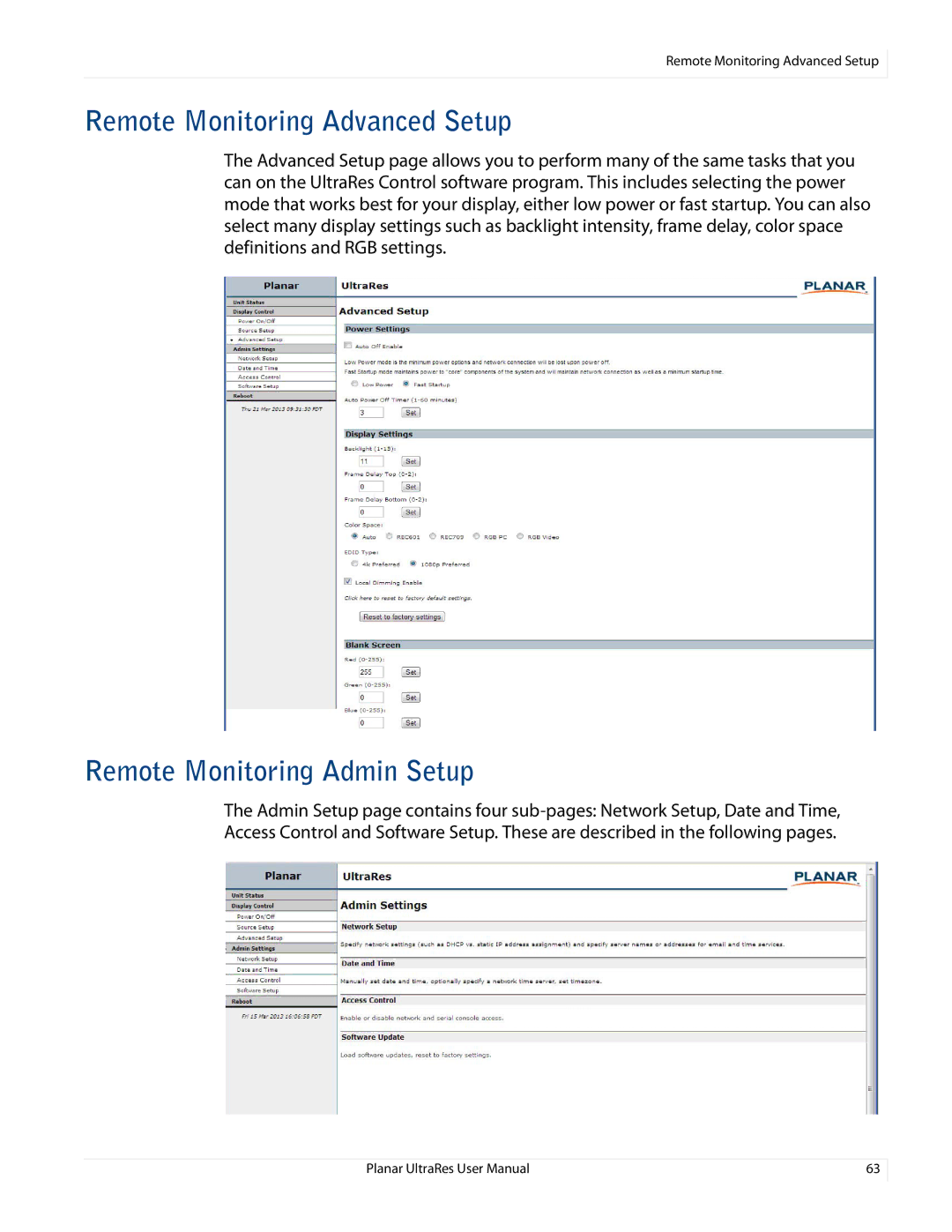Remote Monitoring Advanced Setup
Remote Monitoring Advanced Setup
The Advanced Setup page allows you to perform many of the same tasks that you can on the UltraRes Control software program. This includes selecting the power mode that works best for your display, either low power or fast startup. You can also select many display settings such as backlight intensity, frame delay, color space definitions and RGB settings.
Remote Monitoring Admin Setup
The Admin Setup page contains four
Planar UltraRes User Manual | 63 |