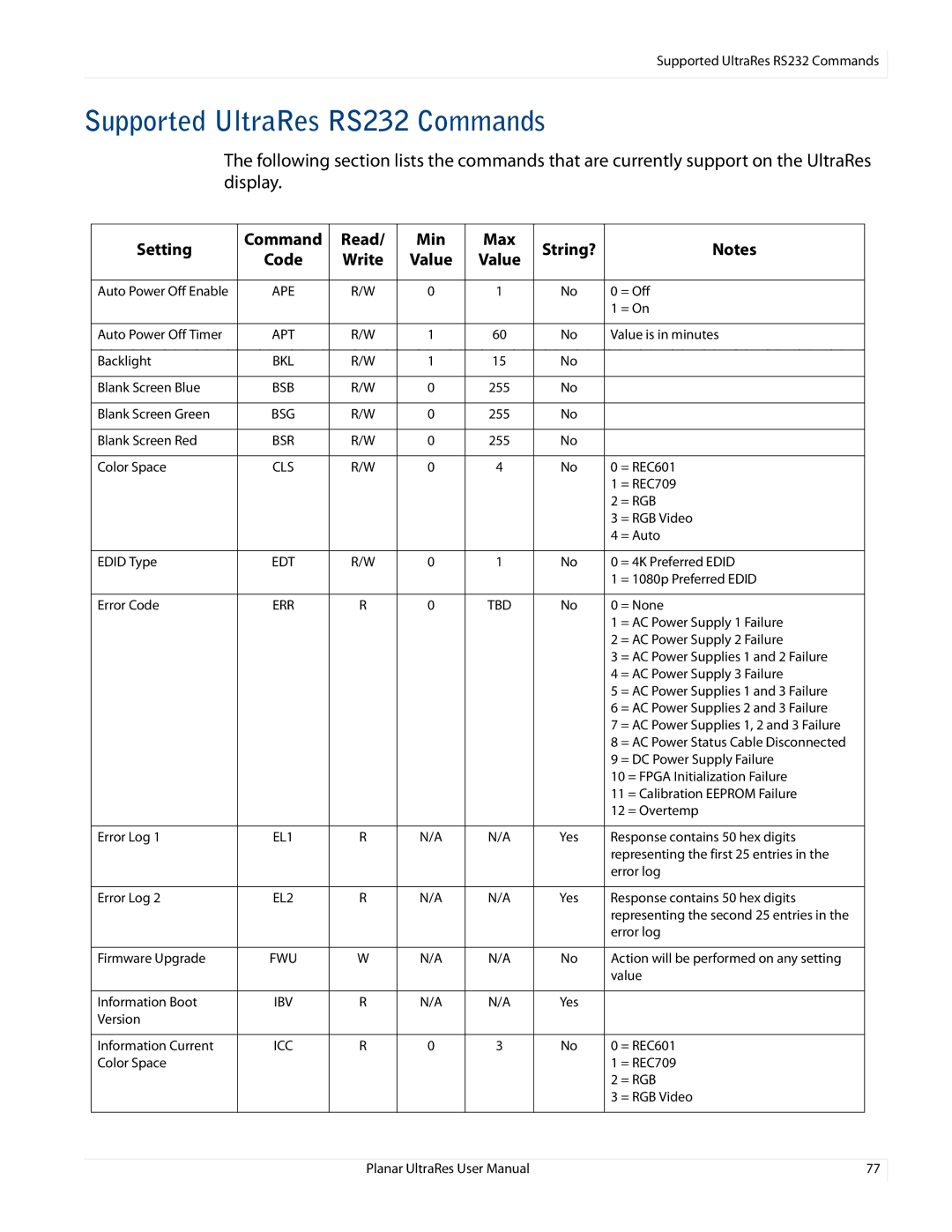Supported UltraRes RS232 Commands
Supported UltraRes RS232 Commands
The following section lists the commands that are currently support on the UltraRes display.
Setting | Command | Read/ | Min | Max | String? |
| Notes |
Code | Write | Value | Value |
| |||
|
|
|
| ||||
|
|
|
|
|
|
| |
Auto Power Off Enable | APE | R/W | 0 | 1 | No | 0 = Off | |
|
|
|
|
|
| 1 | = On |
|
|
|
|
|
|
| |
Auto Power Off Timer | APT | R/W | 1 | 60 | No | Value is in minutes | |
|
|
|
|
|
|
|
|
Backlight | BKL | R/W | 1 | 15 | No |
|
|
|
|
|
|
|
|
|
|
Blank Screen Blue | BSB | R/W | 0 | 255 | No |
|
|
|
|
|
|
|
|
|
|
Blank Screen Green | BSG | R/W | 0 | 255 | No |
|
|
|
|
|
|
|
|
|
|
Blank Screen Red | BSR | R/W | 0 | 255 | No |
|
|
|
|
|
|
|
|
| |
Color Space | CLS | R/W | 0 | 4 | No | 0 = REC601 | |
|
|
|
|
|
| 1 | = REC709 |
|
|
|
|
|
| 2 | = RGB |
|
|
|
|
|
| 3 | = RGB Video |
|
|
|
|
|
| 4 | = Auto |
|
|
|
|
|
|
| |
EDID Type | EDT | R/W | 0 | 1 | No | 0 = 4K Preferred EDID | |
|
|
|
|
|
| 1 | = 1080p Preferred EDID |
|
|
|
|
|
|
| |
Error Code | ERR | R | 0 | TBD | No | 0 = None | |
|
|
|
|
|
| 1 | = AC Power Supply 1 Failure |
|
|
|
|
|
| 2 | = AC Power Supply 2 Failure |
|
|
|
|
|
| 3 | = AC Power Supplies 1 and 2 Failure |
|
|
|
|
|
| 4 | = AC Power Supply 3 Failure |
|
|
|
|
|
| 5 | = AC Power Supplies 1 and 3 Failure |
|
|
|
|
|
| 6 | = AC Power Supplies 2 and 3 Failure |
|
|
|
|
|
| 7 | = AC Power Supplies 1, 2 and 3 Failure |
|
|
|
|
|
| 8 | = AC Power Status Cable Disconnected |
|
|
|
|
|
| 9 | = DC Power Supply Failure |
|
|
|
|
|
| 10 = FPGA Initialization Failure | |
|
|
|
|
|
| 11 = Calibration EEPROM Failure | |
|
|
|
|
|
| 12 = Overtemp | |
|
|
|
|
|
|
| |
Error Log 1 | EL1 | R | N/A | N/A | Yes | Response contains 50 hex digits | |
|
|
|
|
|
| representing the first 25 entries in the | |
|
|
|
|
|
| error log | |
|
|
|
|
|
|
| |
Error Log 2 | EL2 | R | N/A | N/A | Yes | Response contains 50 hex digits | |
|
|
|
|
|
| representing the second 25 entries in the | |
|
|
|
|
|
| error log | |
|
|
|
|
|
|
| |
Firmware Upgrade | FWU | W | N/A | N/A | No | Action will be performed on any setting | |
|
|
|
|
|
| value | |
|
|
|
|
|
|
|
|
Information Boot | IBV | R | N/A | N/A | Yes |
|
|
Version |
|
|
|
|
|
|
|
|
|
|
|
|
|
| |
Information Current | ICC | R | 0 | 3 | No | 0 = REC601 | |
Color Space |
|
|
|
|
| 1 | = REC709 |
|
|
|
|
|
| 2 | = RGB |
|
|
|
|
|
| 3 | = RGB Video |
|
|
|
|
|
|
|
|
Planar UltraRes User Manual | 77 |