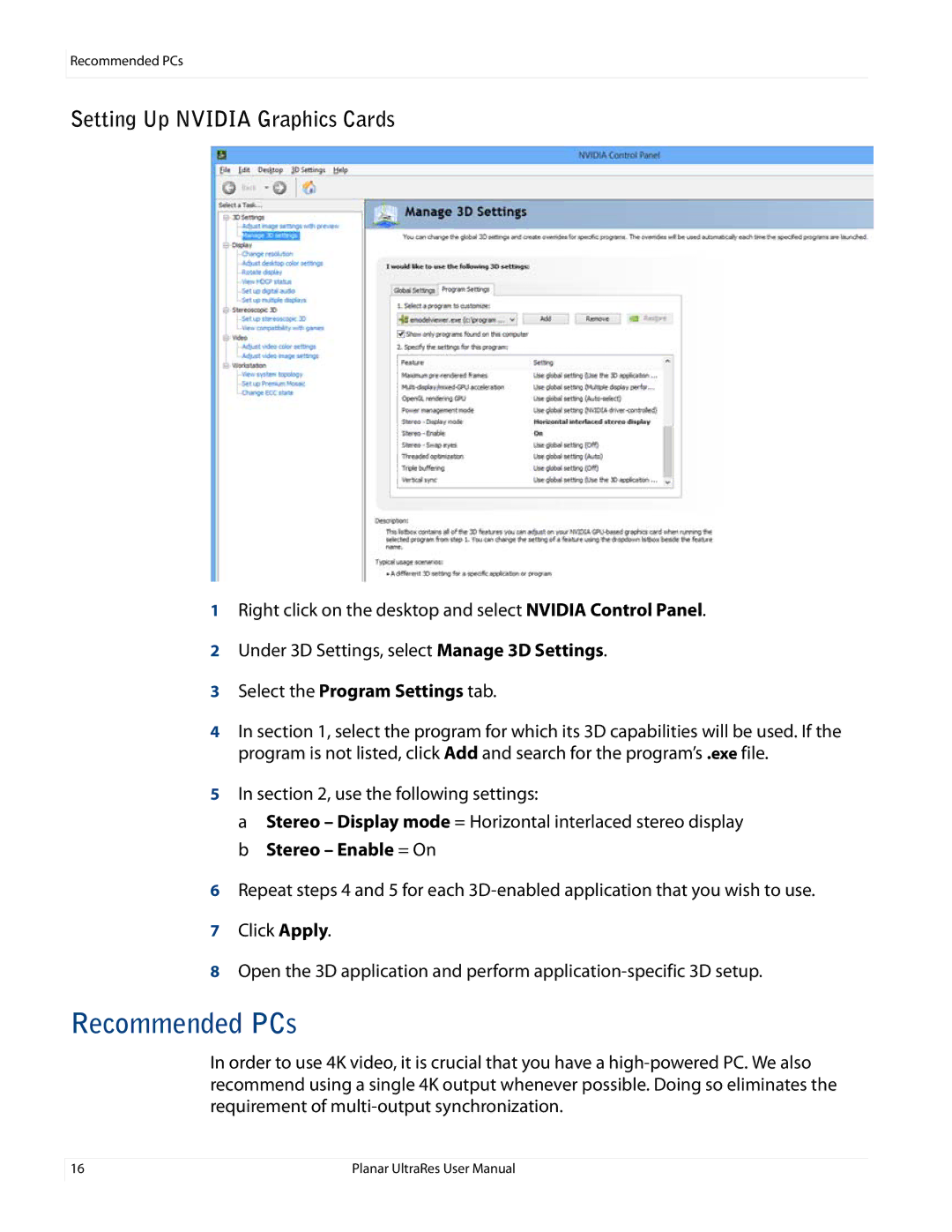Recommended PCs
Setting Up NVIDIA Graphics Cards
1Right click on the desktop and select NVIDIA Control Panel.
2Under 3D Settings, select Manage 3D Settings.
3Select the Program Settings tab.
4In section 1, select the program for which its 3D capabilities will be used. If the program is not listed, click Add and search for the program’s .exe file.
5In section 2, use the following settings:
a Stereo – Display mode = Horizontal interlaced stereo display b Stereo – Enable = On
6Repeat steps 4 and 5 for each
7Click Apply.
8Open the 3D application and perform
Recommended PCs
In order to use 4K video, it is crucial that you have a
16 | Planar UltraRes User Manual |