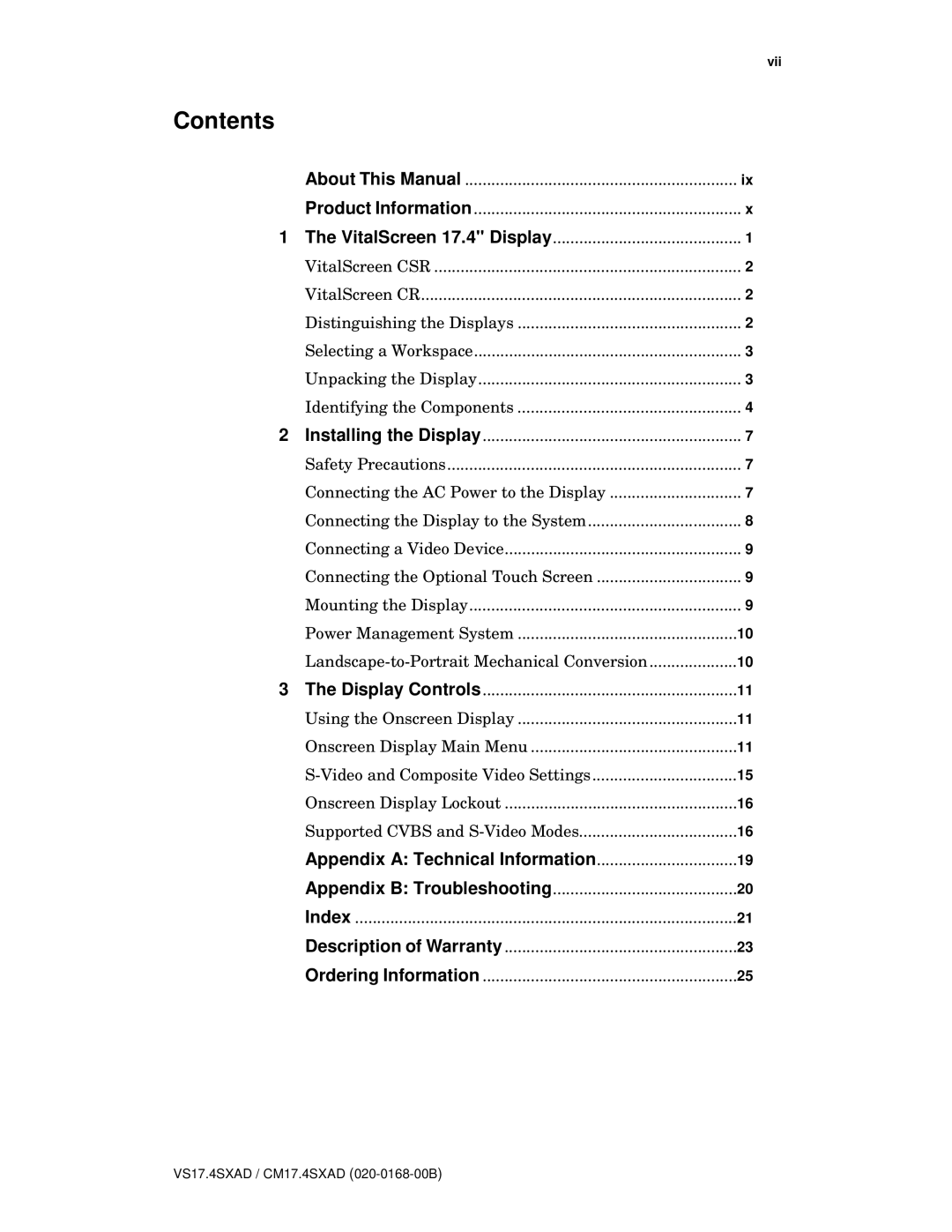vii
Contents
| About This Manual | ix |
| Product Information | x |
1 The VitalScreen 17.4" Display | 1 | |
| VitalScreen CSR | 2 |
| VitalScreen CR | 2 |
| Distinguishing the Displays | 2 |
| Selecting a Workspace | 3 |
| Unpacking the Display | 3 |
| Identifying the Components | 4 |
2 | Installing the Display | 7 |
| Safety Precautions | 7 |
| Connecting the AC Power to the Display | 7 |
| Connecting the Display to the System | 8 |
| Connecting a Video Device | 9 |
| Connecting the Optional Touch Screen | 9 |
| Mounting the Display | 9 |
| Power Management System | 10 |
| 10 | |
3 | The Display Controls | 11 |
| Using the Onscreen Display | 11 |
| Onscreen Display Main Menu | 11 |
| 15 | |
| Onscreen Display Lockout | 16 |
| Supported CVBS and | 16 |
| Appendix A: Technical Information | 19 |
| Appendix B: Troubleshooting | 20 |
| Index | 21 |
| Description of Warranty | 23 |
| Ordering Information | 25 |
VS17.4SXAD / CM17.4SXAD