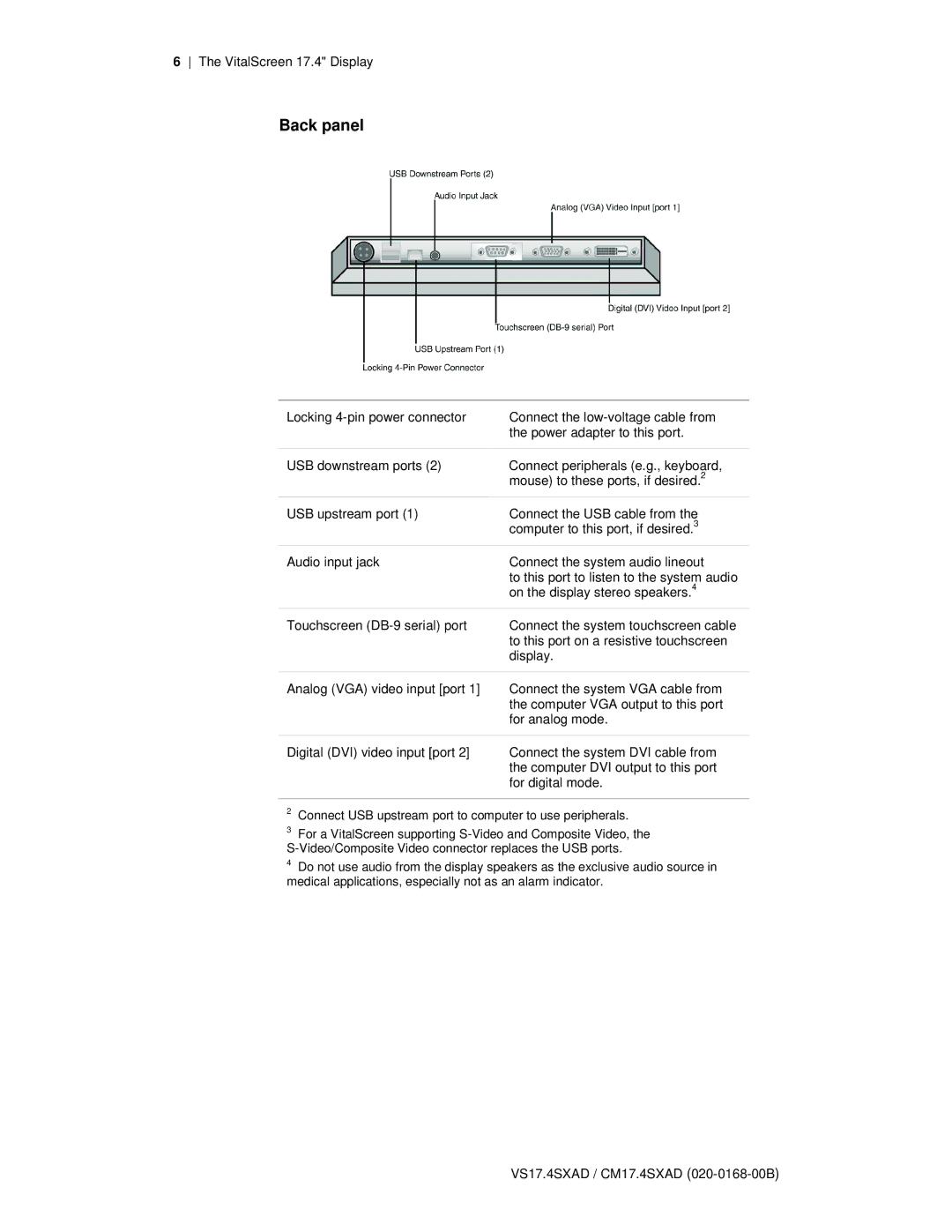6 The VitalScreen 17.4" Display
Back panel
Locking
USB downstream ports (2)
USB upstream port (1)
Audio input jack
Connect the
Connect peripherals (e.g., keyboard, mouse) to these ports, if desired.2
Connect the USB cable from the computer to this port, if desired.3
Connect the system audio lineout
to this port to listen to the system audio on the display stereo speakers.4
Touchscreen | Connect the system touchscreen cable |
| to this port on a resistive touchscreen |
| display. |
|
|
Analog (VGA) video input [port 1] | Connect the system VGA cable from |
| the computer VGA output to this port |
| for analog mode. |
|
|
Digital (DVI) video input [port 2] | Connect the system DVI cable from |
| the computer DVI output to this port |
| for digital mode. |
2Connect USB upstream port to computer to use peripherals.
3For a VitalScreen supporting
4Do not use audio from the display speakers as the exclusive audio source in medical applications, especially not as an alarm indicator.
VS17.4SXAD / CM17.4SXAD