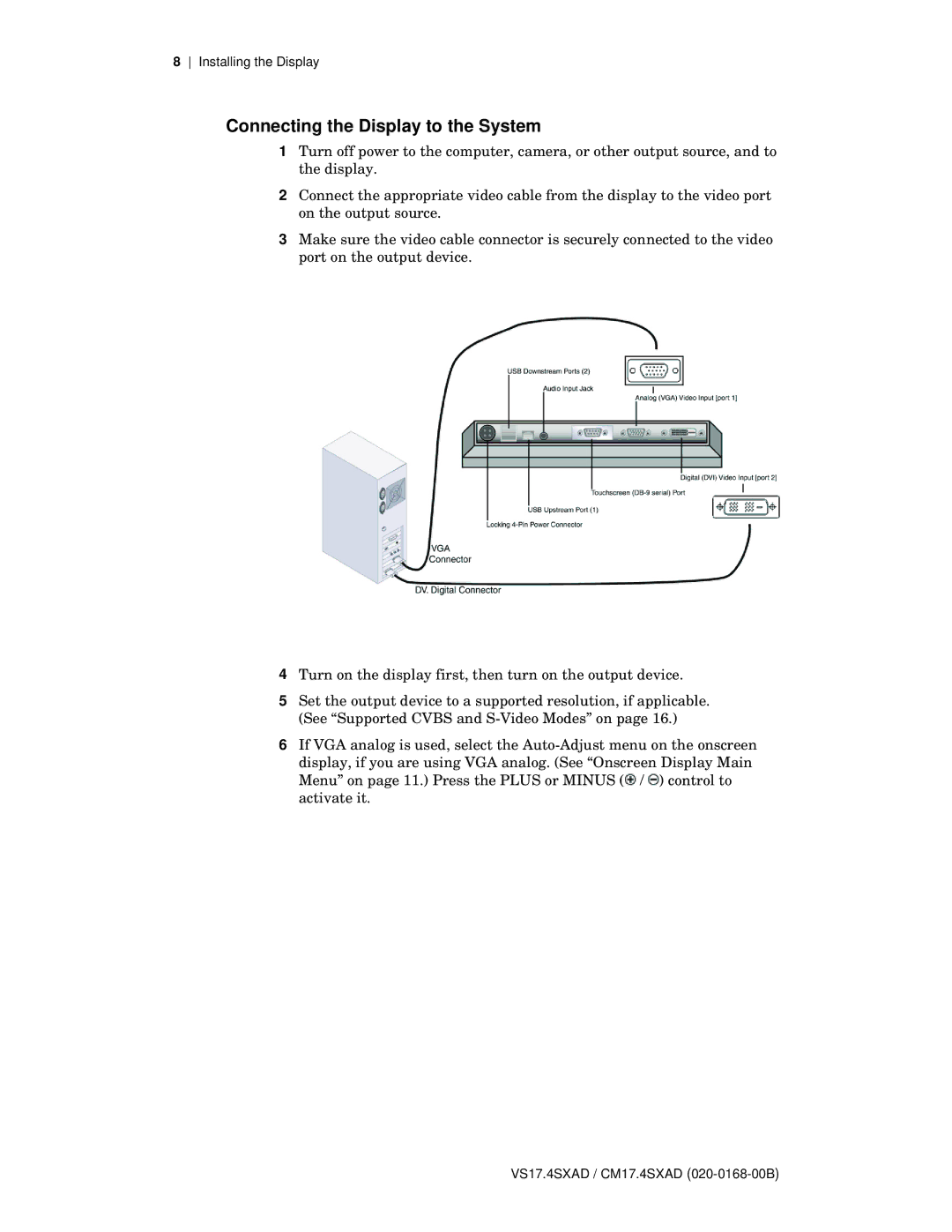8 Installing the Display
Connecting the Display to the System
1Turn off power to the computer, camera, or other output source, and to the display.
2Connect the appropriate video cable from the display to the video port on the output source.
3Make sure the video cable connector is securely connected to the video port on the output device.
4Turn on the display first, then turn on the output device.
5Set the output device to a supported resolution, if applicable. (See “Supported CVBS and
6If VGA analog is used, select the ![]() /
/ ![]() ) control to activate it.
) control to activate it.
VS17.4SXAD / CM17.4SXAD