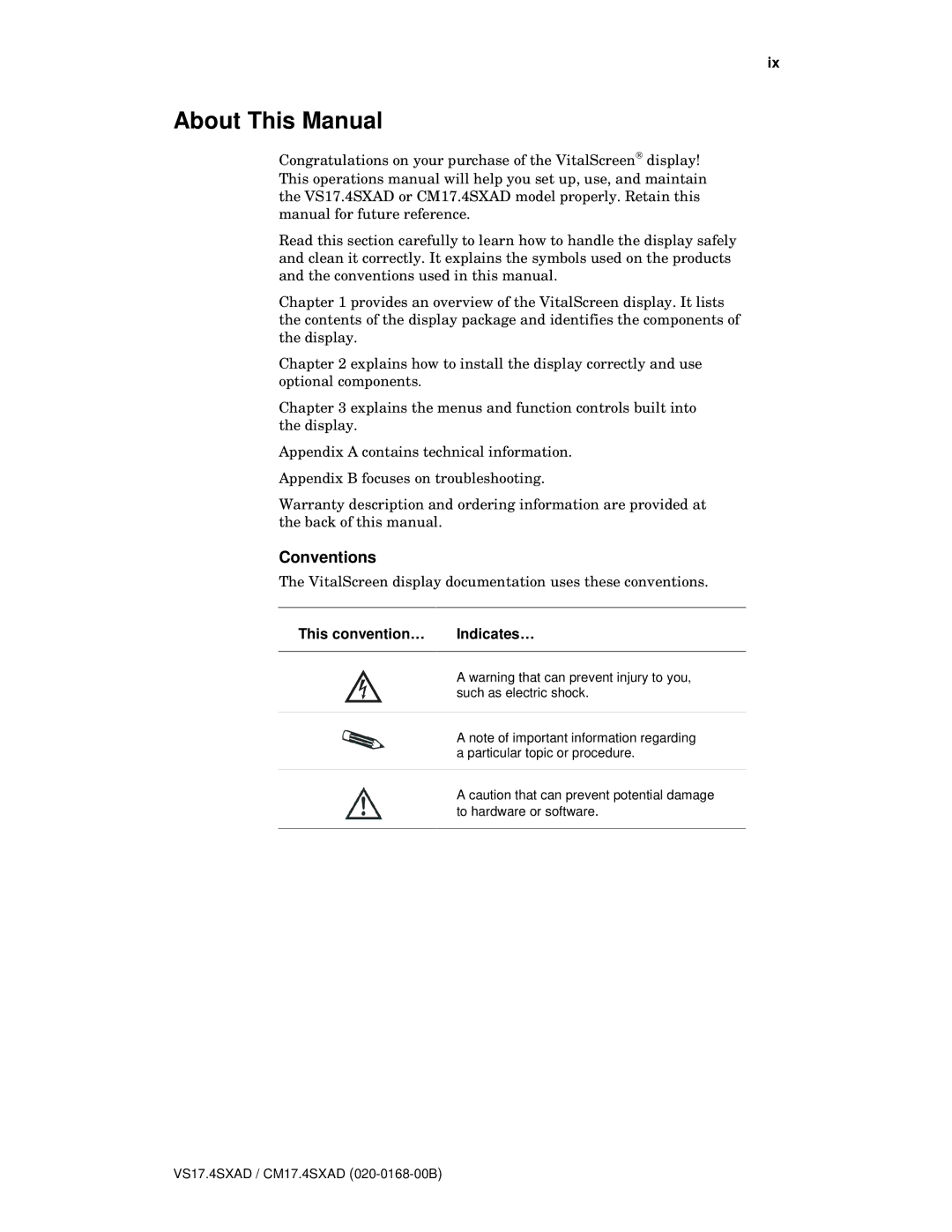ix
About This Manual
Congratulations on your purchase of the VitalScreen display! This operations manual will help you set up, use, and maintain the VS17.4SXAD or CM17.4SXAD model properly. Retain this manual for future reference.
Read this section carefully to learn how to handle the display safely and clean it correctly. It explains the symbols used on the products and the conventions used in this manual.
Chapter 1 provides an overview of the VitalScreen display. It lists the contents of the display package and identifies the components of the display.
Chapter 2 explains how to install the display correctly and use optional components.
Chapter 3 explains the menus and function controls built into the display.
Appendix A contains technical information.
Appendix B focuses on troubleshooting.
Warranty description and ordering information are provided at the back of this manual.
Conventions
The VitalScreen display documentation uses these conventions.
This convention… | Indicates… |
|
|
| A warning that can prevent injury to you, |
| such as electric shock. |
|
|
| A note of important information regarding |
| a particular topic or procedure. |
|
|
| A caution that can prevent potential damage |
| to hardware or software. |
|
|
VS17.4SXAD / CM17.4SXAD