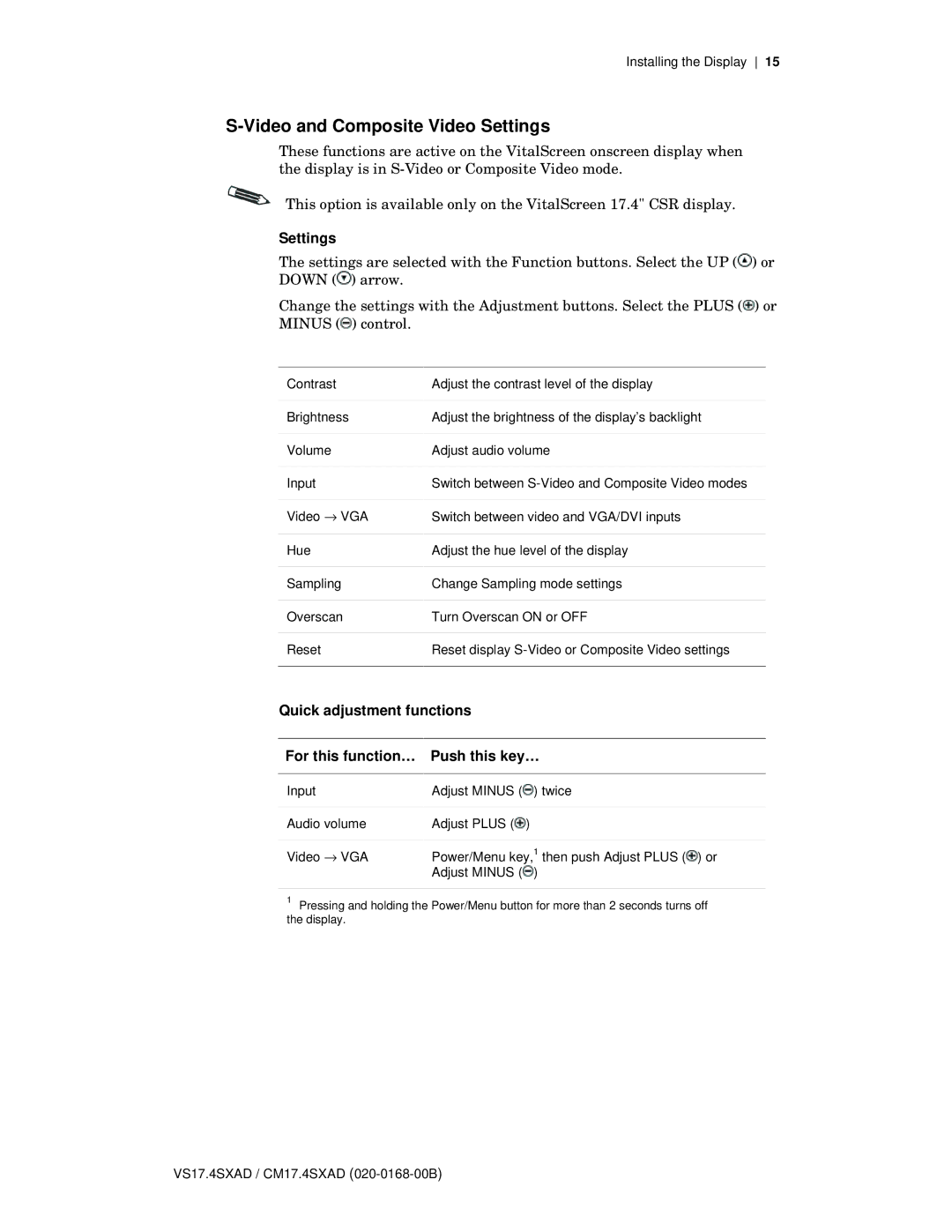Installing the Display 15
S-Video and Composite Video Settings
These functions are active on the VitalScreen onscreen display when the display is in
This option is available only on the VitalScreen 17.4" CSR display.
Settings
The settings are selected with the Function buttons. Select the UP (![]() ) or DOWN (
) or DOWN (![]() ) arrow.
) arrow.
Change the settings with the Adjustment buttons. Select the PLUS (![]() ) or MINUS (
) or MINUS (![]() ) control.
) control.
Contrast | Adjust the contrast level of the display |
Brightness | Adjust the brightness of the display’s backlight |
Volume | Adjust audio volume |
Input | Switch between |
Video → VGA | Switch between video and VGA/DVI inputs |
|
|
Hue | Adjust the hue level of the display |
|
|
Sampling | Change Sampling mode settings |
|
|
Overscan | Turn Overscan ON or OFF |
|
|
Reset | Reset display |
|
|
Quick adjustment functions |
| |
|
| |
For this function… | Push this key… | |
|
|
|
Input | Adjust MINUS ( | ) twice |
Audio volume | Adjust PLUS ( | ) |
Video → VGA | Power/Menu key,1 then push Adjust PLUS ( ) or | |
| Adjust MINUS ( | ) |
1Pressing and holding the Power/Menu button for more than 2 seconds turns off the display.
VS17.4SXAD / CM17.4SXAD