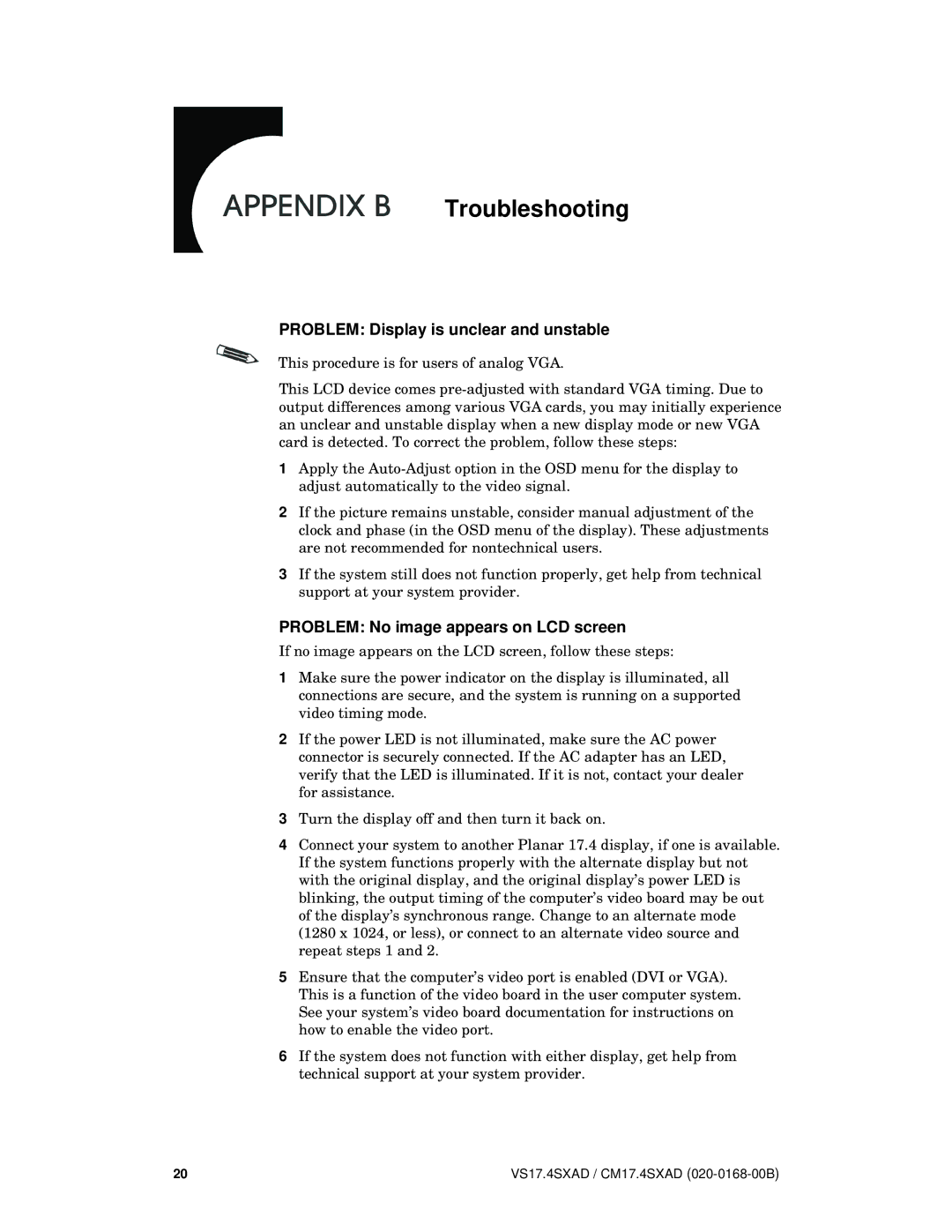Troubleshooting
PROBLEM: Display is unclear and unstable
This procedure is for users of analog VGA.
This LCD device comes
1Apply the
2If the picture remains unstable, consider manual adjustment of the clock and phase (in the OSD menu of the display). These adjustments are not recommended for nontechnical users.
3If the system still does not function properly, get help from technical support at your system provider.
PROBLEM: No image appears on LCD screen
If no image appears on the LCD screen, follow these steps:
1Make sure the power indicator on the display is illuminated, all connections are secure, and the system is running on a supported video timing mode.
2If the power LED is not illuminated, make sure the AC power connector is securely connected. If the AC adapter has an LED, verify that the LED is illuminated. If it is not, contact your dealer for assistance.
3Turn the display off and then turn it back on.
4Connect your system to another Planar 17.4 display, if one is available. If the system functions properly with the alternate display but not with the original display, and the original display’s power LED is blinking, the output timing of the computer’s video board may be out of the display’s synchronous range. Change to an alternate mode (1280 x 1024, or less), or connect to an alternate video source and repeat steps 1 and 2.
5Ensure that the computer’s video port is enabled (DVI or VGA). This is a function of the video board in the user computer system. See your system’s video board documentation for instructions on how to enable the video port.
6If the system does not function with either display, get help from technical support at your system provider.
20 | VS17.4SXAD / CM17.4SXAD |