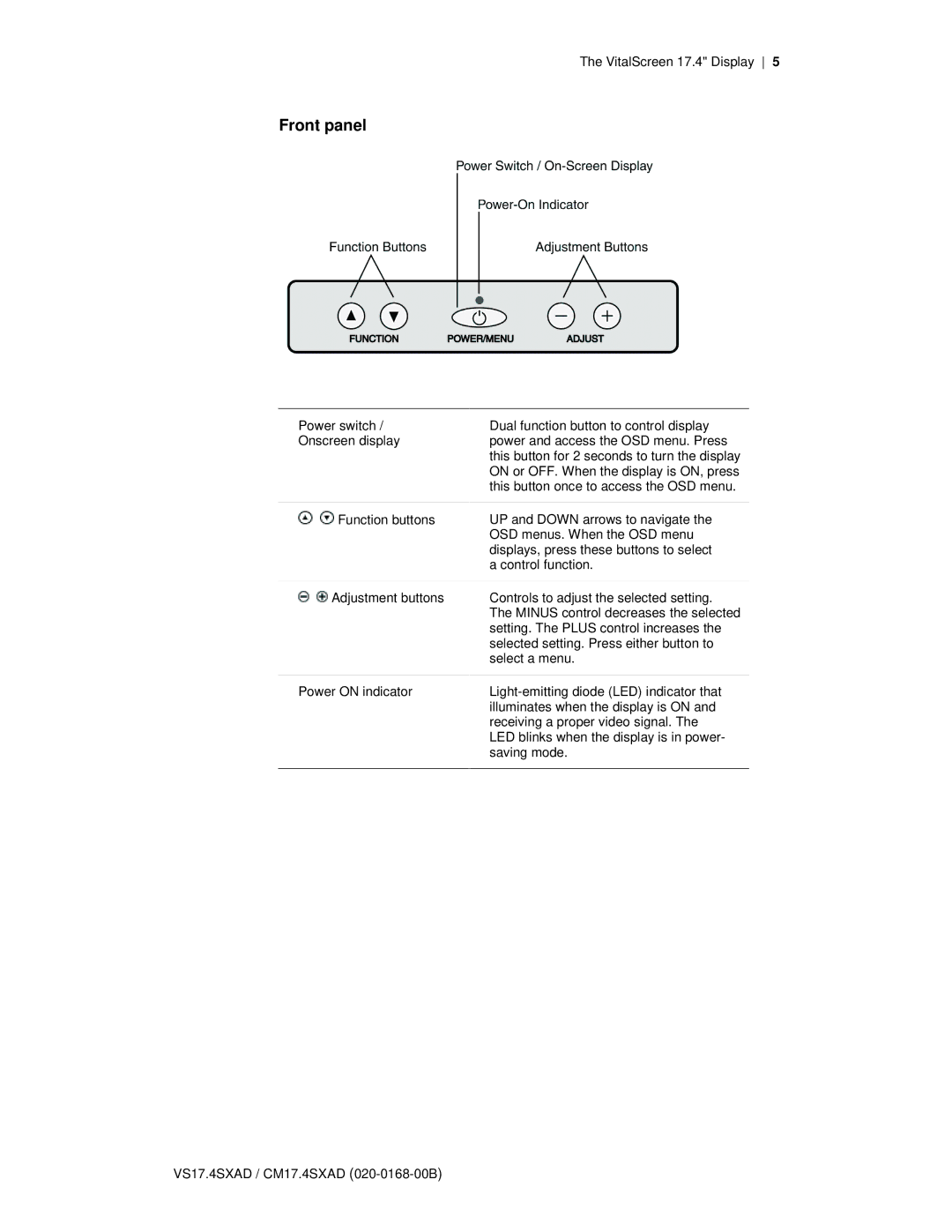Front panel
Power switch /
Onscreen display
![]() Function buttons
Function buttons
![]() Adjustment buttons
Adjustment buttons
Power ON indicator
The VitalScreen 17.4" Display 5
Dual function button to control display power and access the OSD menu. Press this button for 2 seconds to turn the display ON or OFF. When the display is ON, press this button once to access the OSD menu.
UP and DOWN arrows to navigate the OSD menus. When the OSD menu displays, press these buttons to select a control function.
Controls to adjust the selected setting. The MINUS control decreases the selected setting. The PLUS control increases the selected setting. Press either button to select a menu.
VS17.4SXAD / CM17.4SXAD