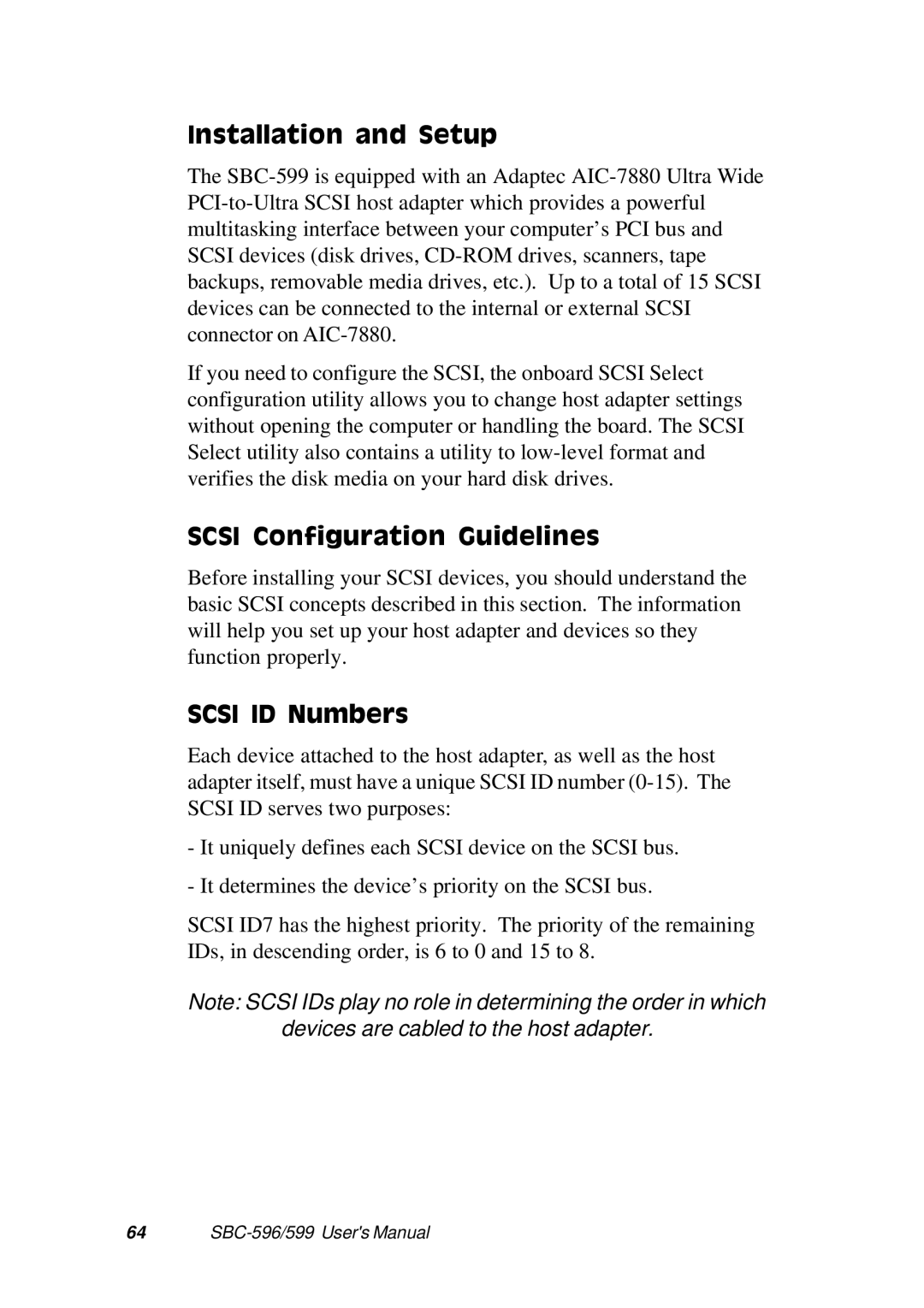Installation and Setup
The
If you need to configure the SCSI, the onboard SCSI Select configuration utility allows you to change host adapter settings without opening the computer or handling the board. The SCSI Select utility also contains a utility to
SCSI Configuration Guidelines
Before installing your SCSI devices, you should understand the basic SCSI concepts described in this section. The information will help you set up your host adapter and devices so they function properly.
SCSI ID Numbers
Each device attached to the host adapter, as well as the host adapter itself, must have a unique SCSI ID number
-It uniquely defines each SCSI device on the SCSI bus.
-It determines the device’s priority on the SCSI bus.
SCSI ID7 has the highest priority. The priority of the remaining IDs, in descending order, is 6 to 0 and 15 to 8.
Note: SCSI IDs play no role in determining the order in which devices are cabled to the host adapter.
64 |