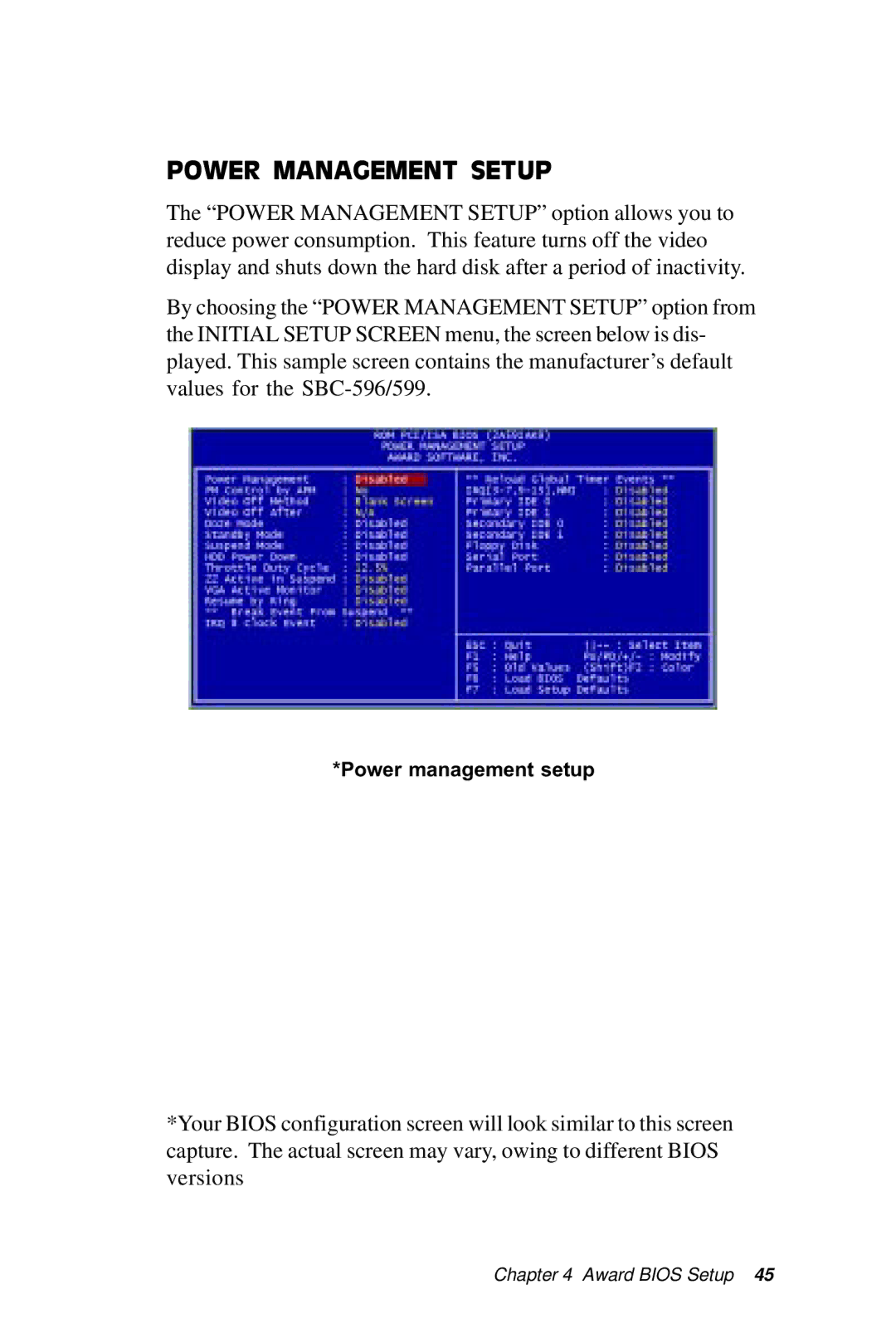POWER MANAGEMENT SETUP
The “POWER MANAGEMENT SETUP” option allows you to reduce power consumption. This feature turns off the video display and shuts down the hard disk after a period of inactivity.
By choosing the “POWER MANAGEMENT SETUP” option from the INITIAL SETUP SCREEN menu, the screen below is dis- played. This sample screen contains the manufacturer’s default values for the
*Power management setup
*Your BIOS configuration screen will look similar to this screen capture. The actual screen may vary, owing to different BIOS versions
Chapter 4 Award BIOS Setup 45