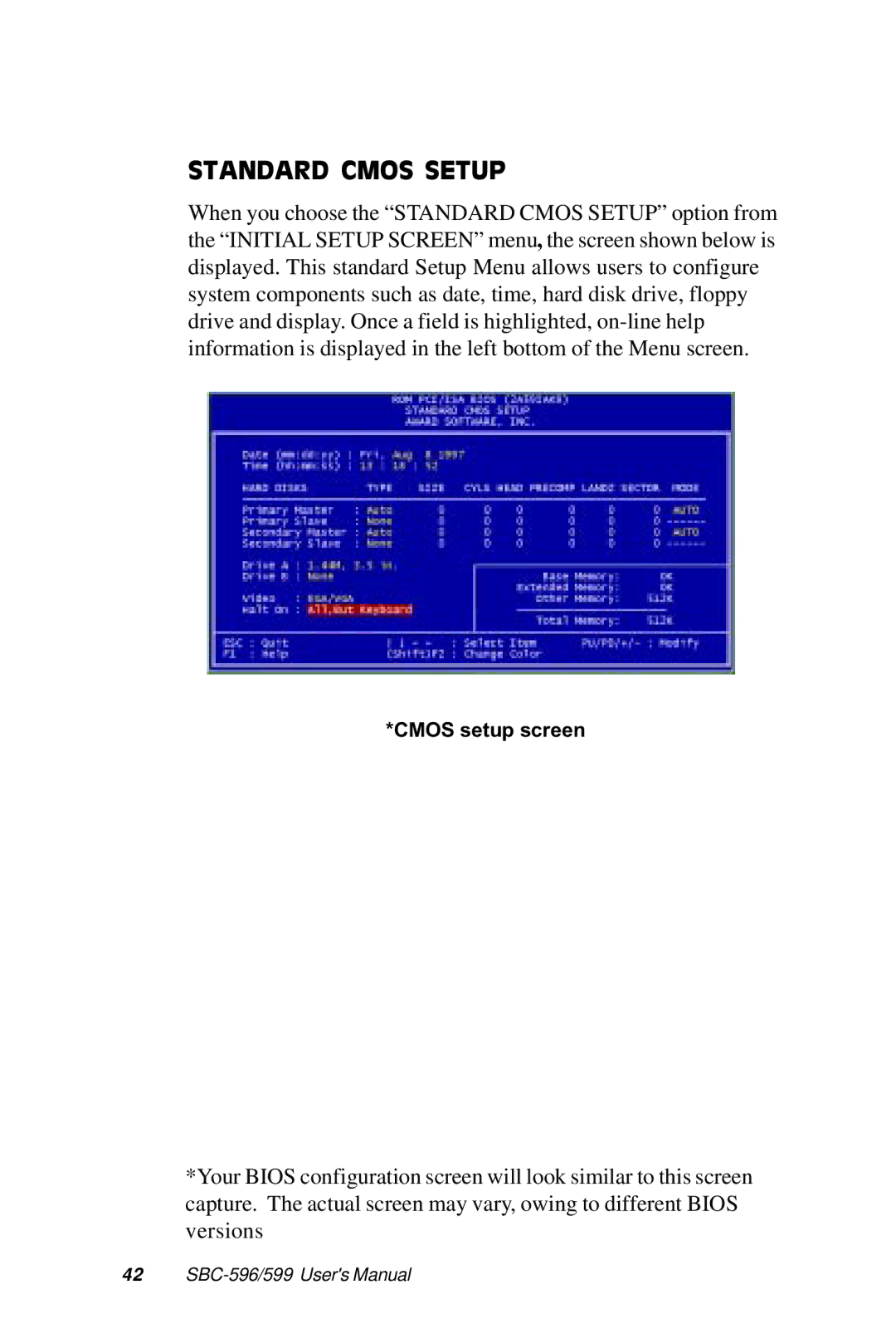STANDARD CMOS SETUP
When you choose the “STANDARD CMOS SETUP” option from the “INITIAL SETUP SCREEN” menu , the screen shown below is displayed. This standard Setup Menu allows users to configure system components such as date, time, hard disk drive, floppy drive and display. Once a field is highlighted,
*CMOS setup screen
*Your BIOS configuration screen will look similar to this screen capture. The actual screen may vary, owing to different BIOS versions
42