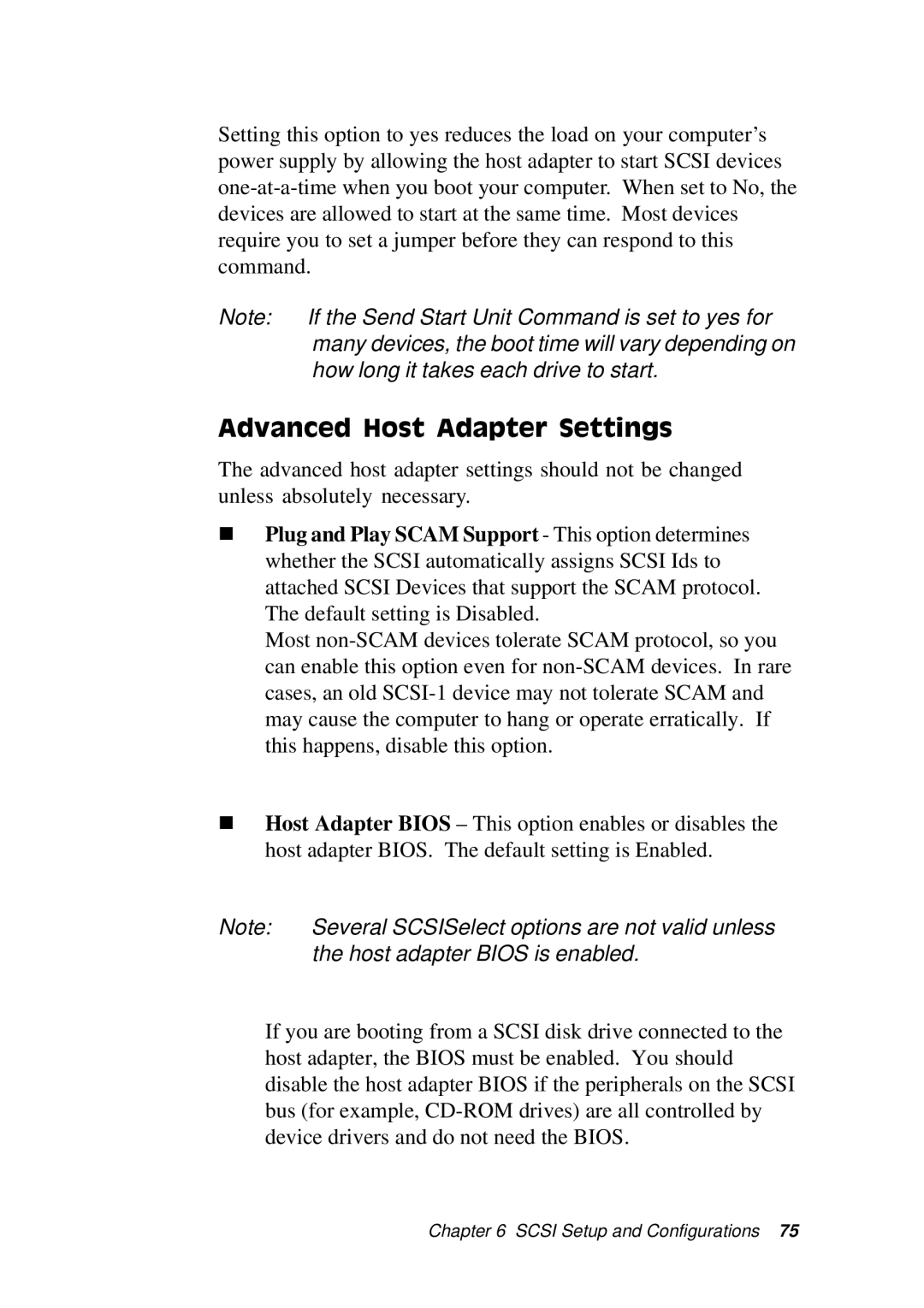Setting this option to yes reduces the load on your computer’s power supply by allowing the host adapter to start SCSI devices
Note: If the Send Start Unit Command is set to yes for many devices, the boot time will vary depending on how long it takes each drive to start.
Advanced Host Adapter Settings
The advanced host adapter settings should not be changed unless absolutely necessary.
nPlug and Play SCAM Support - This option determines whether the SCSI automatically assigns SCSI Ids to attached SCSI Devices that support the SCAM protocol. The default setting is Disabled.
Most
nHost Adapter BIOS – This option enables or disables the host adapter BIOS. The default setting is Enabled.
Note: | Several SCSISelect options are not valid unless |
| the host adapter BIOS is enabled. |
If you are booting from a SCSI disk drive connected to the host adapter, the BIOS must be enabled. You should disable the host adapter BIOS if the peripherals on the SCSI bus (for example,
Chapter 6 SCSI Setup and Configurations 75