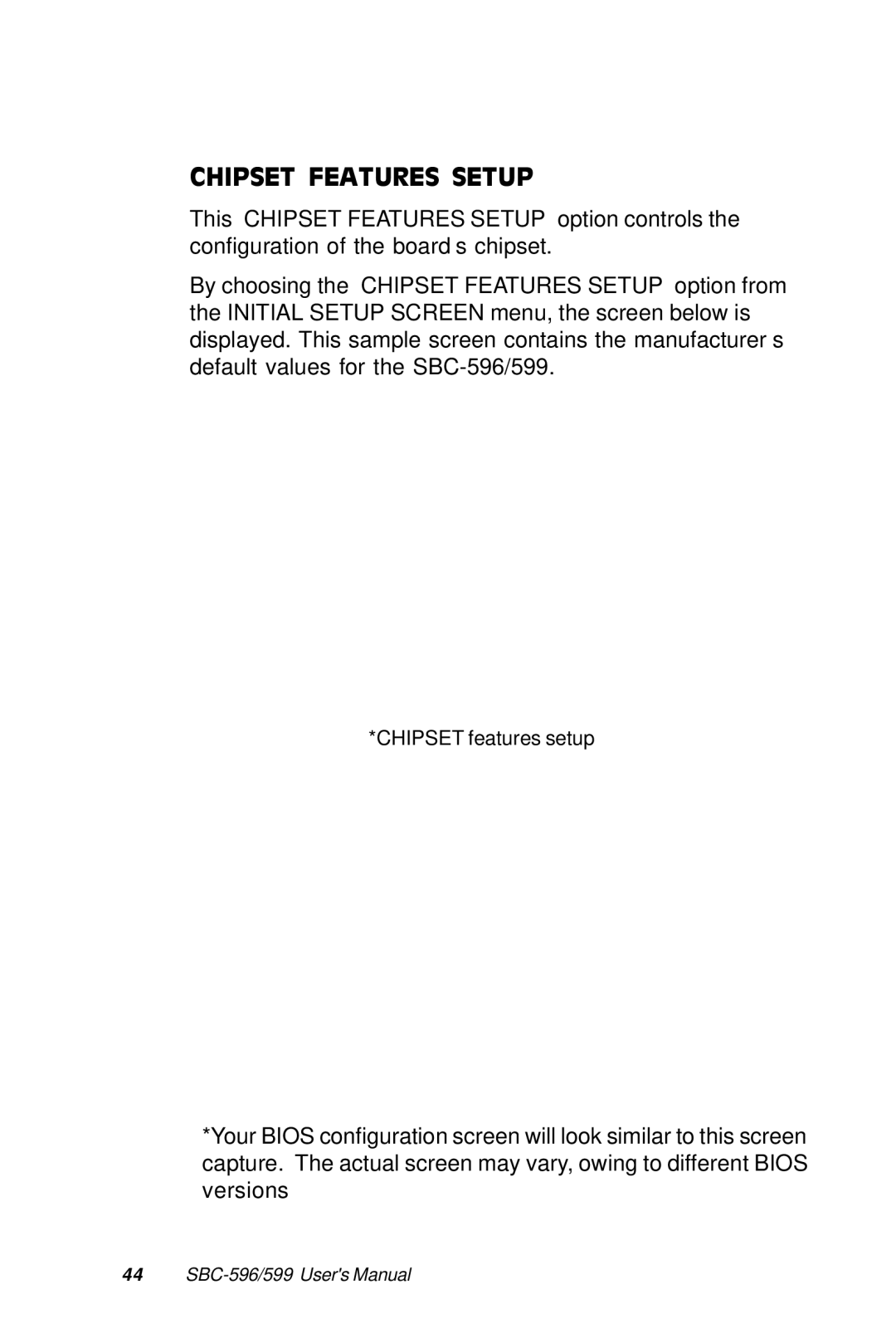CHIPSET FEATURES SETUP
This “CHIPSET FEATURES SETUP” option controls the configuration of the board’s chipset.
By choosing the “CHIPSET FEATURES SETUP” option from the INITIAL SETUP SCREEN menu, the screen below is displayed. This sample screen contains the manufacturer’s default values for the
*CHIPSET features setup
*Your BIOS configuration screen will look similar to this screen capture. The actual screen may vary, owing to different BIOS versions
44