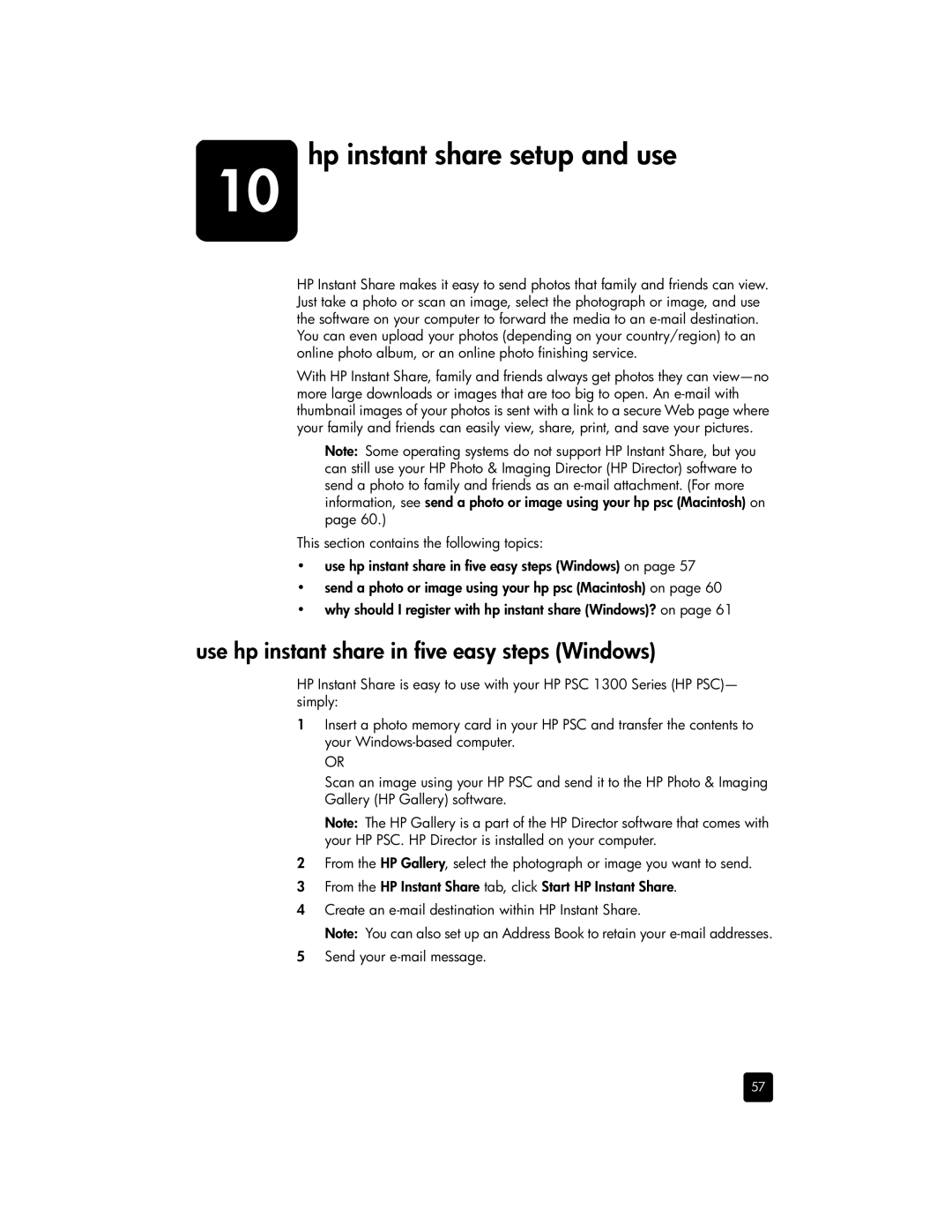10 hp instant share setup and use
HP Instant Share makes it easy to send photos that family and friends can view. Just take a photo or scan an image, select the photograph or image, and use the software on your computer to forward the media to an
With HP Instant Share, family and friends always get photos they can
Note: Some operating systems do not support HP Instant Share, but you can still use your HP Photo & Imaging Director (HP Director) software to send a photo to family and friends as an
This section contains the following topics:
•use hp instant share in five easy steps (Windows) on page 57
•send a photo or image using your hp psc (Macintosh) on page 60
•why should I register with hp instant share (Windows)? on page 61
use hp instant share in five easy steps (Windows)
HP Instant Share is easy to use with your HP PSC 1300 Series (HP PSC)— simply:
1Insert a photo memory card in your HP PSC and transfer the contents to your
OR
Scan an image using your HP PSC and send it to the HP Photo & Imaging Gallery (HP Gallery) software.
Note: The HP Gallery is a part of the HP Director software that comes with your HP PSC. HP Director is installed on your computer.
2From the HP Gallery, select the photograph or image you want to send.
3 From the HP Instant Share tab, click Start HP Instant Share.
4Create an
Note: You can also set up an Address Book to retain your
5Send your
57