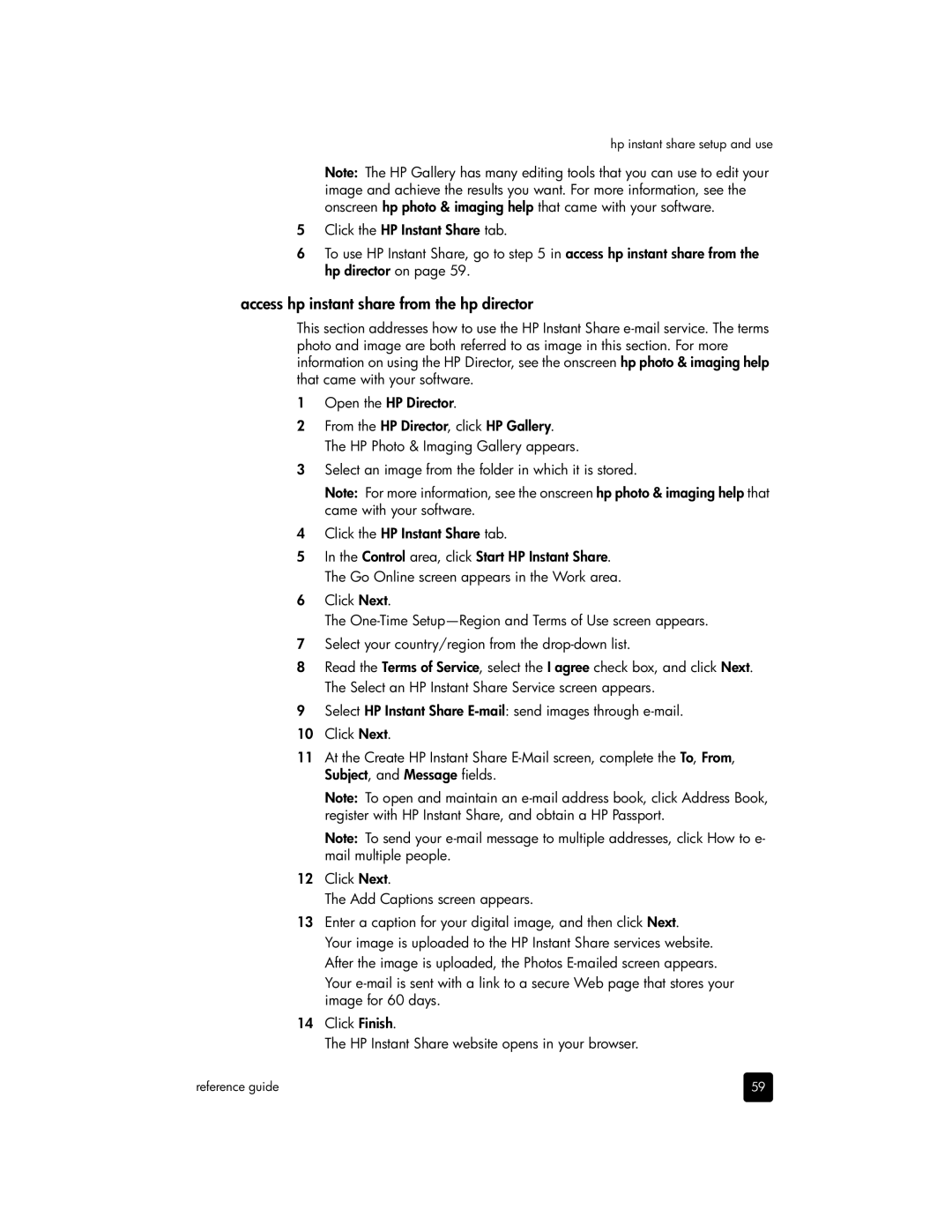hp instant share setup and use
Note: The HP Gallery has many editing tools that you can use to edit your image and achieve the results you want. For more information, see the onscreen hp photo & imaging help that came with your software.
5Click the HP Instant Share tab.
6To use HP Instant Share, go to step 5 in access hp instant share from the hp director on page 59.
access hp instant share from the hp director
This section addresses how to use the HP Instant Share
1Open the HP Director.
2From the HP Director, click HP Gallery. The HP Photo & Imaging Gallery appears.
3Select an image from the folder in which it is stored.
Note: For more information, see the onscreen hp photo & imaging help that came with your software.
4Click the HP Instant Share tab.
5In the Control area, click Start HP Instant Share. The Go Online screen appears in the Work area.
6Click Next.
The
7Select your country/region from the
8Read the Terms of Service, select the I agree check box, and click Next. The Select an HP Instant Share Service screen appears.
9Select HP Instant Share
10 Click Next.
11At the Create HP Instant Share
Note: To open and maintain an
Note: To send your
12Click Next.
The Add Captions screen appears.
13Enter a caption for your digital image, and then click Next.
Your image is uploaded to the HP Instant Share services website. After the image is uploaded, the Photos
Your
14Click Finish.
The HP Instant Share website opens in your browser.
reference guide | 59 |