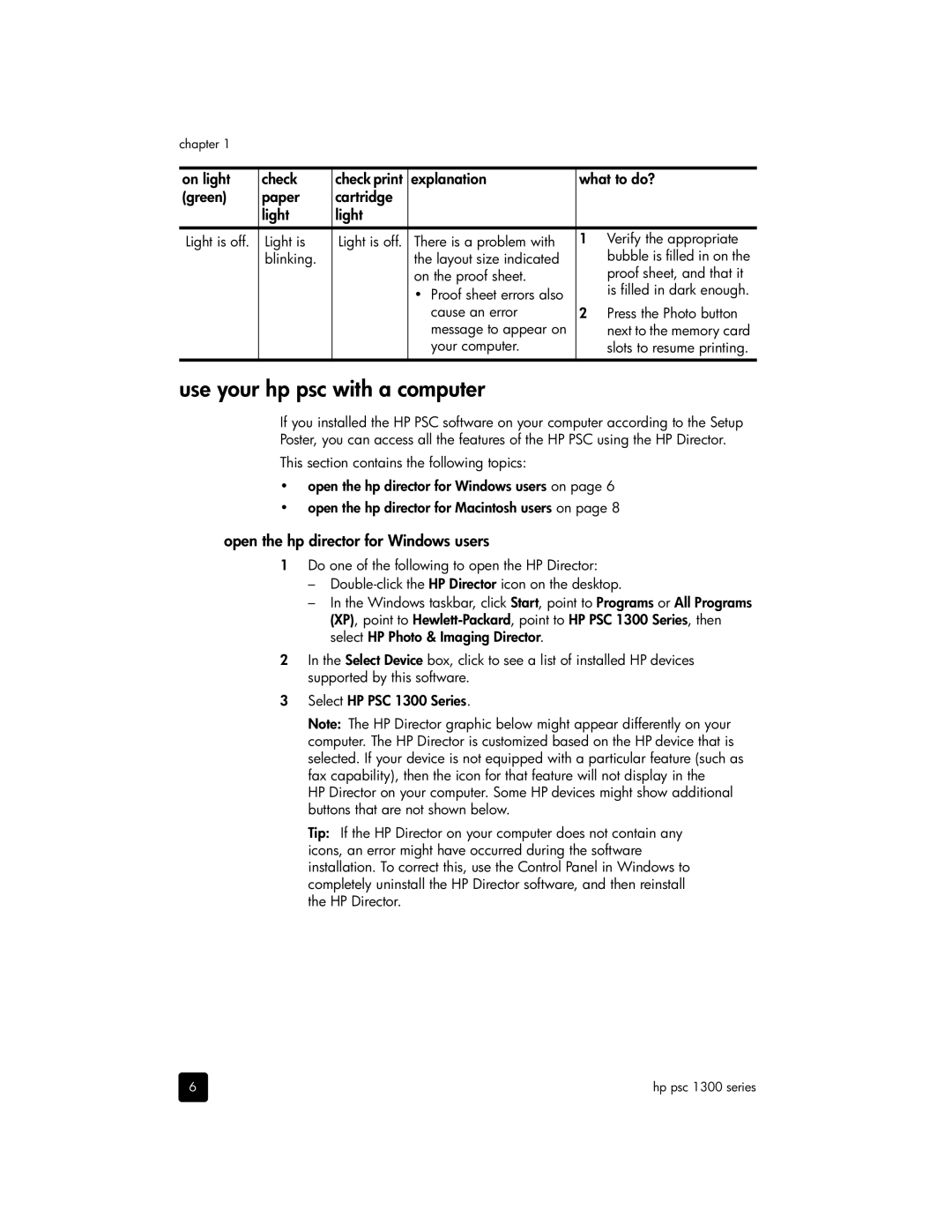chapter 1
on light | check | check print | explanation | what to do? |
(green) | paper | cartridge |
|
|
| light | light |
|
|
|
|
|
|
|
Light is off. | Light is | Light is off. | There is a problem with | 1 Verify the appropriate |
| blinking. |
| the layout size indicated | bubble is filled in on the |
|
|
| on the proof sheet. | proof sheet, and that it |
|
|
| • Proof sheet errors also | is filled in dark enough. |
|
|
| cause an error | 2 Press the Photo button |
|
|
| message to appear on | next to the memory card |
|
|
| your computer. | slots to resume printing. |
|
|
|
|
|
use your hp psc with a computer
If you installed the HP PSC software on your computer according to the Setup Poster, you can access all the features of the HP PSC using the HP Director.
This section contains the following topics:
•open the hp director for Windows users on page 6
•open the hp director for Macintosh users on page 8
open the hp director for Windows users
1Do one of the following to open the HP Director:
–
–In the Windows taskbar, click Start, point to Programs or All Programs (XP), point to
2In the Select Device box, click to see a list of installed HP devices supported by this software.
3Select HP PSC 1300 Series.
Note: The HP Director graphic below might appear differently on your computer. The HP Director is customized based on the HP device that is selected. If your device is not equipped with a particular feature (such as fax capability), then the icon for that feature will not display in the
HP Director on your computer. Some HP devices might show additional buttons that are not shown below.
Tip: If the HP Director on your computer does not contain any icons, an error might have occurred during the software installation. To correct this, use the Control Panel in Windows to completely uninstall the HP Director software, and then reinstall the HP Director.
6 | hp psc 1300 series |