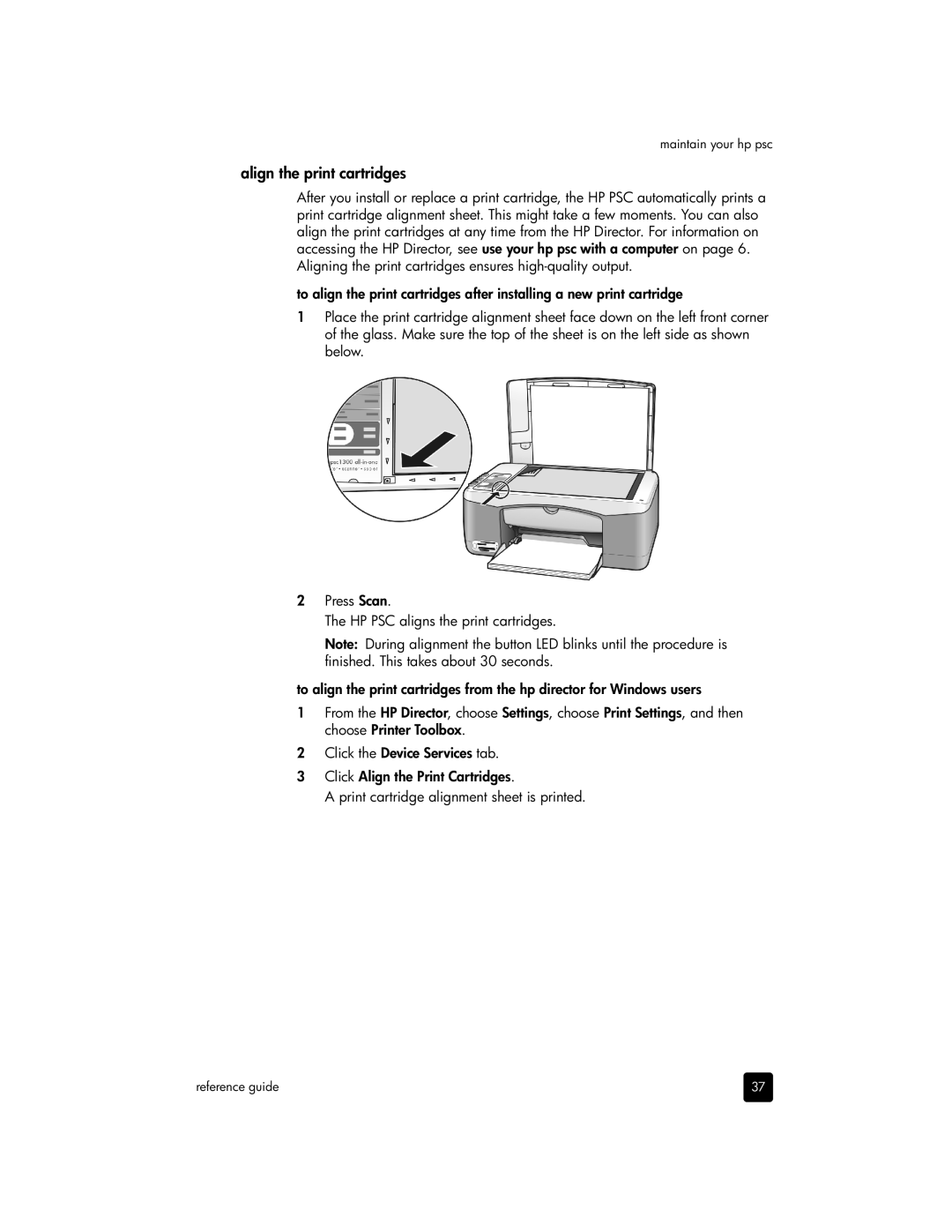maintain your hp psc
align the print cartridges
After you install or replace a print cartridge, the HP PSC automatically prints a print cartridge alignment sheet. This might take a few moments. You can also align the print cartridges at any time from the HP Director. For information on accessing the HP Director, see use your hp psc with a computer on page 6. Aligning the print cartridges ensures
to align the print cartridges after installing a new print cartridge
1Place the print cartridge alignment sheet face down on the left front corner of the glass. Make sure the top of the sheet is on the left side as shown below.
2Press Scan.
The HP PSC aligns the print cartridges.
Note: During alignment the button LED blinks until the procedure is finished. This takes about 30 seconds.
to align the print cartridges from the hp director for Windows users
1From the HP Director, choose Settings, choose Print Settings, and then choose Printer Toolbox.
2Click the Device Services tab.
3Click Align the Print Cartridges.
A print cartridge alignment sheet is printed.
reference guide | 37 |