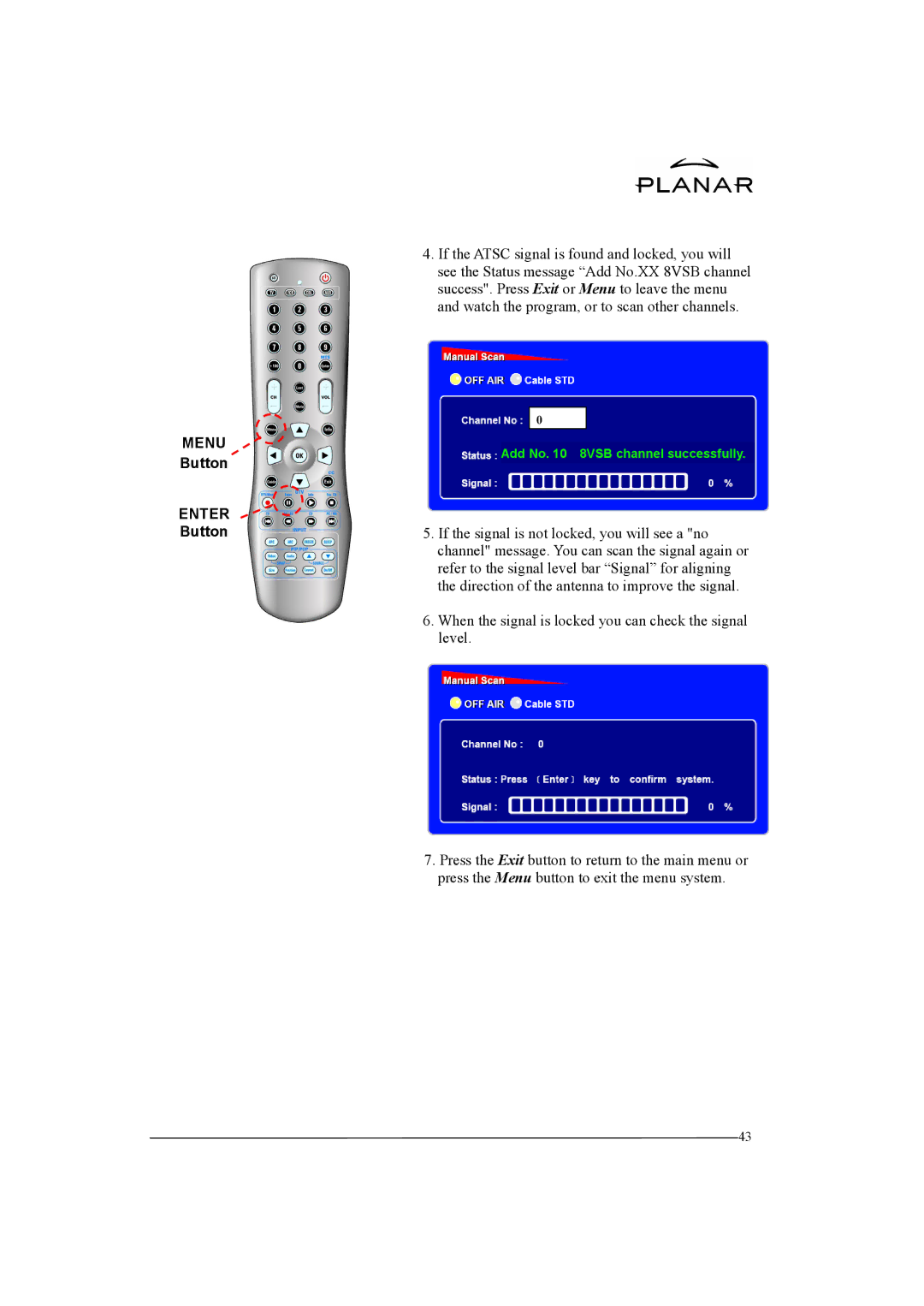MENU
Button
ENTER  Button
Button
4.If the ATSC signal is found and locked, you will see the Status message “Add No.XX 8VSB channel success". Press Exit or Menu to leave the menu and watch the program, or to scan other channels.
0
Add No. 10 8VSB channel successfully.
5.If the signal is not locked, you will see a "no channel" message. You can scan the signal again or refer to the signal level bar “Signal” for aligning the direction of the antenna to improve the signal.
6.When the signal is locked you can check the signal level.
7.Press the Exit button to return to the main menu or press the Menu button to exit the menu system.
43