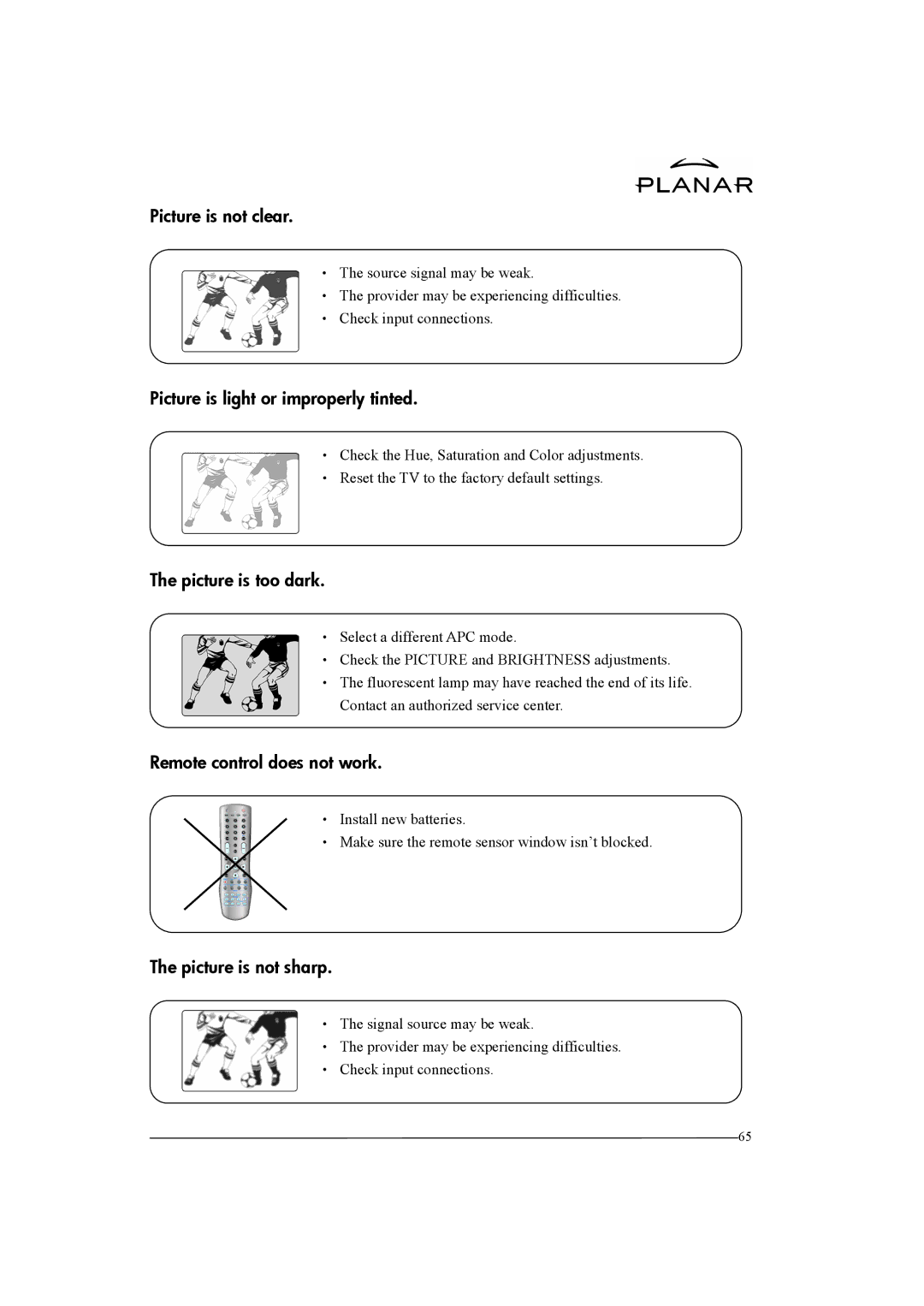Picture is not clear.
‧The source signal may be weak.
‧The provider may be experiencing difficulties.
‧Check input connections.
Picture is light or improperly tinted.
‧Check the Hue, Saturation and Color adjustments.
‧Reset the TV to the factory default settings.
The picture is too dark.
‧Select a different APC mode.
‧Check the PICTURE and BRIGHTNESS adjustments.
‧The fluorescent lamp may have reached the end of its life. Contact an authorized service center.
Remote control does not work.
‧Install new batteries.
‧Make sure the remote sensor window isn’t blocked.
The picture is not sharp.
‧The signal source may be weak.
‧The provider may be experiencing difficulties.
‧Check input connections.
65