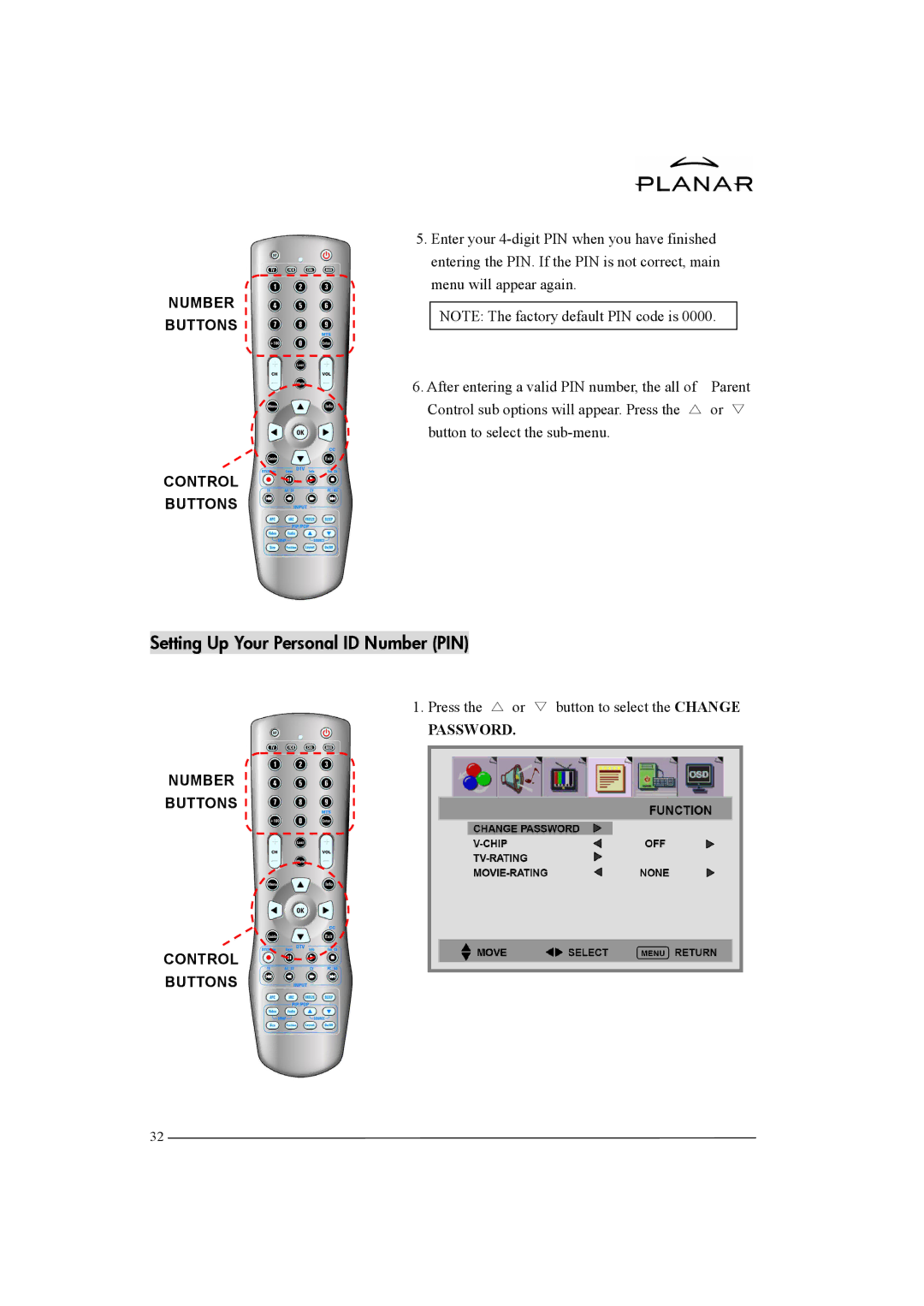NUMBER BUTTONS
CONTROL BUTTONS
5.Enter your
NOTE: The factory default PIN code is 0000.
6. After entering a valid PIN number, the all of Parent Control sub options will appear. Press the △ or ▽ button to select the
Setting Up Your Personal ID Number (PIN)
1.Press the △ or ▽ button to select the CHANGE
PASSWORD.
NUMBER
BUTTONS
CONTROL
BUTTONS
32