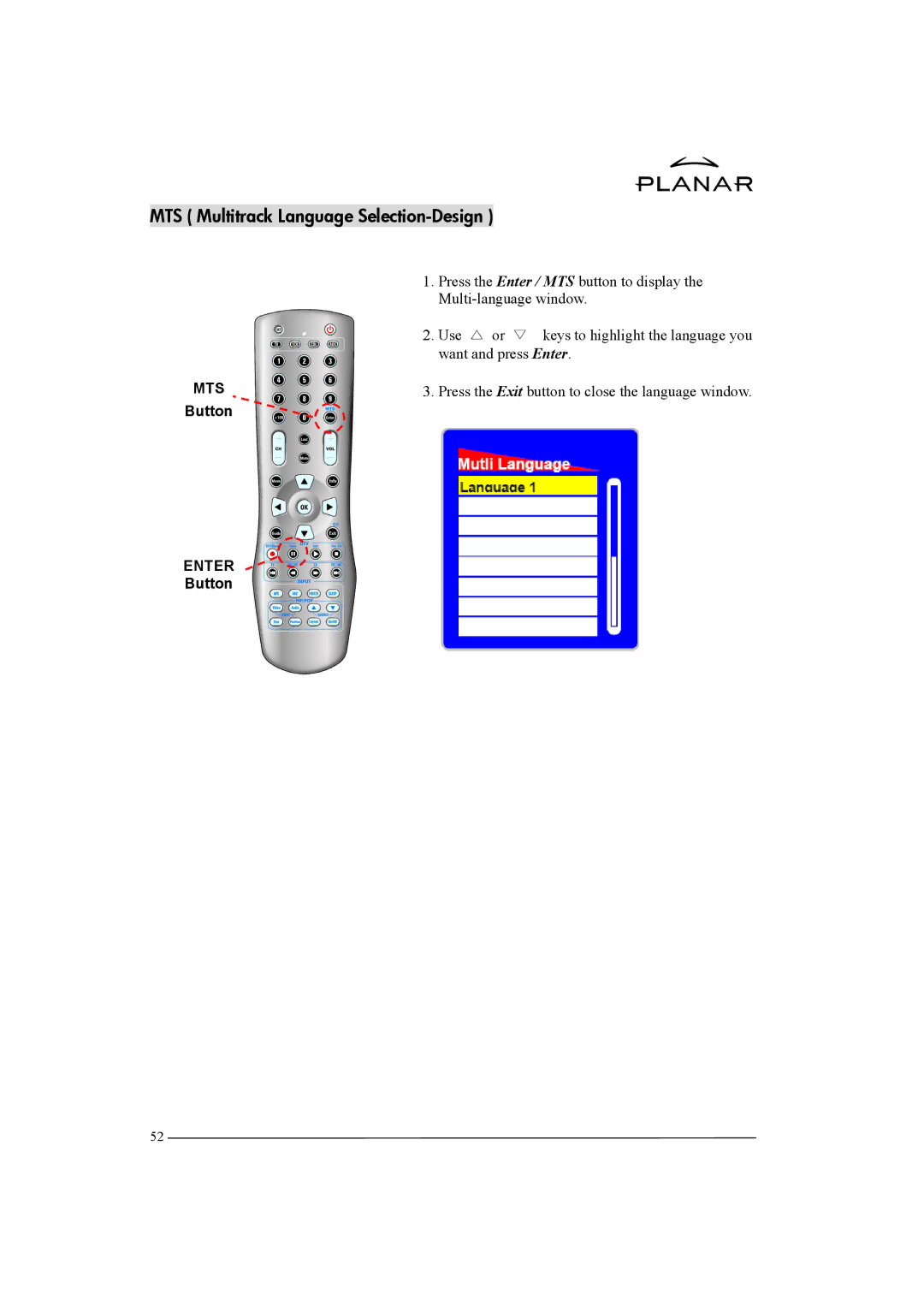MTS ( Multitrack Language Selection-Design )
MTS
Button
ENTER ![]() Button
Button
1.Press the Enter / MTS button to display the
2.Use △ or ▽ keys to highlight the language you want and press Enter.
3.Press the Exit button to close the language window.
52