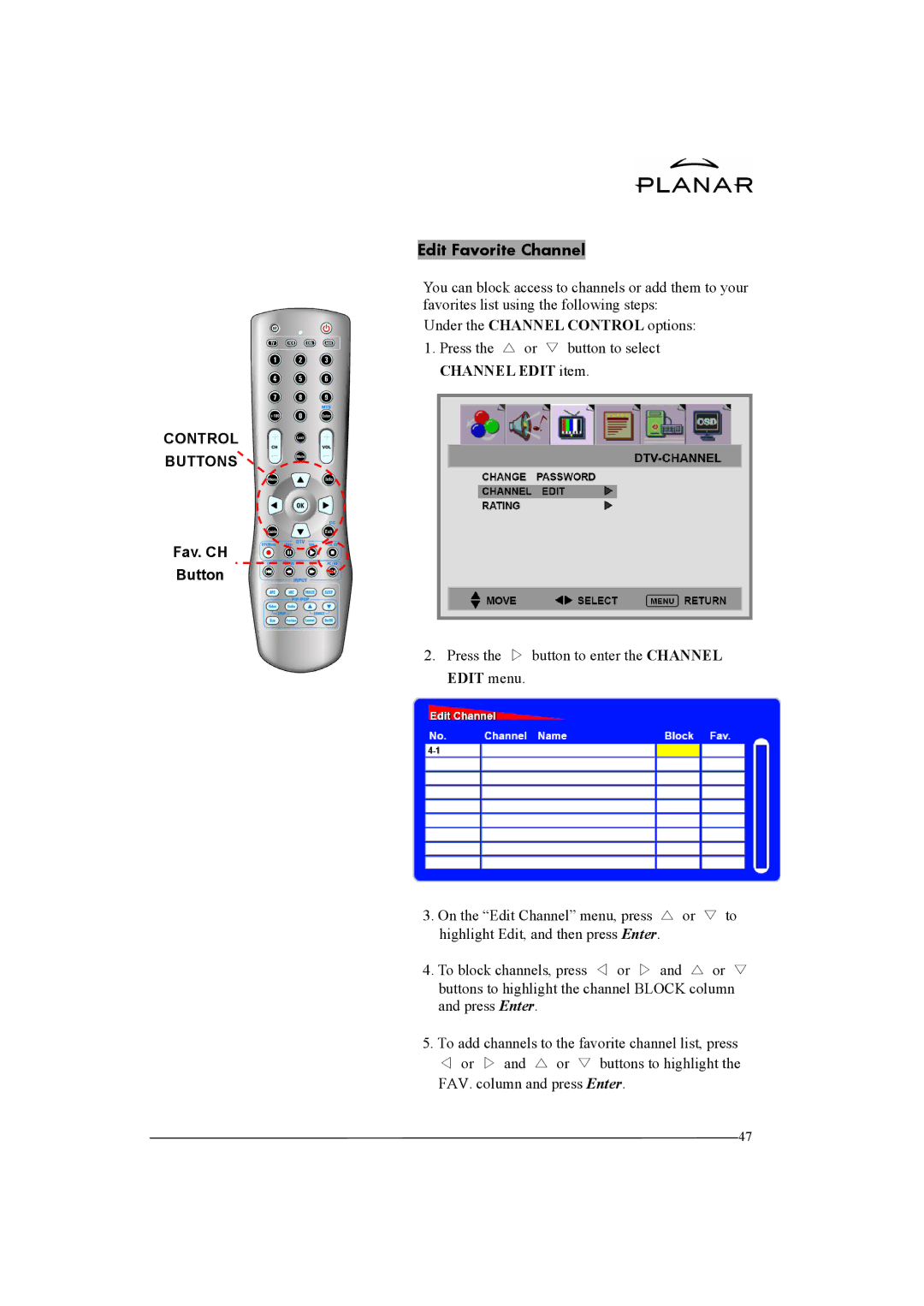Edit Favorite Channel
You can block access to channels or add them to your favorites list using the following steps:
Under the CHANNEL CONTROL options:
1.Press the △ or ▽ button to select CHANNEL EDIT item.
CONTROL
BUTTONS
Fav. CH
Button
2.Press the ▷ button to enter the CHANNEL EDIT menu.
3.On the “Edit Channel” menu, press △ or ▽ to highlight Edit, and then press Enter.
4.To block channels, press ◁ or ▷ and △ or ▽ buttons to highlight the channel BLOCK column and press Enter.
5.To add channels to the favorite channel list, press
◁or ▷ and △ or ▽ buttons to highlight the FAV. column and press Enter.
47