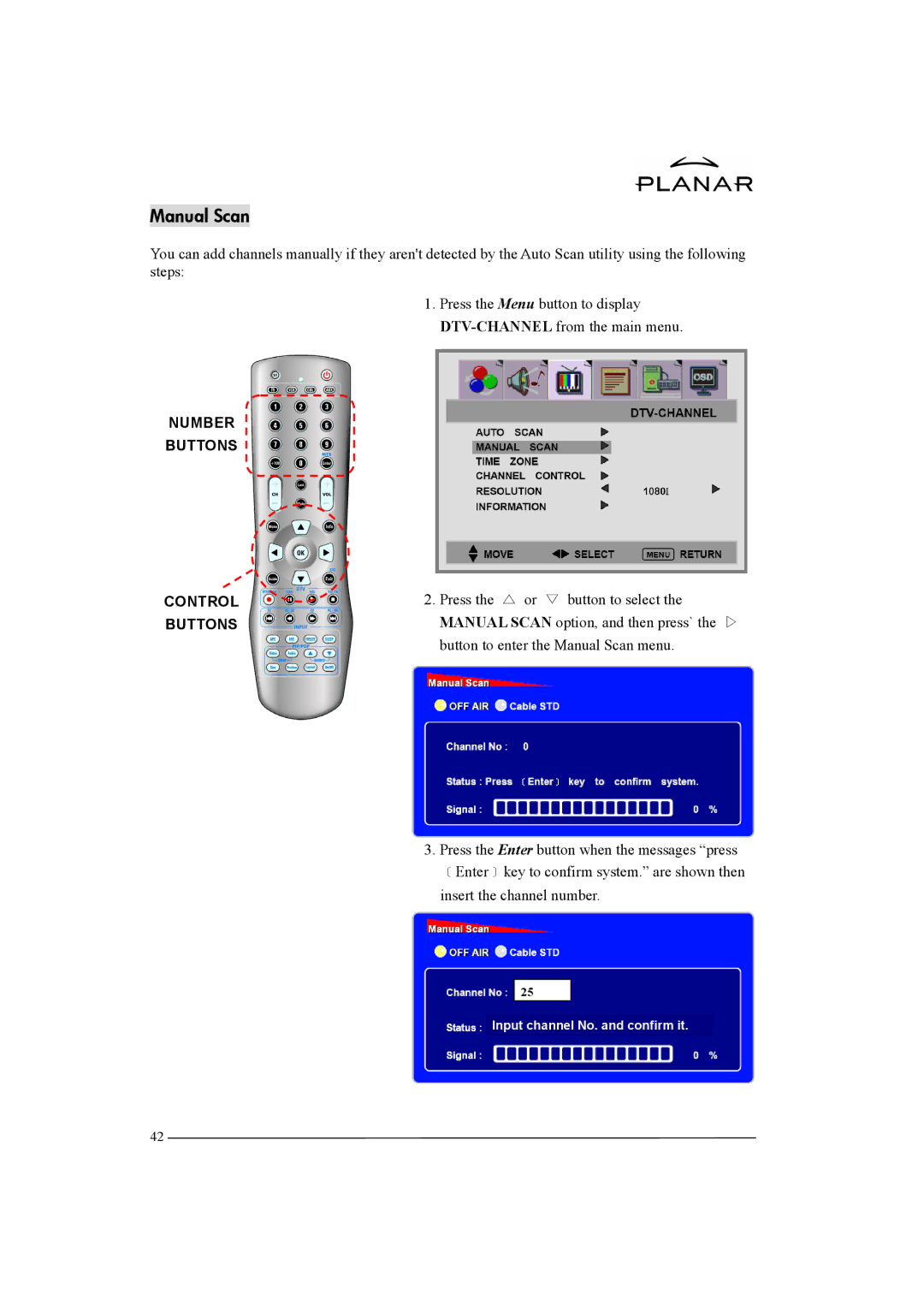Manual Scan
You can add channels manually if they aren't detected by the Auto Scan utility using the following steps:
1.Press the Menu button to display
NUMBER
BUTTONS
CONTROL | 2. Press the △ or ▽ button to select the |
BUTTONS | MANUAL SCAN option, and then press` the ▷ |
| button to enter the Manual Scan menu. |
3.Press the Enter button when the messages “press ﹝Enter﹞key to confirm system.” are shown then insert the channel number.
25
Input channel No. and confirm it.
42