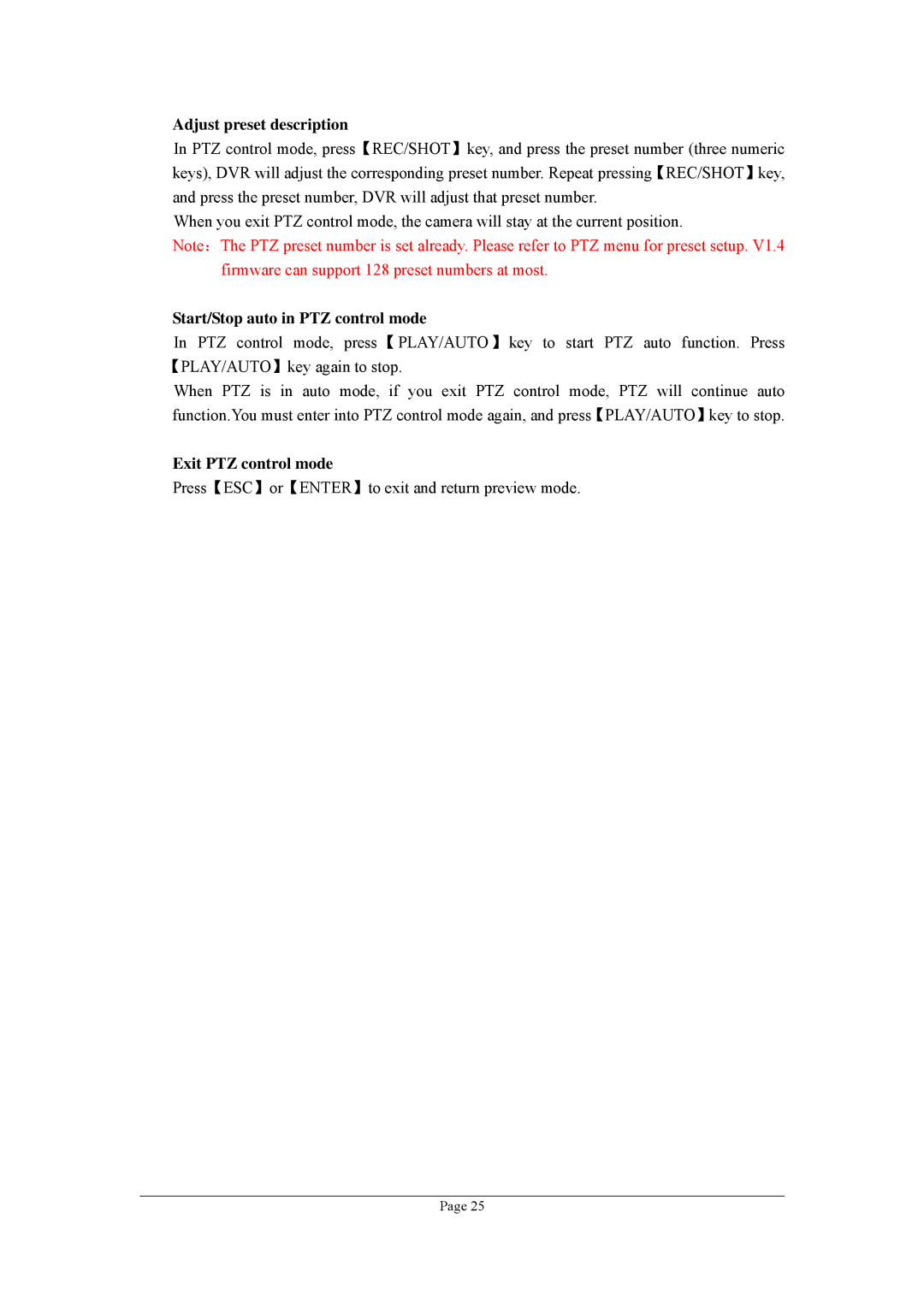Adjust preset description
In PTZ control mode, press【REC/SHOT】key, and press the preset number (three numeric keys), DVR will adjust the corresponding preset number. Repeat pressing【REC/SHOT】key, and press the preset number, DVR will adjust that preset number.
When you exit PTZ control mode, the camera will stay at the current position.
Note:The PTZ preset number is set already. Please refer to PTZ menu for preset setup. V1.4 firmware can support 128 preset numbers at most.
Start/Stop auto in PTZ control mode
In PTZ control mode, press 【 PLAY/AUTO 】 key to start PTZ auto function. Press 【PLAY/AUTO】key again to stop.
When PTZ is in auto mode, if you exit PTZ control mode, PTZ will continue auto function.You must enter into PTZ control mode again, and press【PLAY/AUTO】key to stop.
Exit PTZ control mode
Press【ESC】or【ENTER】to exit and return preview mode.
Page 25