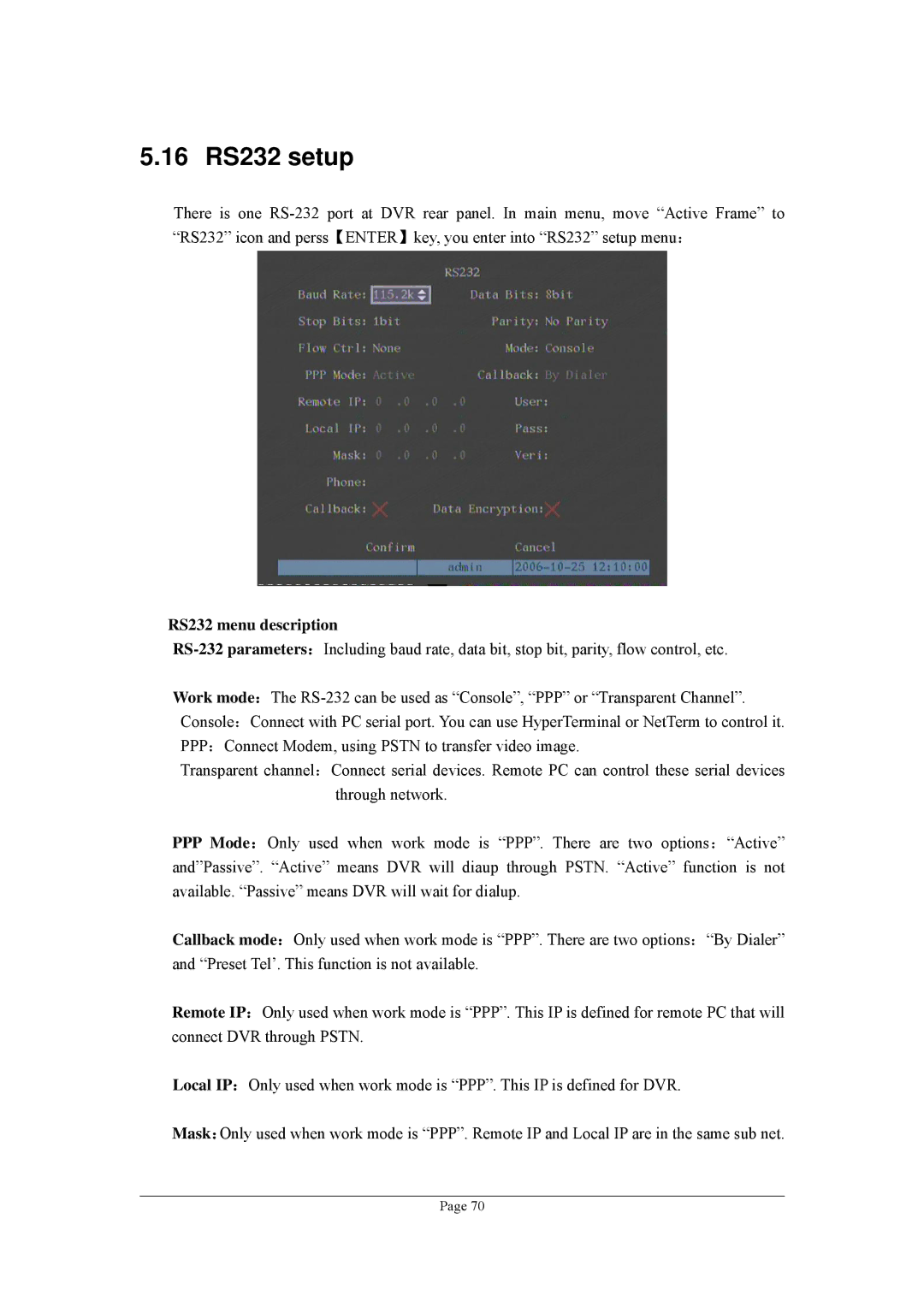5.16 RS232 setup
There is one
RS232 menu description
Work mode:The
Transparent channel:Connect serial devices. Remote PC can control these serial devices through network.
PPPMode:Only used when work mode is “PPP”. There are two options:“Active” and”Passive”. “Active” means DVR will diaup through PSTN. “Active” function is not available. “Passive” means DVR will wait for dialup.
Callback mode:Only used when work mode is “PPP”. There are two options:“By Dialer” and “Preset Tel’. This function is not available.
Remote IP:Only used when work mode is “PPP”. This IP is defined for remote PC that will connect DVR through PSTN.
Local IP:Only used when work mode is “PPP”. This IP is defined for DVR.
Mask:Only used when work mode is “PPP”. Remote IP and Local IP are in the same sub net.
Page 70