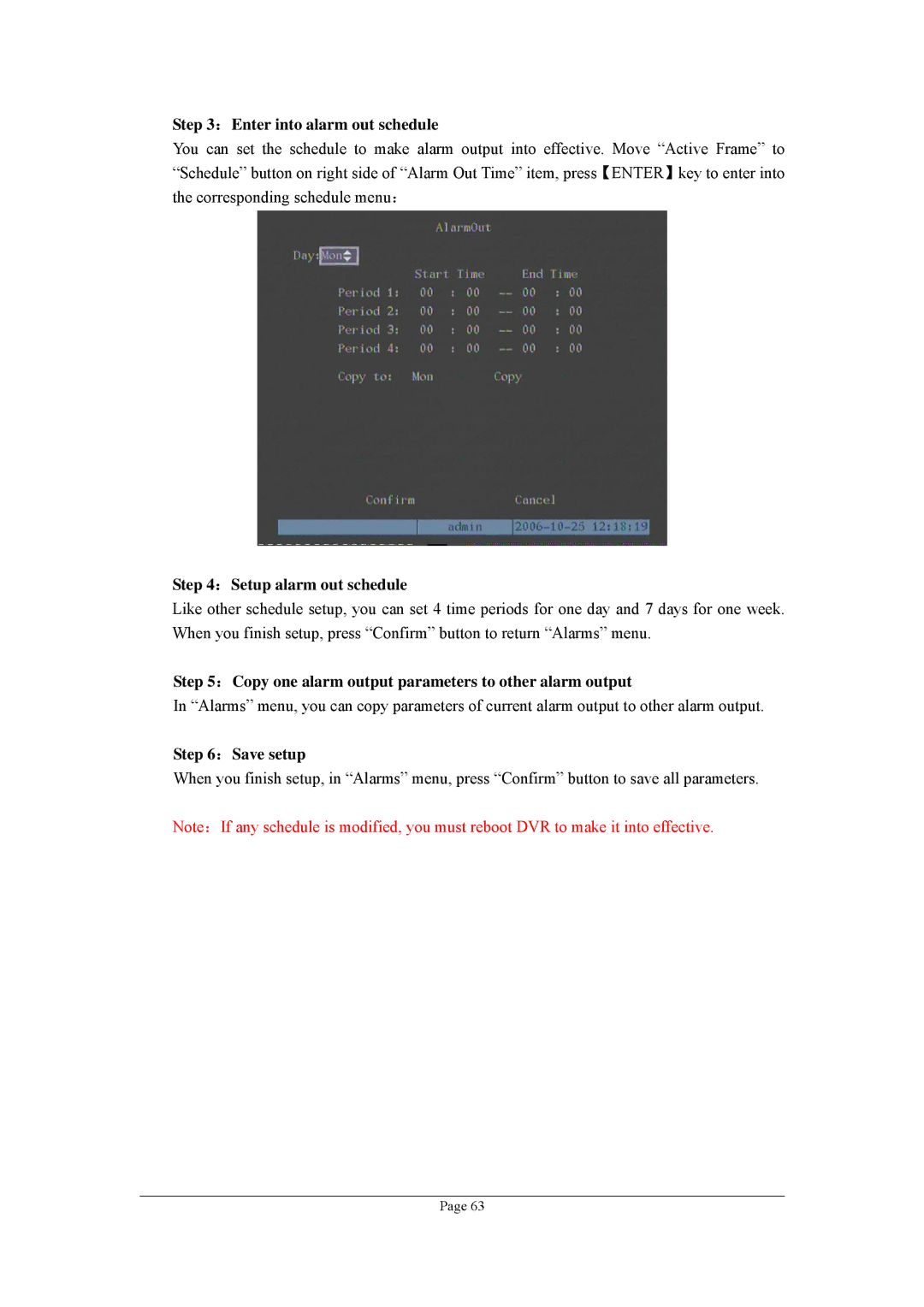Step 3:Enter into alarm out schedule
You can set the schedule to make alarm output into effective. Move “Active Frame” to “Schedule” button on right side of “Alarm Out Time” item, press【ENTER】key to enter into the corresponding schedule menu:
Step 4:Setup alarm out schedule
Like other schedule setup, you can set 4 time periods for one day and 7 days for one week. When you finish setup, press “Confirm” button to return “Alarms” menu.
Step 5:Copy one alarm output parameters to other alarm output
In “Alarms” menu, you can copy parameters of current alarm output to other alarm output.
Step 6:Save setup
When you finish setup, in “Alarms” menu, press “Confirm” button to save all parameters.
Note:If any schedule is modified, you must reboot DVR to make it into effective.
Page 63