Installation
Figure
Hardware Install Procedure
ICA-100
1.Connect an Ethernet cable
Connect one end of an Ethernet cable to the LAN port located on the
2.Attach the external power supply
Connect the provided power adapter to the
3.Check the LEDs
The PWR and ACT LEDs should be on.
ICA-100W
1.Attach Wireless Antenna (LAN+WLAN or WLAN mode)
Screw the 2 external Antenna provided into the antenna connector located on ICA- 100W’s rear panel.
2.Connect an Ethernet cable (LAN or LAN+WLAN mode)
Connect one end of an Ethernet cable to the LAN port located on the
3.Switch to appropriate network type
Select the desired Network communication type for
4.Attach the external power supply
Connect the provided power adapter to the
5.Check the LEDs
The PWR and ACT LEDs should be on.
7