Broadband Router User Guide
Replace the Lens
Since the Internet Camera is designed with a CS- mount, the lens equipped with the Internet Camera can be replaced with any standard C or CS lens commonly used within the surveillance industry.
Follow the instructions below to replace the supplied lens with any C or CS type lens.
1.Unscrew the Internet Camera lens
2.
3.Screw the new lens onto the Internet Camera. If appropriate, adjust the iris accord- ing to the prevailing light conditions.
4.Refer to Adjusting the Internet Camera Focus on the previous page.
5.Refresh the web browser and monitor the results from the Internet Camera.
66