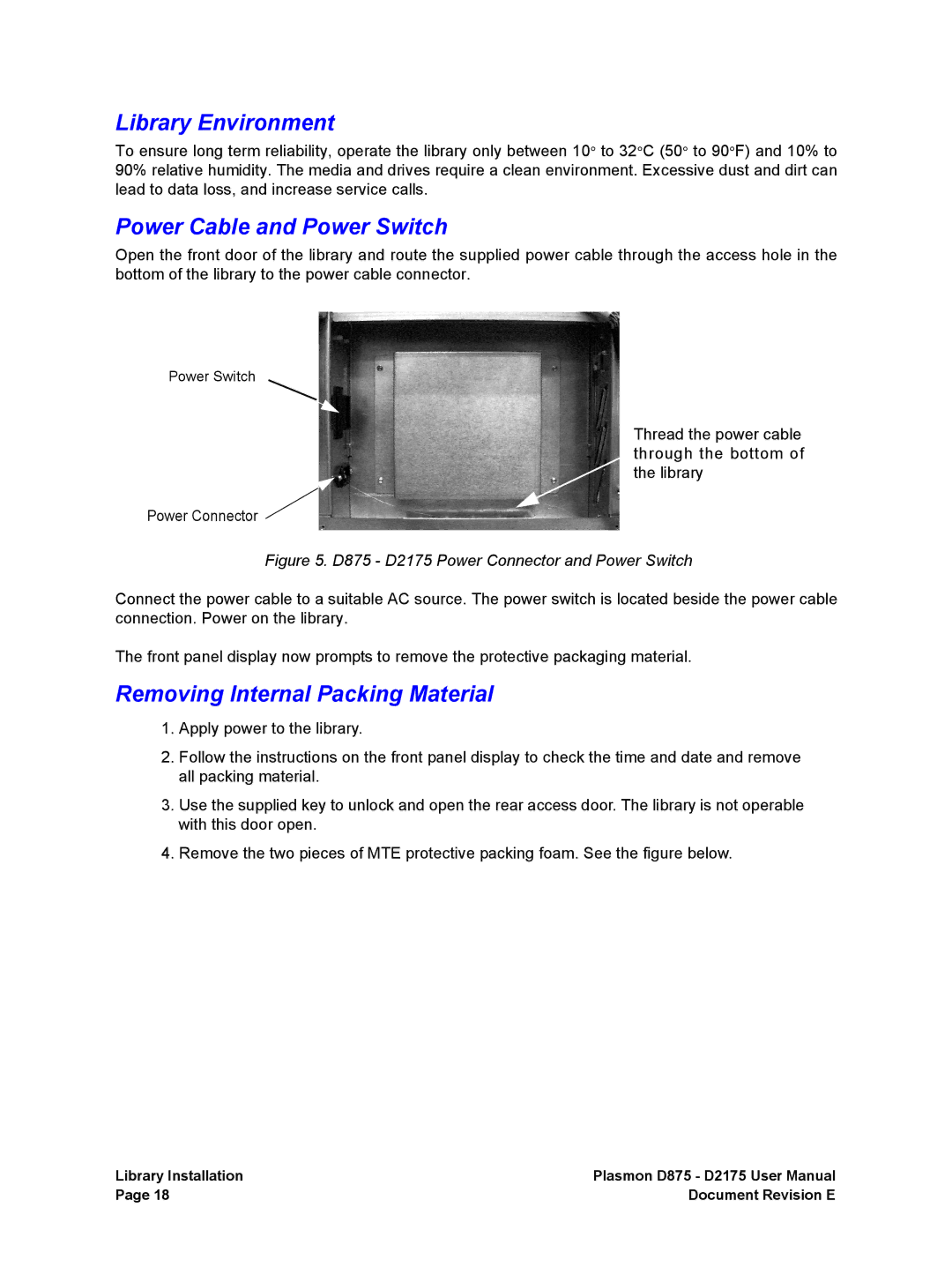Library Environment
To ensure long term reliability, operate the library only between 10° to 32°C (50° to 90°F) and 10% to 90% relative humidity. The media and drives require a clean environment. Excessive dust and dirt can lead to data loss, and increase service calls.
Power Cable and Power Switch
Open the front door of the library and route the supplied power cable through the access hole in the bottom of the library to the power cable connector.
Power Switch
Thread the power cable through the bottom of the library
Power Connector ![]()
Figure 5. D875 - D2175 Power Connector and Power Switch
Connect the power cable to a suitable AC source. The power switch is located beside the power cable connection. Power on the library.
The front panel display now prompts to remove the protective packaging material.
Removing Internal Packing Material
1.Apply power to the library.
2.Follow the instructions on the front panel display to check the time and date and remove all packing material.
3.Use the supplied key to unlock and open the rear access door. The library is not operable with this door open.
4.Remove the two pieces of MTE protective packing foam. See the figure below.
Library Installation | Plasmon D875 - D2175 User Manual |
Page 18 | Document Revision E |