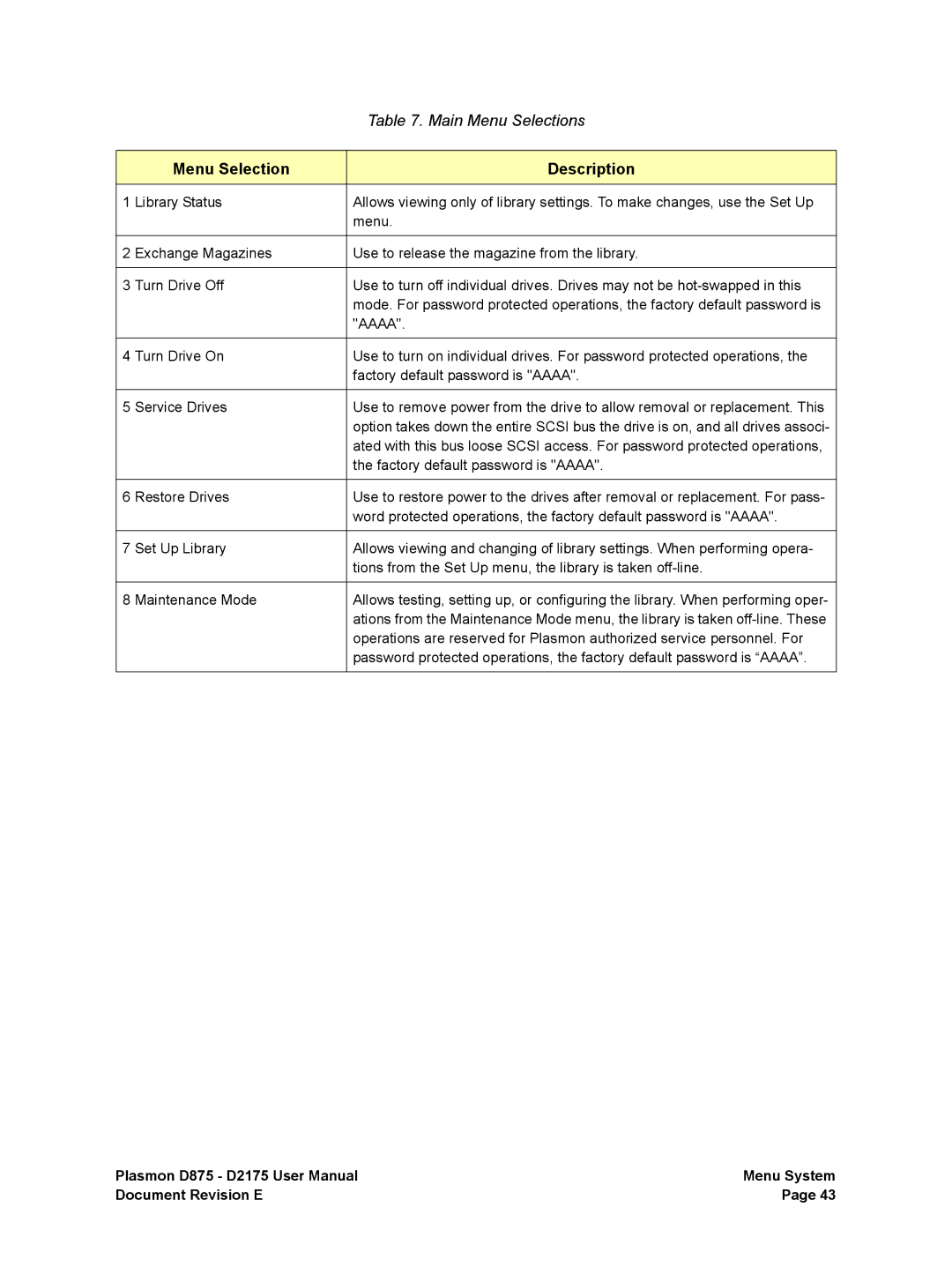|
| Table 7. Main Menu Selections |
|
|
|
| Menu Selection | Description |
1 | Library Status | Allows viewing only of library settings. To make changes, use the Set Up |
|
| menu. |
|
|
|
2 | Exchange Magazines | Use to release the magazine from the library. |
|
|
|
3 | Turn Drive Off | Use to turn off individual drives. Drives may not be |
|
| mode. For password protected operations, the factory default password is |
|
| "AAAA". |
|
|
|
4 | Turn Drive On | Use to turn on individual drives. For password protected operations, the |
|
| factory default password is "AAAA". |
|
|
|
5 | Service Drives | Use to remove power from the drive to allow removal or replacement. This |
|
| option takes down the entire SCSI bus the drive is on, and all drives associ- |
|
| ated with this bus loose SCSI access. For password protected operations, |
|
| the factory default password is "AAAA". |
|
|
|
6 | Restore Drives | Use to restore power to the drives after removal or replacement. For pass- |
|
| word protected operations, the factory default password is "AAAA". |
|
|
|
7 | Set Up Library | Allows viewing and changing of library settings. When performing opera- |
|
| tions from the Set Up menu, the library is taken |
|
|
|
8 | Maintenance Mode | Allows testing, setting up, or configuring the library. When performing oper- |
|
| ations from the Maintenance Mode menu, the library is taken |
|
| operations are reserved for Plasmon authorized service personnel. For |
|
| password protected operations, the factory default password is “AAAA”. |
|
|
|
Plasmon D875 - D2175 User Manual | Menu System |
Document Revision E | Page 43 |