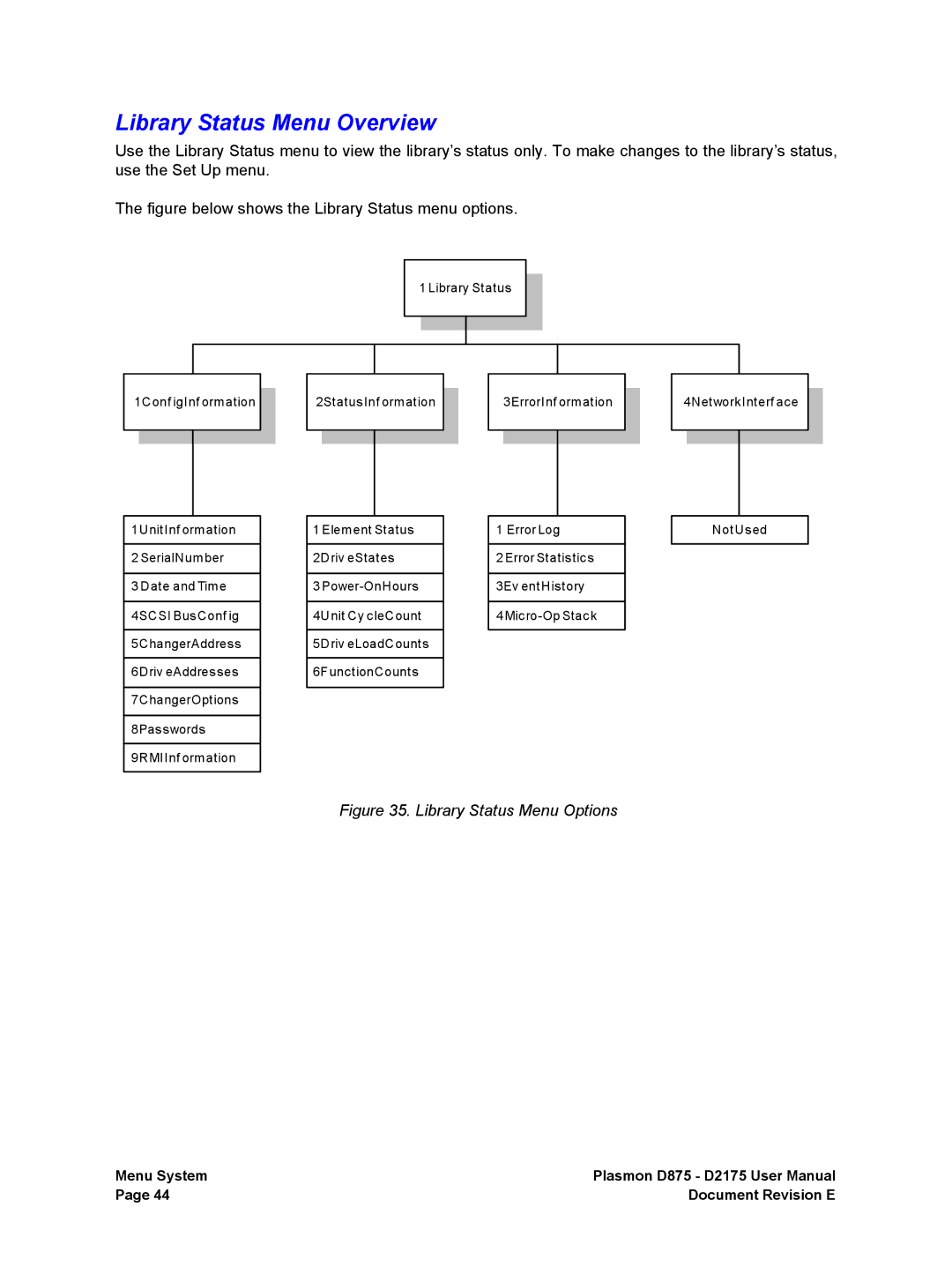Library Status Menu Overview
Use the Library Status menu to view the library’s status only. To make changes to the library’s status, use the Set Up menu.
The figure below shows the Library Status menu options.
1 Library Status
1Conf igInf ormation
1UnitInf ormation
2SerialNumber
3Date and Time 4SCSI BusConf ig 5ChangerAddress 6Driv eAddresses 7ChangerOptions 8Passwords 9RMIInf ormation
2StatusInf ormation
1 Element Status
2Driv eStates
3
3ErrorInf ormation
1Error Log
2Error Statistics 3Ev entHistory
4
4NetworkInterf ace
NotUsed
Figure 35. Library Status Menu Options
Menu System | Plasmon D875 - D2175 User Manual |
Page 44 | Document Revision E |