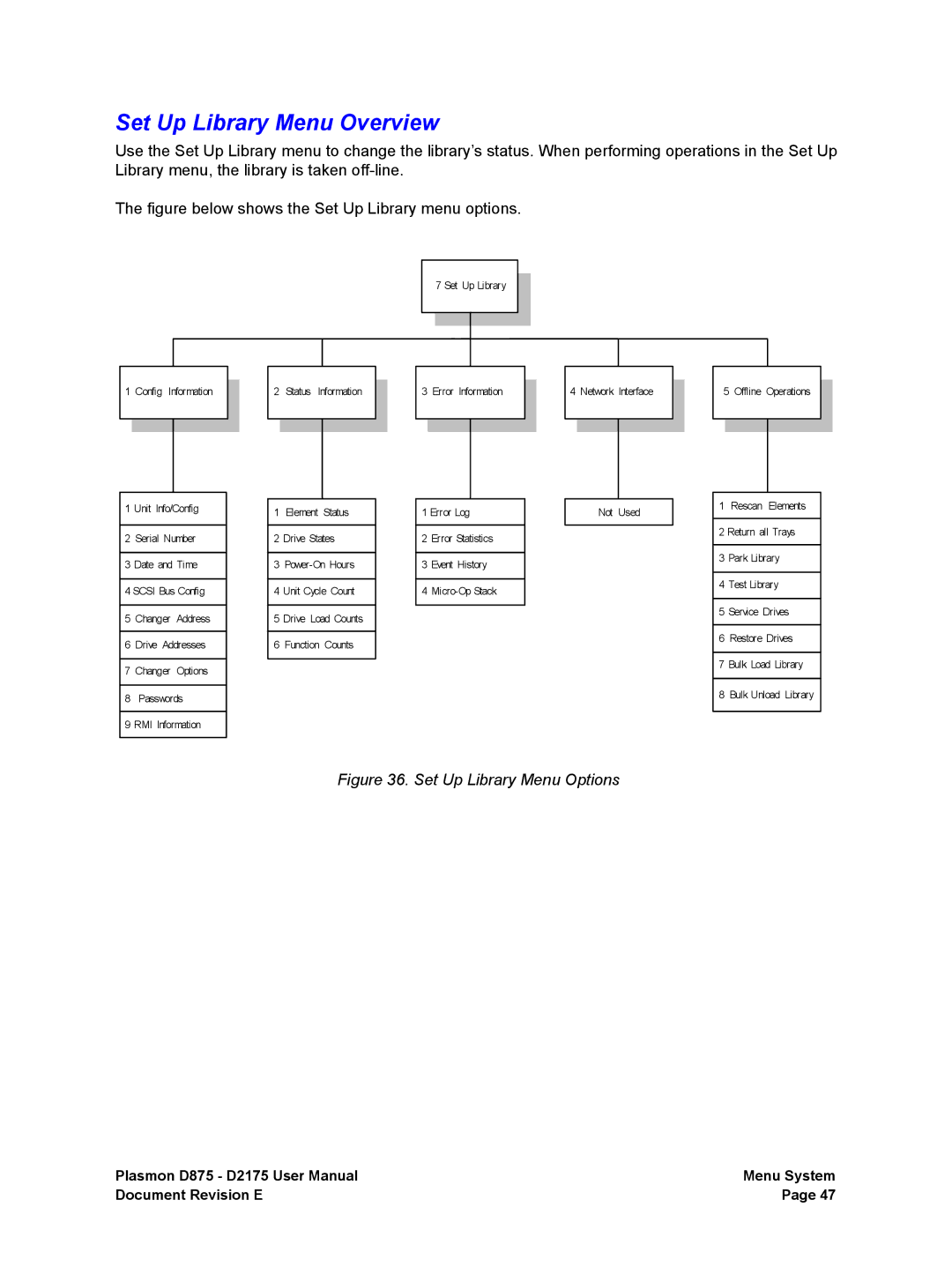Set Up Library Menu Overview
Use the Set Up Library menu to change the library’s status. When performing operations in the Set Up Library menu, the library is taken
The figure below shows the Set Up Library menu options.
7 Set Up Library
1 Config Information
1 Unit Info/Config
2 Serial Number
3 Date and Time
4 SCSI Bus Config
5 Changer Address
6 Drive Addresses
7 Changer Options
8Passwords
9RMI Information
2 Status Information
1 Element Status
2 Drive States
3
4Unit Cycle Count
5Drive Load Counts
6Function Counts
3 Error Information
1 Error Log
2 Error Statistics
3 Event History
4
4 Network Interface
Not Used
5 Offline Operations
1 Rescan Elements
2 Return all Trays
3 Park Library
4 Test Library
5 Service Drives
6Restore Drives
7Bulk Load Library
8Bulk Unload Library
Figure 36. Set Up Library Menu Options
Plasmon D875 - D2175 User Manual | Menu System |
Document Revision E | Page 47 |