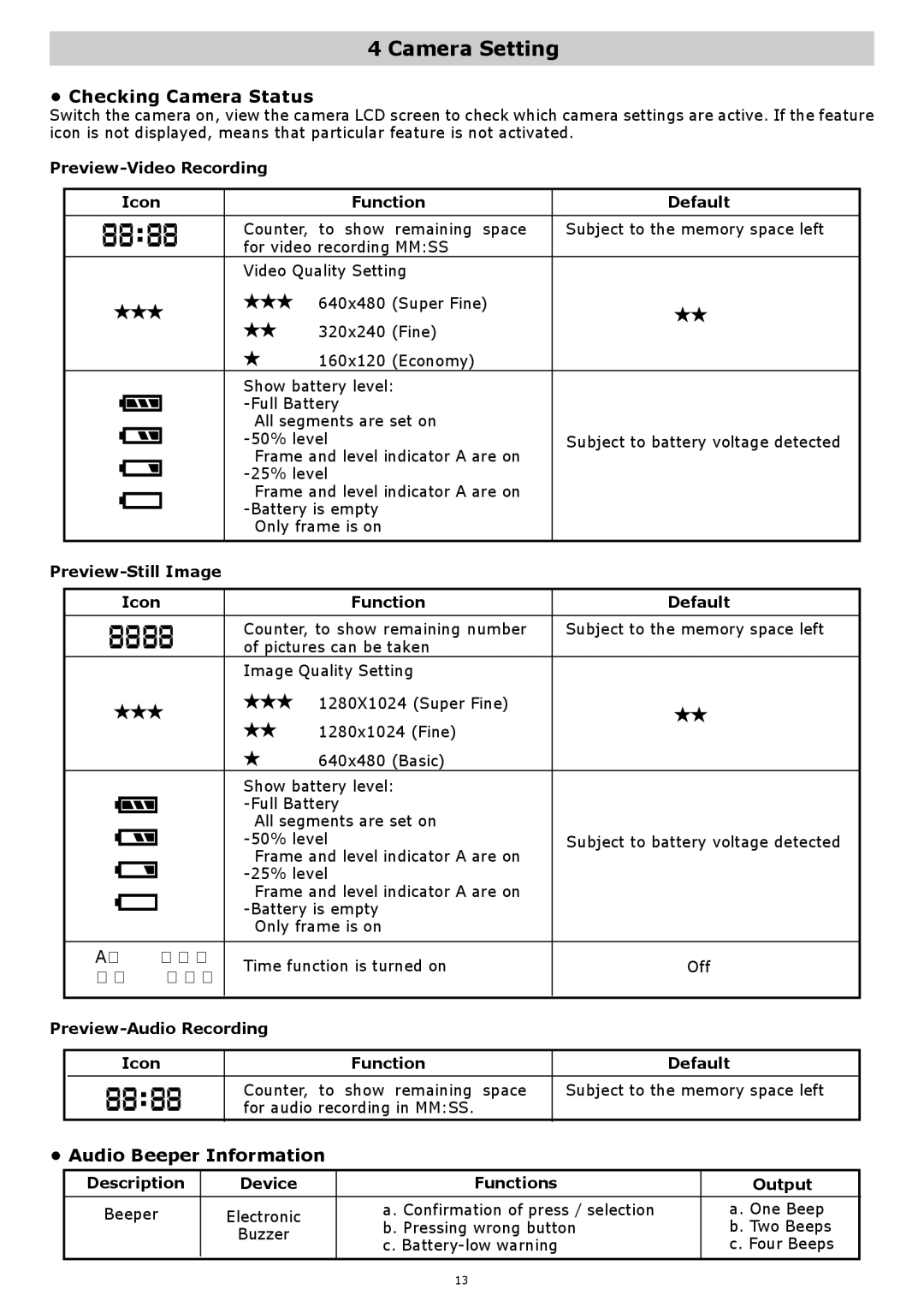4 Camera Setting
• Checking Camera Status
Switch the camera on, view the camera LCD screen to check which camera settings are active. If the feature icon is not displayed, means that particular feature is not activated.
Preview-Video Recording
Icon | Function |
|
| Default | ||
| Counter, to show remaining space | Subject to the memory space left | ||||
| for video recording MM:SS |
|
|
| ||
| Video Quality Setting |
|
|
| ||
| 640x480 (Super Fine) |
|
| |||
| 320x240 (Fine) |
|
|
| ||
| 160x120 (Economy) |
|
| |||
| Show battery level: |
|
|
| ||
|
|
|
|
| ||
| All segments are set on |
|
|
| ||
|
|
| Subject to battery voltage detected | |||
| Frame and level indicator A are on |
|
| |||
|
|
|
|
| ||
| Frame and level indicator A are on |
|
| |||
|
|
|
|
| ||
| Only frame is on |
|
|
|
| |
|
|
|
|
|
| |
Icon | Function |
|
| Default | ||
| Counter, to show remaining number | Subject to the memory space left | ||||
| of pictures can be taken |
|
|
| ||
| Image Quality Setting |
|
|
| ||
| 1280X1024 (Super Fine) |
|
| |||
| 1280x1024 (Fine) |
|
|
| ||
| 640x480 (Basic) |
|
|
| ||
| Show battery level: |
|
|
| ||
|
|
|
|
| ||
| All segments are set on |
|
|
| ||
|
|
| Subject to battery voltage detected | |||
| Frame and level indicator A are on |
|
| |||
|
|
|
|
| ||
| Frame and level indicator A are on |
|
| |||
|
|
|
|
| ||
| Only frame is on |
|
|
|
| |
AMXX : XX | Time function is turned on |
|
| Off | ||
PMXX : XX |
|
|
|
|
| |
|
|
|
|
| ||
Icon | Function |
|
| Default | ||
| Counter, to show remaining space | Subject to the memory space left | ||||
| for audio recording in MM:SS. |
|
| |||
• Audio Beeper Information |
|
|
|
| ||
Description | Device |
| Functions |
| Output | |
Beeper | Electronic | a. Confirmation of press / selection | a. One Beep | |||
b. Pressing wrong button | b. Two Beeps | |||||
| Buzzer | |||||
| c. |
| c. Four Beeps | |||
|
|
| ||||
13