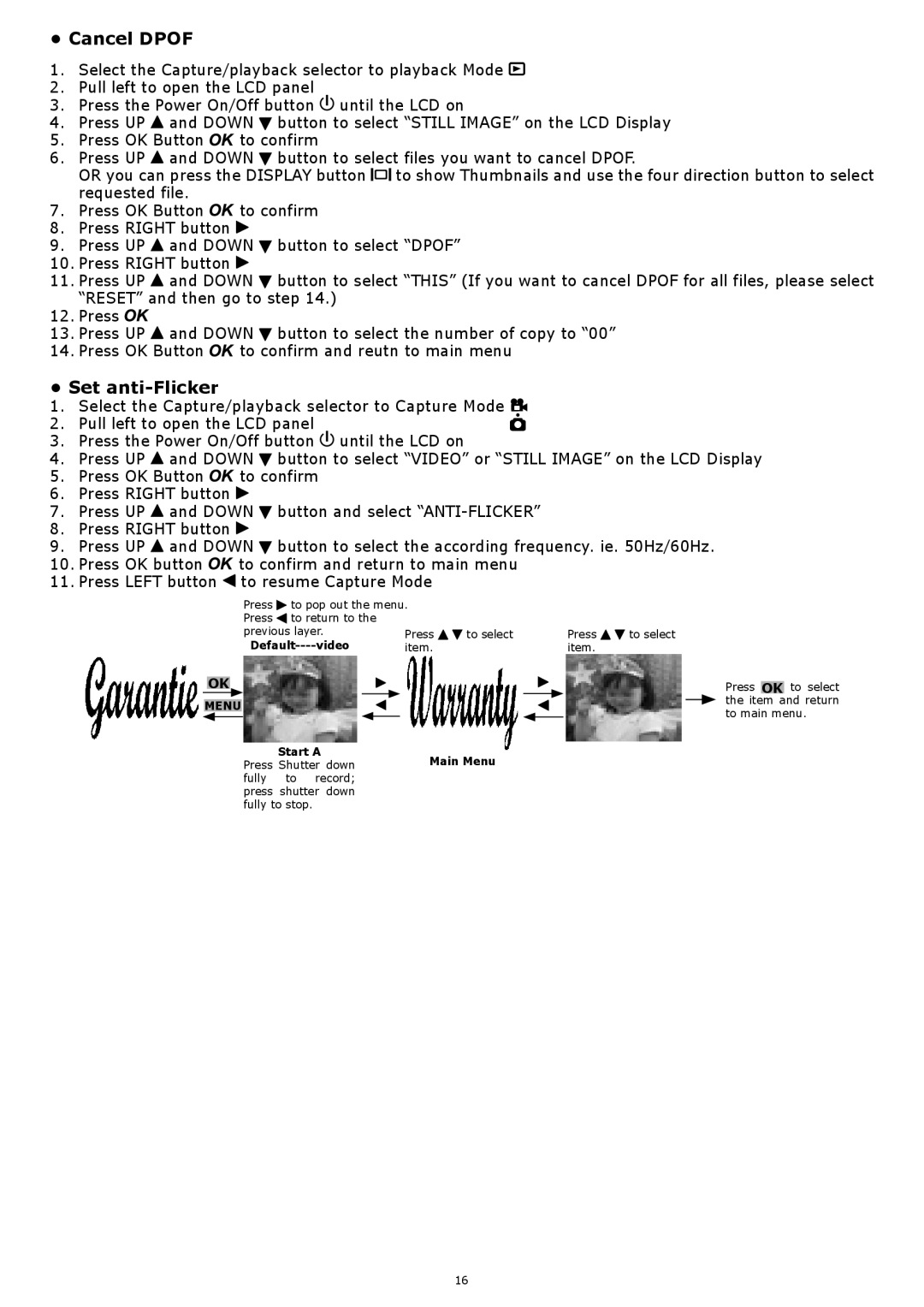• Cancel DPOF
1.Select the Capture/playback selector to playback Mode ![]()
2.Pull left to open the LCD panel
3.Press the Power On/Off button ![]() until the LCD on
until the LCD on
4.Press UP ![]() and DOWN
and DOWN ![]() button to select “STILL IMAGE” on the LCD Display
button to select “STILL IMAGE” on the LCD Display
5.Press OK Button ![]()
![]() to confirm
to confirm
6.Press UP ![]() and DOWN
and DOWN ![]() button to select files you want to cancel DPOF.
button to select files you want to cancel DPOF.
OR you can press the DISPLAY button ![]()
![]()
![]() to show Thumbnails and use the four direction button to select requested file.
to show Thumbnails and use the four direction button to select requested file.
7.Press OK Button ![]()
![]() to confirm
to confirm
8.Press RIGHT button ![]()
9.Press UP ![]() and DOWN
and DOWN ![]() button to select “DPOF”
button to select “DPOF”
10.Press RIGHT button ![]()
11.Press UP ![]() and DOWN
and DOWN ![]() button to select “THIS” (If you want to cancel DPOF for all files, please select “RESET” and then go to step 14.)
button to select “THIS” (If you want to cancel DPOF for all files, please select “RESET” and then go to step 14.)
12.Press ![]()
![]()
13.Press UP ![]() and DOWN
and DOWN ![]() button to select the number of copy to “00”
button to select the number of copy to “00”
14.Press OK Button ![]()
![]() to confirm and reutn to main menu
to confirm and reutn to main menu
• Set anti-Flicker
1. Select the Capture/playback selector to Capture Mode ![]() 2. Pull left to open the LCD panel
2. Pull left to open the LCD panel![]()
3.Press the Power On/Off button ![]() until the LCD on
until the LCD on
4.Press UP ![]() and DOWN
and DOWN ![]() button to select “VIDEO” or “STILL IMAGE” on the LCD Display
button to select “VIDEO” or “STILL IMAGE” on the LCD Display
5.Press OK Button ![]()
![]() to confirm
to confirm
6.Press RIGHT button ![]()
7.Press UP ![]() and DOWN
and DOWN ![]() button and select
button and select
8.Press RIGHT button ![]()
9.Press UP ![]() and DOWN
and DOWN ![]() button to select the according frequency. ie. 50Hz/60Hz.
button to select the according frequency. ie. 50Hz/60Hz.
10.Press OK button ![]()
![]() to confirm and return to main menu
to confirm and return to main menu
11.Press LEFT button ![]() to resume Capture Mode
to resume Capture Mode
Press | to pop out the menu. |
|
|
| |
Press | to return to the |
|
|
|
|
previous layer. | Press | to select | Press | to select | |
| item. |
| item. |
| |
OK
MENU
Start A
Press Shutter downMain Menu fully to record;
press shutter down fully to stop.
Press OK to select the item and return to main menu.
16