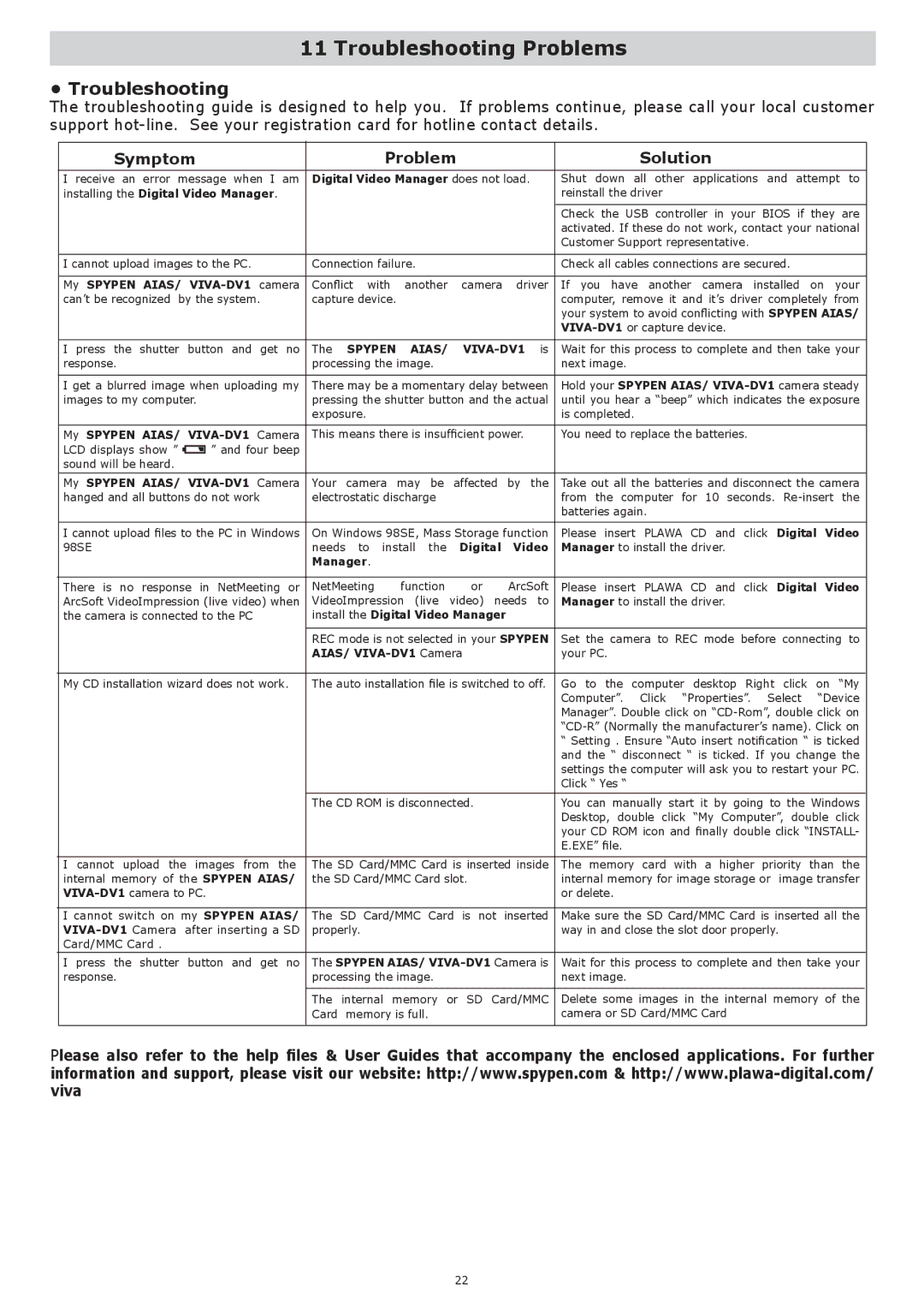11 Troubleshooting Problems
• Troubleshooting
The troubleshooting guide is designed to help you. If problems continue, please call your local customer support
Symptom |
| Problem |
|
| Solution | ||||
|
|
|
|
|
| ||||
I receive an error message when I am | Digital Video Manager does not load. | Shut down all other applications and attempt to | |||||||
installing the Digital Video Manager. |
|
|
|
| reinstall the driver | ||||
|
|
|
|
|
|
|
|
|
|
|
|
|
|
|
|
|
|
| Check the USB controller in your BIOS if they are |
|
|
|
|
|
|
|
|
| activated. If these do not work, contact your national |
|
|
|
|
|
|
|
|
| Customer Support representative. |
|
|
|
|
|
|
|
| ||
I cannot upload images to the PC. | Connection failure. |
|
| Check all cables connections are secured. | |||||
|
|
|
|
|
| ||||
My SPYPEN AIAS/ | Conflict with another camera driver | If you have another camera installed on your | |||||||
can’t be recognized | by the system. | capture device. |
|
| computer, remove it and it’s driver completely from | ||||
|
|
|
|
|
|
|
|
| your system to avoid conflicting with SPYPEN AIAS/ |
|
|
|
|
|
|
|
|
| |
|
|
|
|
|
| ||||
I press the shutter button and get no | The SPYPEN AIAS/ | Wait for this process to complete and then take your | |||||||
response. |
|
|
|
| processing the image. |
|
| next image. | |
|
|
|
|
|
| ||||
I get a blurred image when uploading my | There may be a momentary delay between | Hold your SPYPEN AIAS/ | |||||||
images to my computer. | pressing the shutter button and the actual | until you hear a “beep” which indicates the exposure | |||||||
|
|
|
|
| exposure. |
|
|
| is completed. |
|
|
|
|
|
| ||||
My SPYPEN AIAS/ | This means there is insufficient power. | You need to replace the batteries. | |||||||
LCD displays show ” |
|
|
| ” and four beep |
|
|
|
|
|
sound will be heard. |
|
|
|
|
|
|
|
|
|
My SPYPEN AIAS/ | Your camera may be affected by the | Take out all the batteries and disconnect the camera | |||||||
hanged and all buttons do not work | electrostatic discharge |
|
| from the computer for 10 seconds. | |||||
|
|
|
|
|
|
|
|
| batteries again. |
|
|
| |||||||
I cannot upload files to the PC in Windows | On Windows 98SE, Mass Storage function | Please insert PLAWA CD and click Digital Video | |||||||
98SE |
|
|
|
| needs to install the Digital Video | Manager to install the driver. | |||
|
|
|
|
| Manager. |
|
|
|
|
|
|
|
|
|
| ||||
There is no response in NetMeeting or | NetMeeting | function | or | ArcSoft | Please insert PLAWA CD and click Digital Video | ||||
ArcSoft VideoImpression (live video) when | VideoImpression (live video) needs to | Manager to install the driver. | |||||||
the camera is connected to the PC | install the Digital Video Manager |
|
| ||||||
|
|
|
|
|
|
| |||
|
|
|
|
| REC mode is not selected in your SPYPEN | Set the camera to REC mode before connecting to | |||
|
|
|
|
| AIAS/ |
|
| your PC. | |
|
|
| |||||||
My CD installation wizard does not work. | The auto installation file is switched to off. | Go to the computer desktop Right click on “My | |||||||
|
|
|
|
|
|
|
|
| Computer”. Click “Properties”. Select “Device |
|
|
|
|
|
|
|
|
| Manager”. Double click on |
|
|
|
|
|
|
|
|
| |
|
|
|
|
|
|
|
|
| “ Setting . Ensure “Auto insert notification “ is ticked |
|
|
|
|
|
|
|
|
| and the “ disconnect “ is ticked. If you change the |
|
|
|
|
|
|
|
|
| settings the computer will ask you to restart your PC. |
|
|
|
|
|
|
|
|
| Click “ Yes “ |
|
|
|
|
|
|
|
| ||
|
|
|
|
| The CD ROM is disconnected. |
| You can manually start it by going to the Windows | ||
|
|
|
|
|
|
|
|
| Desktop, double click “My Computer”, double click |
|
|
|
|
|
|
|
|
| your CD ROM icon and finally double click “INSTALL- |
|
|
|
|
|
|
|
|
| E.EXE” file. |
|
|
| |||||||
I cannot upload the images from the | The SD Card/MMC Card is inserted inside | The memory card with a higher priority than the | |||||||
internal memory of the SPYPEN AIAS/ | the SD Card/MMC Card slot. |
|
| internal memory for image storage or image transfer | |||||
|
|
|
| or delete. | |||||
|
|
| |||||||
I cannot switch on my SPYPEN AIAS/ | The SD Card/MMC Card is not inserted | Make sure the SD Card/MMC Card is inserted all the | |||||||
|
| after inserting a SD | properly. |
|
|
| way in and close the slot door properly. | ||
Card/MMC Card . |
|
|
|
|
|
|
|
|
|
I press the shutter button and get no | The SPYPEN AIAS/ | Wait for this process to complete and then take your | |||||||
response. |
|
|
|
| processing the image. |
|
| next image. | |
|
|
|
|
|
|
| |||
|
|
|
|
| The internal memory or SD Card/MMC | Delete some images in the internal memory of the | |||
|
|
|
|
| Card memory is full. |
|
| camera or SD Card/MMC Card | |
|
|
|
|
|
|
|
|
|
|
Please also refer to the help files & User Guides that accompany the enclosed applications. For further information and support, please visit our website: http://www.spypen.com &
22