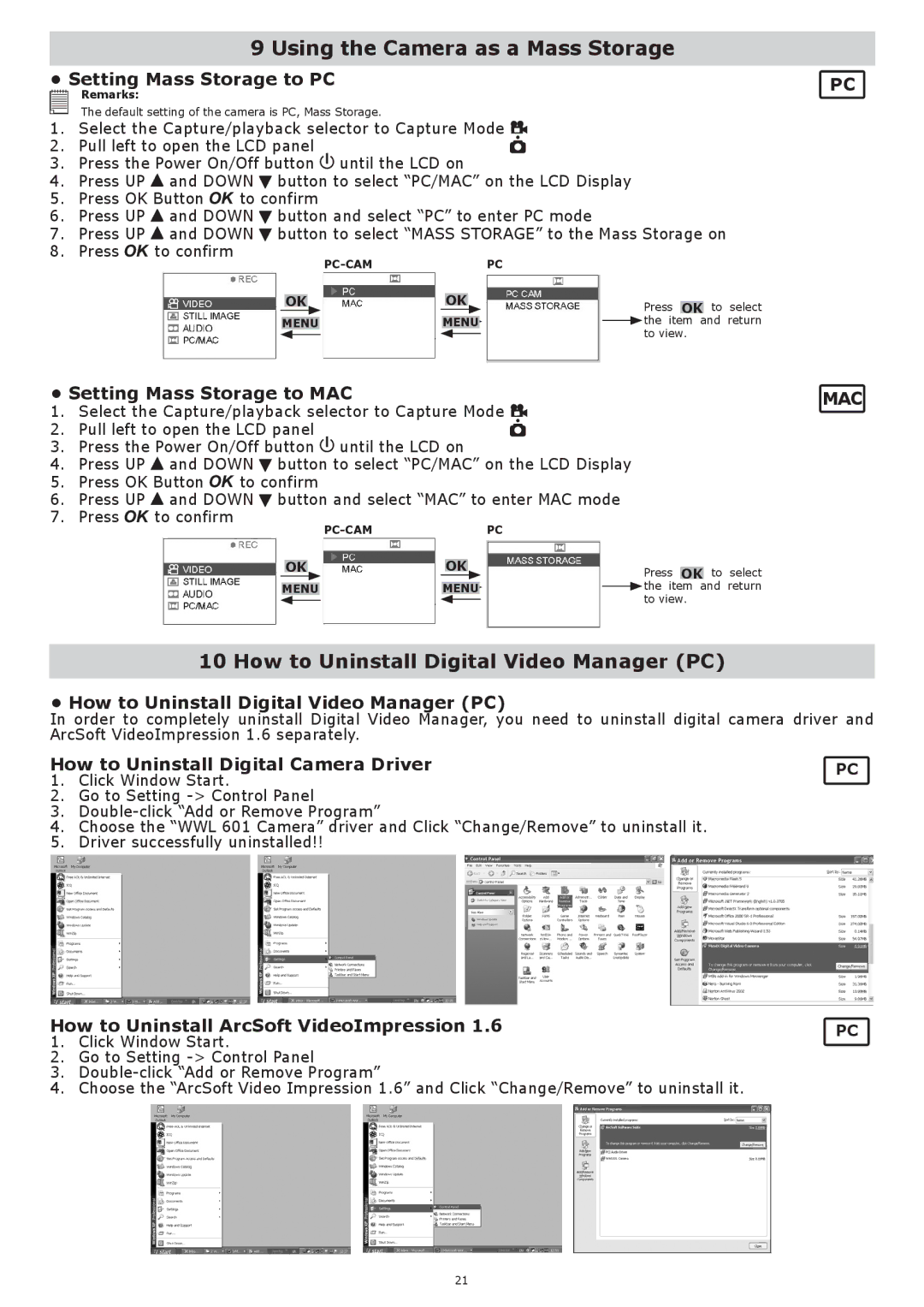9 Using the Camera as a Mass Storage
•Setting Mass Storage to PC





 Remarks:
Remarks:
The default setting of the camera is PC, Mass Storage.
1. Select the Capture/playback selector to Capture Mode ![]()
2. Pull left to open the LCD panel
3.Press the Power On/Off button ![]() until the LCD on
until the LCD on
4.Press UP ![]() and DOWN
and DOWN ![]() button to select “PC/MAC” on the LCD Display
button to select “PC/MAC” on the LCD Display
5.Press OK Button ![]() to confirm
to confirm
6.Press UP ![]() and DOWN
and DOWN ![]() button and select “PC” to enter PC mode
button and select “PC” to enter PC mode
7.Press UP ![]() and DOWN
and DOWN ![]() button to select “MASS STORAGE” to the Mass Storage on
button to select “MASS STORAGE” to the Mass Storage on
8.Press to confirm
|
|
|
|
|
| PC | |||
OK |
| OK |
|
|
| Press OK to select | |||
MENU | MENU |
|
| the item and return | |||||
|
| ||||||||
|
|
|
|
|
|
|
|
| to view. |
|
|
|
|
|
|
| |||
• Setting Mass Storage to MAC
1. Select the Capture/playback selector to Capture Mode ![]()
2. Pull left to open the LCD panel
3.Press the Power On/Off button ![]() until the LCD on
until the LCD on
4.Press UP ![]() and DOWN
and DOWN ![]() button to select “PC/MAC” on the LCD Display
button to select “PC/MAC” on the LCD Display
5.Press OK Button ![]() to confirm
to confirm
6.Press UP ![]() and DOWN button and select “MAC” to enter MAC mode
and DOWN button and select “MAC” to enter MAC mode
7. Press | to confirm |
|
|
|
|
|
| PC | |||
OK |
| OK |
|
|
| Press OK to select | |||
MENU | MENU |
|
| the item and return | |||||
|
| ||||||||
|
|
|
|
|
|
|
|
| to view. |
|
|
|
|
|
|
| |||
PC
MAC
10 How to Uninstall Digital Video Manager (PC)
• How to Uninstall Digital Video Manager (PC)
In order to completely uninstall Digital Video Manager, you need to uninstall digital camera driver and ArcSoft VideoImpression 1.6 separately.
How to Uninstall Digital Camera Driver | PC | |
1. | Click Window Start. |
|
2. | Go to Setting |
|
3. |
| |
4. | Choose the “WWL 601 Camera” driver and Click “Change/Remove” to uninstall it. |
|
5. | Driver successfully uninstalled!! |
|
How to Uninstall ArcSoft VideoImpression 1.6 | PC | |
1. | Click Window Start. |
|
2. | Go to Setting |
|
3. |
| |
4. | Choose the “ArcSoft Video Impression 1.6” and Click “Change/Remove” to uninstall it. |
|
21