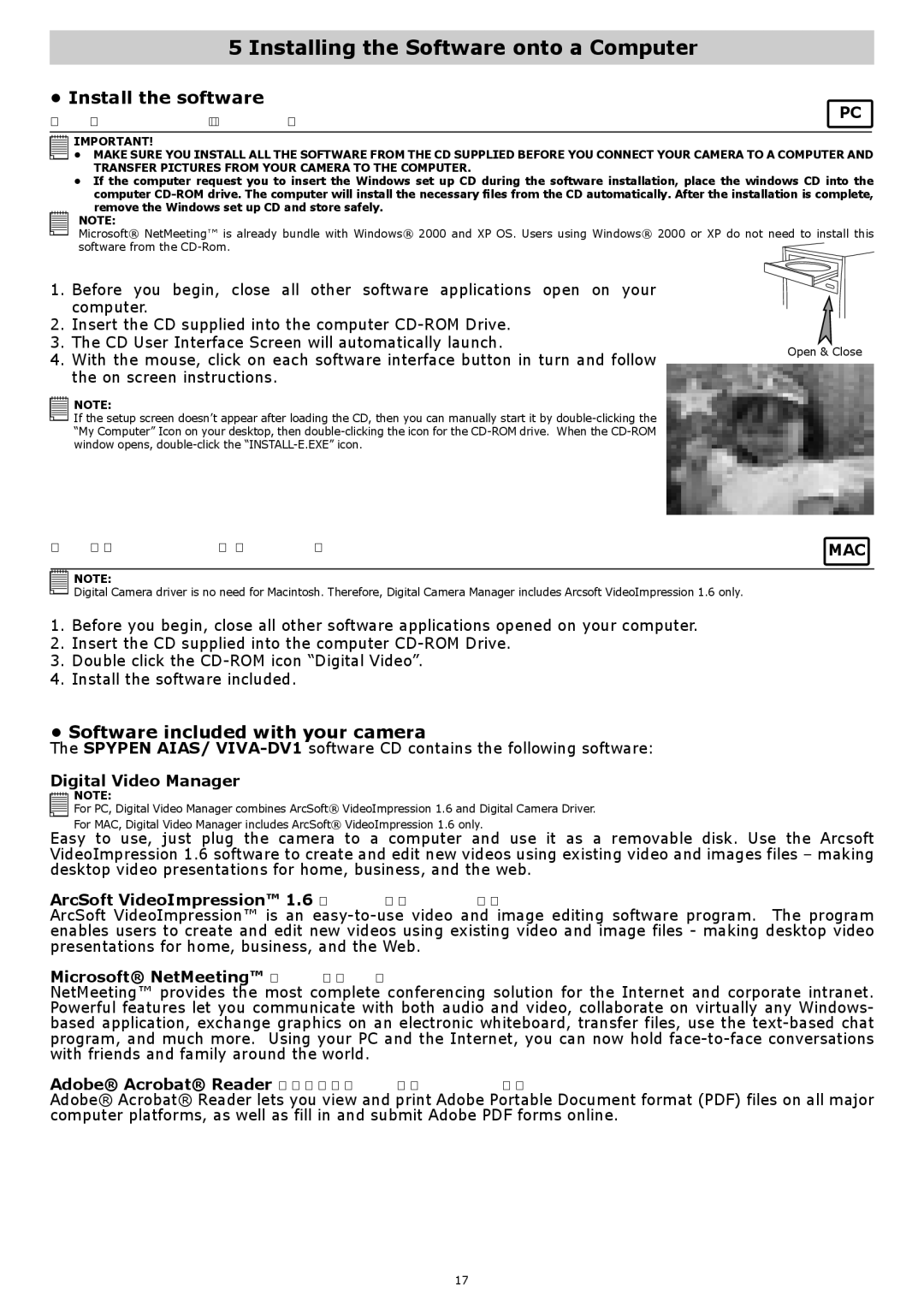5 Installing the Software onto a Computer
• Install the software | PC | |
For Windows® Users: | ||
|
![]() IMPORTANT!
IMPORTANT!
![]() • MAKE SURE YOU INSTALL ALL THE SOFTWARE FROM THE CD SUPPLIED BEFORE YOU CONNECT YOUR CAMERA TO A COMPUTER AND TRANSFER PICTURES FROM YOUR CAMERA TO THE COMPUTER.
• MAKE SURE YOU INSTALL ALL THE SOFTWARE FROM THE CD SUPPLIED BEFORE YOU CONNECT YOUR CAMERA TO A COMPUTER AND TRANSFER PICTURES FROM YOUR CAMERA TO THE COMPUTER.
•If the computer request you to insert the Windows set up CD during the software installation, place the windows CD into the
computer
NOTE:
Microsoft® NetMeeting™ is already bundle with Windows® 2000 and XP OS. Users using Windows® 2000 or XP do not need to install this software from the
1.Before you begin, close all other software applications open on your computer.
2.Insert the CD supplied into the computer
3.The CD User Interface Screen will automatically launch.
4.With the mouse, click on each software interface button in turn and follow the on screen instructions.
Open & Close
![]() NOTE:
NOTE:
If the setup screen doesn’t appear after loading the CD, then you can manually start it by
For Macintosh® Users: | MAC |
![]() NOTE:
NOTE:
Digital Camera driver is no need for Macintosh. Therefore, Digital Camera Manager includes Arcsoft VideoImpression 1.6 only.
1.Before you begin, close all other software applications opened on your computer.
2.Insert the CD supplied into the computer
3.Double click the
4.Install the software included.
• Software included with your camera
The SPYPEN AIAS/
Digital Video Manager
![]()
![]()
![]()
![]()
![]()
![]() NOTE:
NOTE:
For PC, Digital Video Manager combines ArcSoft® VideoImpression 1.6 and Digital Camera Driver.
For MAC, Digital Video Manager includes ArcSoft® VideoImpression 1.6 only.
Easy to use, just plug the camera to a computer and use it as a removable disk. Use the Arcsoft VideoImpression 1.6 software to create and edit new videos using existing video and images files – making desktop video presentations for home, business, and the web.
ArcSoft VideoImpression™ 1.6 Movie Making Software
ArcSoft VideoImpression™ is an
Microsoft® NetMeeting™ Web Cam software
NetMeeting™ provides the most complete conferencing solution for the Internet and corporate intranet. Powerful features let you communicate with both audio and video, collaborate on virtually any Windows- based application, exchange graphics on an electronic whiteboard, transfer files, use the
Adobe® Acrobat® Reader .PDF File Reading Software
Adobe® Acrobat® Reader lets you view and print Adobe Portable Document format (PDF) files on all major computer platforms, as well as fill in and submit Adobe PDF forms online.
17