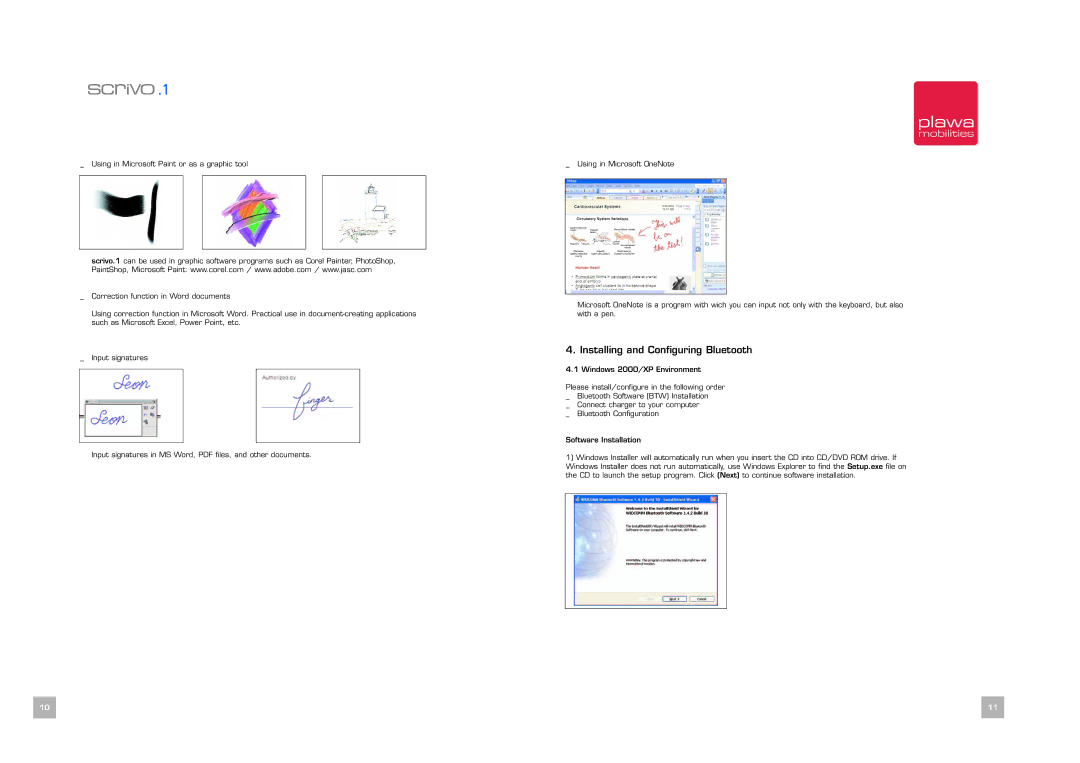_ Using in Microsoft Paint or as a graphic tool
scrivo.1 can be used in graphic software programs such as Corel Painter, PhotoShop, PaintShop, Microsoft Paint: www.corel.com / www.adobe.com / www.jasc.com
_ Correction function in Word documents
Using correction function in Microsoft Word. Practical use in
_ Input signatures
Input signatures in MS Word, PDF files, and other documents.
_ Using in Microsoft OneNote
Microsoft OneNote is a program with wich you can input not only with the keyboard, but also with a pen.
4. Installing and Configuring Bluetooth
4.1 Windows 2000/XP Environment
Please install/configure in the following order _ Bluetooth Software (BTW) Installation
_ Connect charger to your computer _ Bluetooth Configuration
Software Installation
1)Windows Installer will automatically run when you insert the CD into CD/DVD ROM drive. If
Windows Installer does not run automatically, use Windows Explorer to find the Setup.exe file on the CD to launch the setup program. Click (Next) to continue software installation.
10 | 11 |