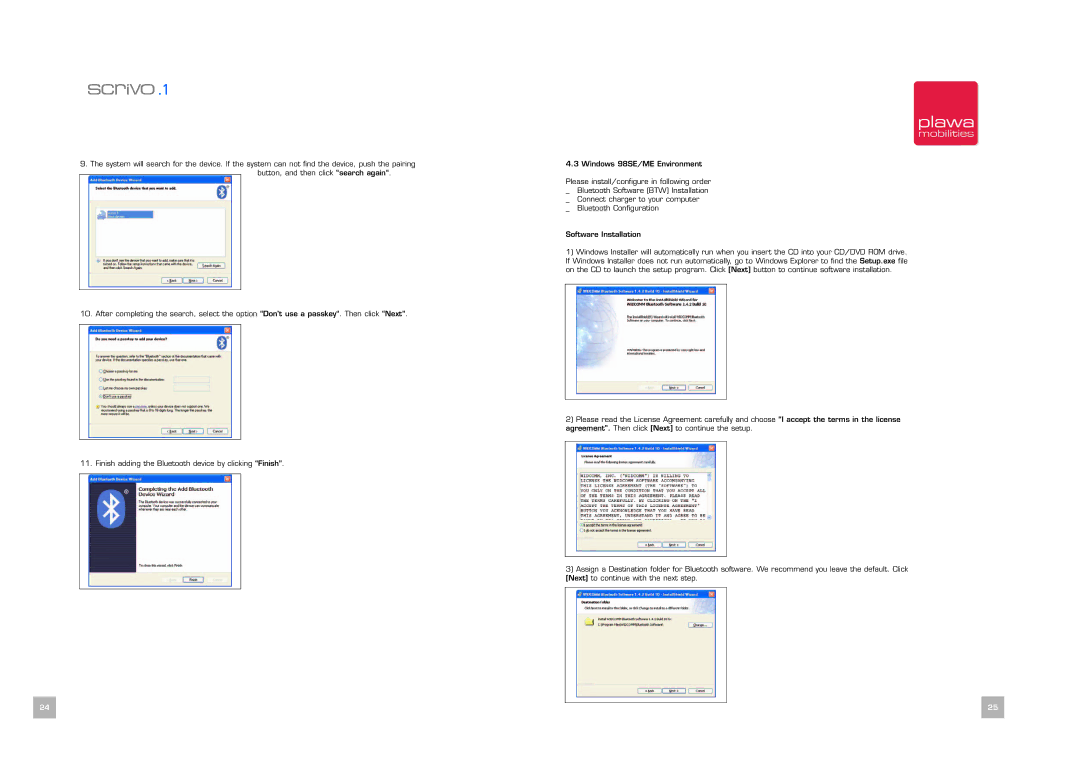9.The system will search for the device. If the system can not find the device, push the pairing button, and then click “search again“.
10. After completing the search, select the option “Don't use a passkey“. Then click “Next”.
11. Finish adding the Bluetooth device by clicking “Finish”.
4.3 Windows 98SE/ME Environment
Please install/configure in following order _ Bluetooth Software (BTW) Installation _ Connect charger to your computer
_ Bluetooth Configuration
Software Installation
1)Windows Installer will automatically run when you insert the CD into your CD/DVD ROM drive. If Windows Installer does not run automatically, go to Windows Explorer to find the Setup.exe file on the CD to launch the setup program. Click [Next] button to continue software installation.
2)Please read the License Agreement carefully and choose “I accept the terms in the license agreement”. Then click [Next] to continue the setup.
3)Assign a Destination folder for Bluetooth software. We recommend you leave the default. Click [Next] to continue with the next step.
24 | 25 |