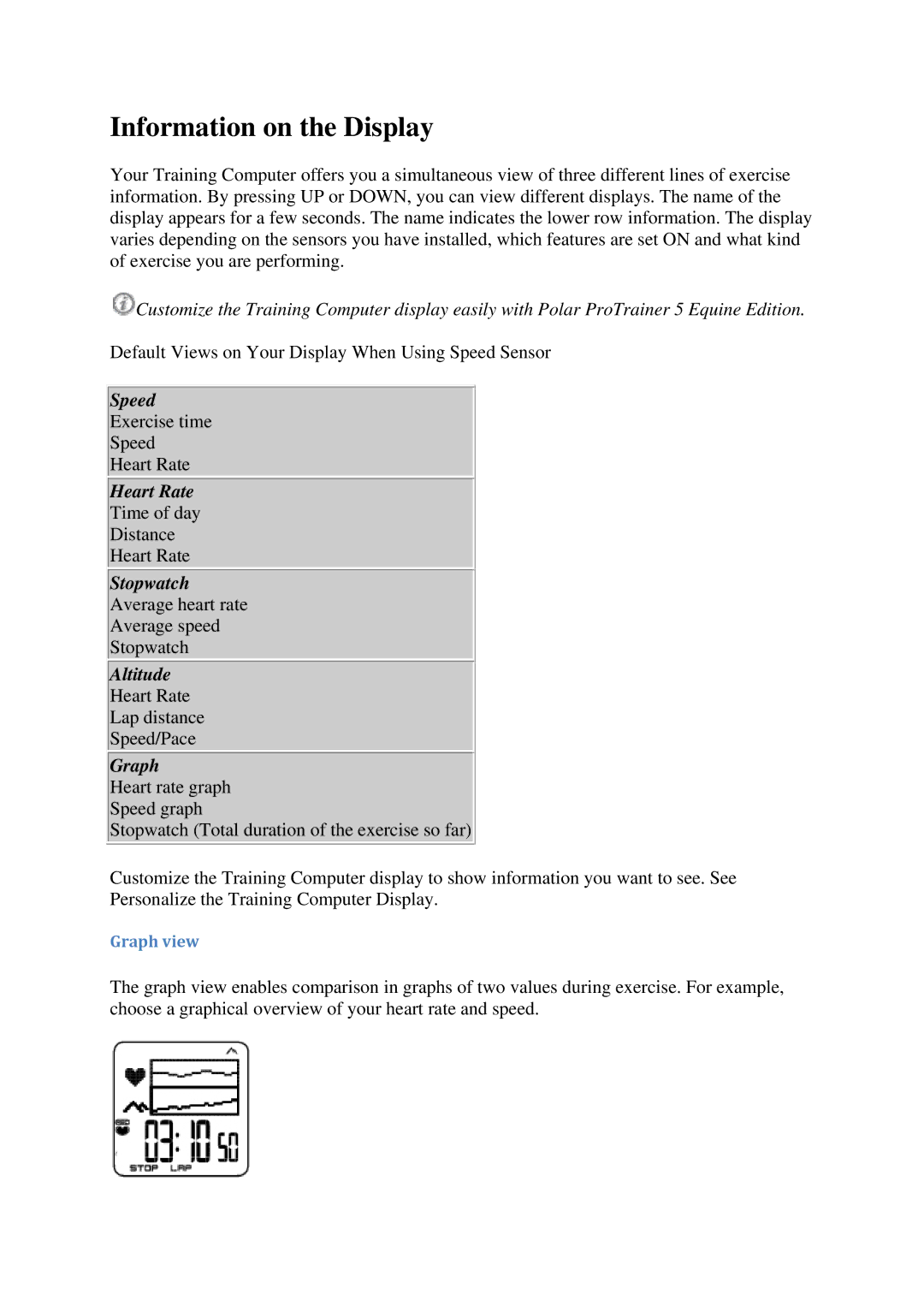CS600X specifications
The Polar CS600X is a highly regarded cycling computer designed for serious cyclists who seek to enhance their training experience and monitor their performance metrics accurately. This advanced device seamlessly integrates cutting-edge technology with user-friendly features, making it an excellent choice for both competitive cyclists and fitness enthusiasts.One of the most prominent features of the Polar CS600X is its advanced heart rate monitor. The device uses Polar’s proprietary WearLink technology, which provides accurate heart rate readings to help users manage their training intensity. By monitoring heart rate, cyclists can optimize their workouts and avoid overtraining, thus improving overall performance.
In addition to heart rate monitoring, the CS600X includes speed and distance measurement capabilities. The speed sensor, which can be mounted on the bike’s wheel, allows for real-time feedback on speed and distance traveled, enabling users to set personal bests and track progress over time. Cyclists can also customize their training zones, which helps in targeting specific physical goals.
Another standout characteristic of the CS600X is its ability to track cadence, providing crucial information about pedal revolutions per minute. Tracking cadence enables cyclists to improve their efficiency and power output, as it can indicate whether they are riding at an optimal speed.
For the tech-savvy cyclist, the CS600X is equipped with a user-friendly interface that boasts an easy-to-read display, making it simple to navigate through various functions and data screens. The device also features a versatile data export option, allowing cyclists to download their training data to computers or compatible applications for further analysis. This can prove invaluable for tracking long-term progress and adapting training regimens accordingly.
The CS600X also supports Polar’s Smart Coaching features, which offer tailored training guidance and advice based on individual fitness levels and goals. This adaptive training recommendation can help cyclists plan their sessions more effectively and achieve a higher level of fitness.
With its robust construction, the Polar CS600X is weather-resistant, making it suitable for all types of riding conditions. Moreover, the device enjoys a lengthy battery life, ensuring that cyclists can rely on it during long rides without the concern of running out of power.
In summary, the Polar CS600X is a feature-rich cycling computer that excels in performance tracking and training optimization. Its advanced heart rate, speed, distance, and cadence monitoring, combined with a user-friendly interface and robust construction, make it an indispensable tool for cyclists serious about improving their performance.